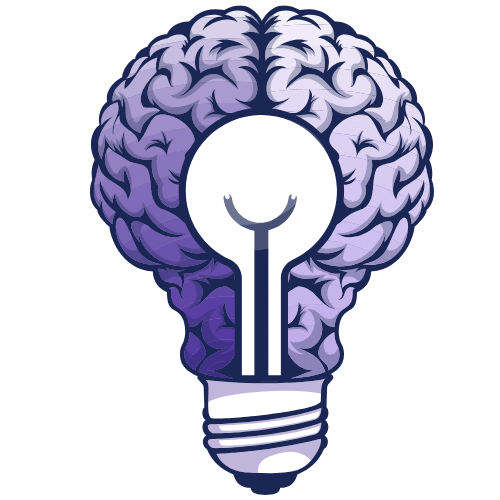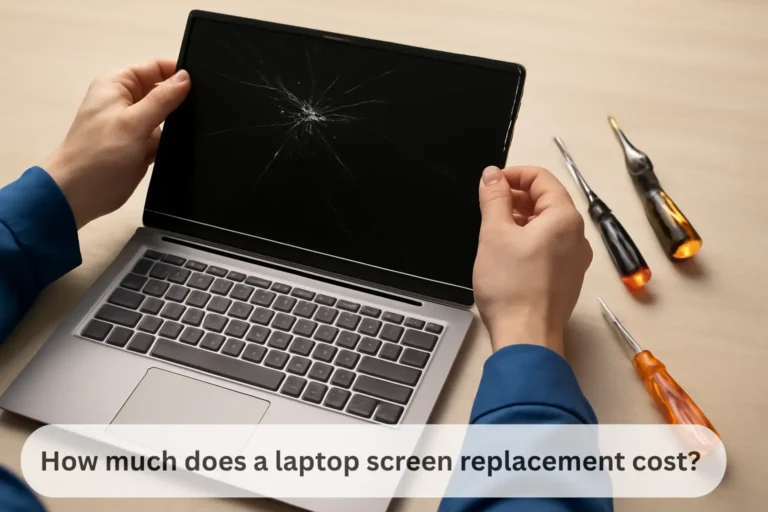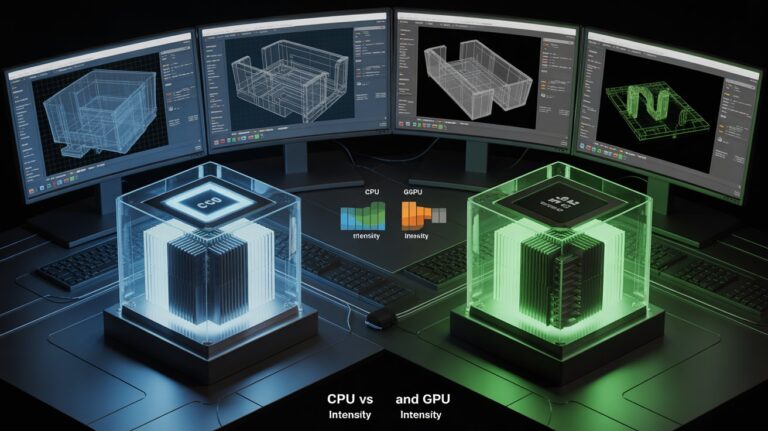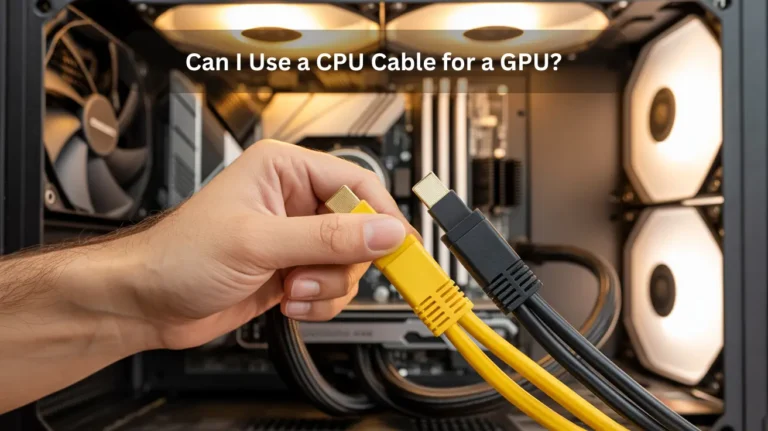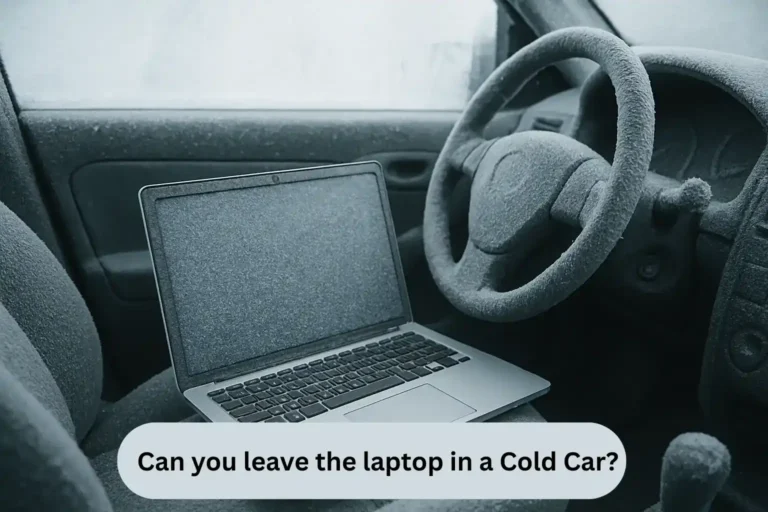How far does a Ring Camera reach? Property Security in 2025!
To safeguard your home and loved ones, it is essential to understand the coverage and motion detection capabilities of a Ring camera. Knowing its effective range and how far it can detect movement is key to securing your property.
A ring camera can reach 30 to 50 feet, depending on the model and environmental conditions. If you are wondering how far a security camera sees, the range is similar for most models. Obstacles can reduce the range of the best ring cameras, so it is crucial to keep the camera within this distance to get clear footage.
Want to ensure your colour camera captures everything? Explore its range and the factors that impact its performance.
What types of obstructions affect Ring camera detection?
Things that can mess with your Ring camera’s motion detection include:
- Physical obstructions, such as walls, trees, or cars, block the view.
- Weather conditions, such as rain, snow, or fog, can blur the lens or interfere with infrared night vision.
- Glare or harsh sunlight is messing with visibility.
- Camera placement is too high, too low, or angled incorrectly, which might miss things.
- A dirty lens, dust, or smudges can compromise picture quality.
- Heat sources, such as AC units or lights, can interfere with motion sensors.
Can bad weather interfere with Ring camera performance?

Bad weather can affect Ring camera performance. Rain, snow, or strong wind can blur the view, trigger false alerts, or block motion detection. Moisture on the lens causes unclear images, and if water seeps into weak seals, it can damage internal parts.
Cold weather drains the battery faster, while extreme heat can prevent charging or cause the camera to shut down. Rapid temperature changes may cause fog or condensation.
To keep it working correctly, place the camera in a sheltered spot, clean the lens frequently, and ensure the seals are tight. In cold weather, charge the battery indoors and keep it out of direct sunlight and away from heavy rain.
What factors affect Ring camera motion detection?
Several factors impact the motion detection capabilities of a Ring camera:
- Camera Positioning: The camera’s placement is crucial. It should be mounted at an optimal height and angle to capture a wide field of view without obstructions.
- Motion Sensitivity Adjustment: You can customise the motion sensitivity settings. Higher sensitivity will detect movement from a broader area, while lower sensitivity helps minimise false motion alerts.
- Environmental Conditions: Factors such as weather conditions (rain, fog, snow), lighting bright sunlight or darkness, and temperature fluctuations can impact motion detection accuracy.
- Obstacles and Blockages: Physical barriers, such as trees, walls, or vehicles, can obstruct the camera’s view, reducing detection effectiveness.
- Wi-Fi Connectivity: A stable Wi-Fi signal is crucial for receiving quick motion detection alerts and ensuring seamless communication between the camera and the Ring app.
- Detection Range: The Ring camera has a set motion detection range, typically around 30 feet. Movement outside this range will not trigger an alert.
- Infrared Night Vision: Ring cameras utilise infrared technology to enhance visibility in low-light conditions. However, poor visibility in total darkness may limit detection.
- Firmware and Software Updates: Regular firmware updates from Ring enhance motion detection features and improve system performance.
How to adjust Ring camera motion detection sensitivity?

To adjust the motion detection sensitivity on your Ring camera, follow these steps:
- Open the Ring app on your phone or tablet.
- Select your device from the list of cameras.
- Tap on Device Settings.
- Choose Motion Settings.
- Under Motion Sensitivity, adjust the slider to your desired sensitivity level. Moving it towards High increases the detection range, while moving it towards Low reduces it.
- You can test the settings by activating the motion detection and adjusting further if needed.
- Save your settings once you are satisfied.
This adjustment ensures your Ring camera detects motion according to your preferences, minimising false alerts while maintaining proper surveillance.
How do Ring cameras use infrared technology for night vision?

Ring cameras use infrared (IR) technology to see in the dark by emitting invisible infrared light through built-in LEDs. This light bounces off objects and is picked up by the camera’s sensor, enabling it to capture clear, black-and-white images at night. The camera automatically activates this feature when it detects low light conditions.
Regarding the range of Ring cameras, they typically offer clear night vision up to approximately 30 feet, depending on the model and environmental conditions.
Can I talk through Ring cameras via two-way audio?
You can communicate through Ring cameras using the two-way audio feature. This allows you to both listen and speak to people near the camera via the Ring app on your phone or tablet. Whether it is greeting visitors or speaking to delivery personnel, you can have live conversations for added security and convenience.
How far should a Ring camera be from the router?

To ensure your Ring camera works smoothly, it is best to place it within 15 to 25 feet of your router. This distance provides a strong and stable Wi-Fi connection. If your camera is positioned farther away, the signal may weaken, resulting in issues such as delayed video or poor performance.
Factors such as thick walls, floors, and electronics can affect signal strength, so try to avoid placing the camera in areas with significant interference. If needed, a Wi-Fi extender or mesh network can help improve the signal range for better connectivity.
What is the ideal height for installing a Ring camera?

For optimal performance, install your Ring camera at approximately 48 inches (1.2 meters) for a doorbell camera and around 8 to 10 feet (2.5 to 3 meters) for a security camera. This height helps capture clear footage of faces, avoids false alerts, and gives you a good field of view. Ensure the camera is positioned correctly and easily accessible for maintenance.
What are the compatible devices for Ring cameras?
Ring cameras are compatible with a variety of devices, enhancing their functionality. They are compatible with Alexa-enabled devices, such as Echo Shows, Fire TV, and Fire Tablets, for live view and voice control. You can also use Ring accessories such as battery packs, solar panels, and power adapters for specific models. Additionally, Ring integrates with third-party smart home products, including smart locks, thermostats, and garage door openers, to create a connected home experience.
Also Read: What is a 35mm Camera? Skip Modern Tech!
How to Explain Ring Camera Privacy and Security Features?

Ring cameras offer several features designed to protect your privacy and security:
- Privacy Zones: Block areas you do not want recorded, such as streets or neighbours’ yards.
- Two-Way Audio: Listen and talk to visitors remotely.
- Encrypted Footage: Your video is securely stored and protected from unauthorised access.
- Video Storage Control: You manage how long videos are kept and can delete them at any time.
- User Permissions: Control who can access your camera’s footage.
- Customizable Motion Detection: Tailor the camera’s sensitivity and focus to key areas.
- Real-Time Alerts: Receive instant notifications when motion is detected.
- Two-Factor Authentication: Adds an extra layer of security when accessing your account.
- Amazon Integration: Delivery drivers can safely leave packages inside your home.
- Manual Privacy Control: Easily turn off the camera when you need to maintain your privacy.
- Activity Log: Track who has accessed your camera settings.
- Data Protection: Ring complies with privacy regulations, including the GDPR.
These features give you complete control over your camera and footage, ensuring both privacy and security.
What to do if a Ring camera is not working?
If yo ur Ring camera isn’t working, try these steps:
- Check the power: Make sure the battery is charged or the camera is properly plugged in.
- Wi-Fi: Ensure the camera is connected to Wi-Fi and within range of the network.
- Restart the app: Log out and back in, or restart the app.
- Restart the camera: Try rebooting it or pressing the reset button.
- Update everything: Make sure both the camera and app are up to date.
- Clean the lens: Ensure nothing is blocking the camera’s view.
- Check for outages: Look for any service issues with Ring.
- Factory reset: If nothing else works, try resetting the device and setting it up again.
Final Thought:
I discussed the range of a Ring Camera, particularly its ability to detect motion. A colour camera typically covers 30 to 50 feet, but weather conditions and obstructions can affect its performance. I also explained how to determine the camera’s location. Weather and how to detect and change objects in the path were also discussed, along with tips on adjusting motion sensitivity for better performance.
Customer Support Questions:
- How far can a Ring Camera see at night?
Ring cameras can see up to 30 feet in complete darkness using infrared night vision.
- Does Ring have a range extender?
Yes, Ring offers the Ring Chime Pro to extend Wi-Fi range and improve performance.
- Do all Ring cameras have night vision?
Yes, all Ring cameras feature infrared night vision, providing clear footage in low-light conditions.
- What is the range of an outdoor Ring camera?
Outdoor Ring cameras typically have a range of about 30 feet for motion detection.
- Does the blue light on a Ring camera mean someone is watching?
The blue light indicates the camera is active, but it does not mean someone is watching live footage.