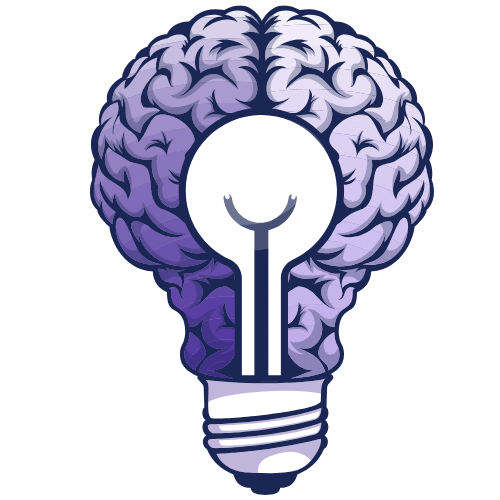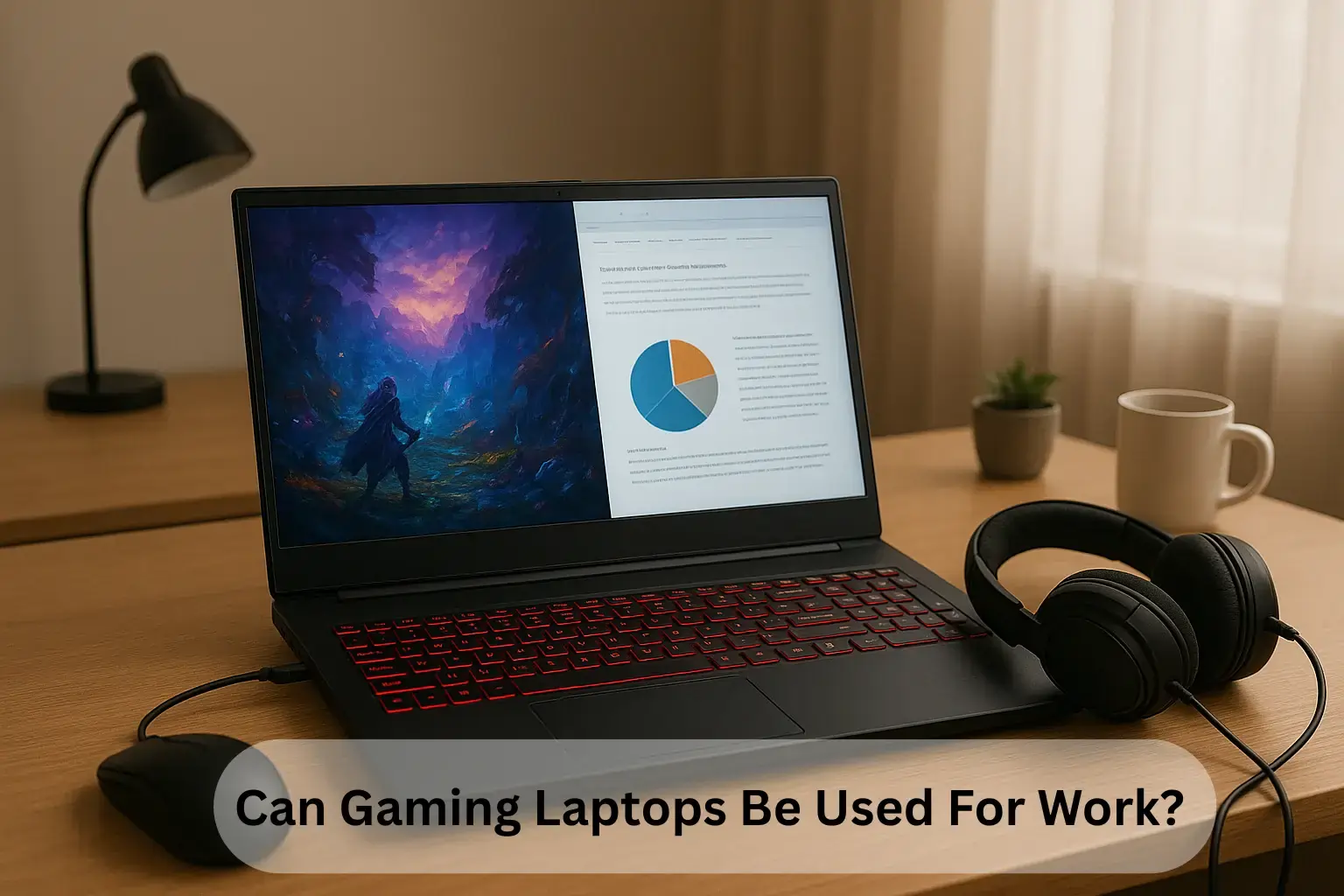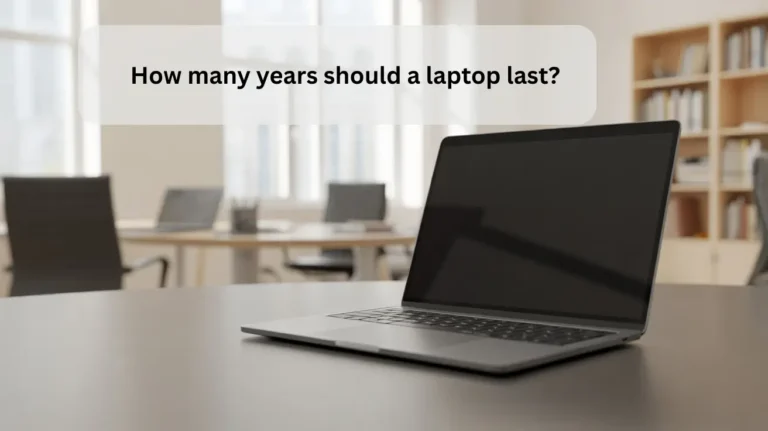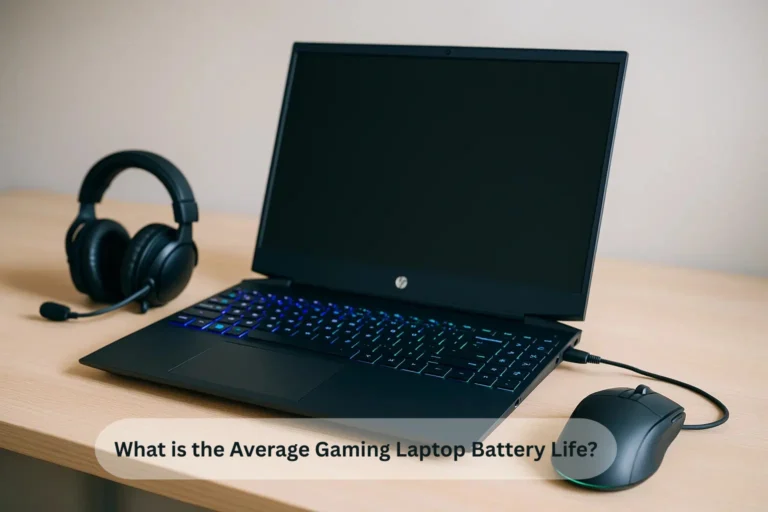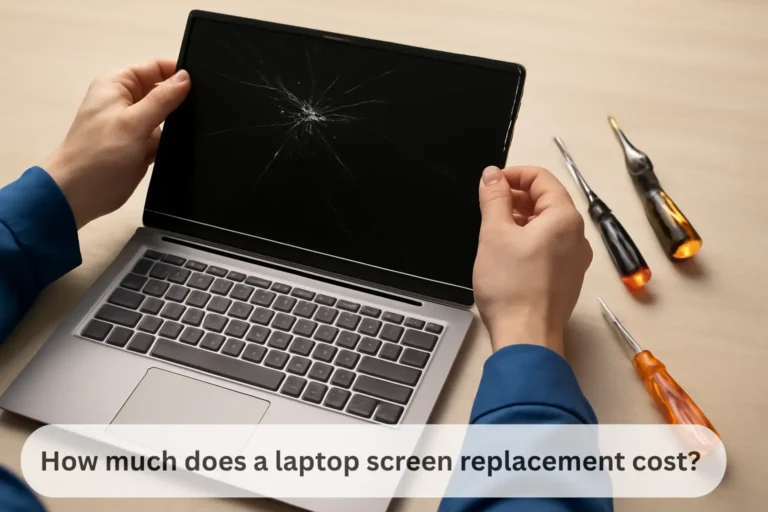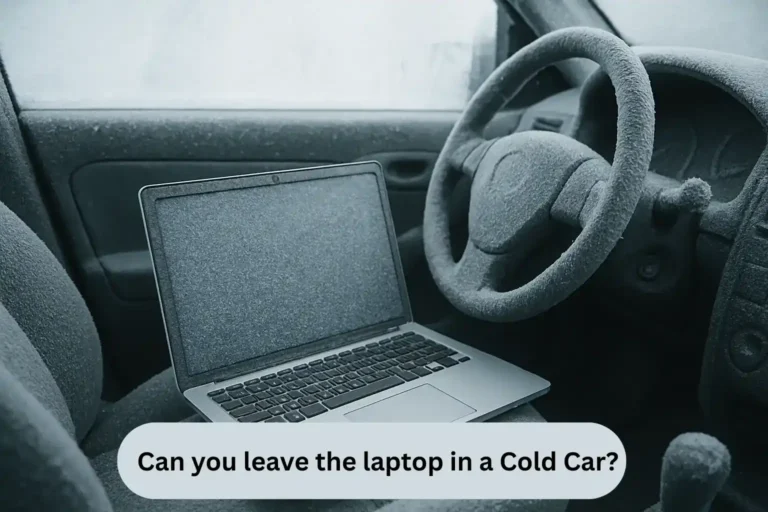Can Gaming Laptops Be Used For Work? Ultimate Guide!
Yes, gaming laptops can be used for work because they have fast processors, good memory, and strong performance. They handle office tasks, editing, and design very well. But there are some conditions you should know before using them for full-time work.
In this guide, you will discover whether gaming laptops are a wise choice for work and play.
Are gaming laptops suitable for work?
Yes, gaming laptops are suitable for work. Their strong processors, fast storage, and high RAM make multitasking easy. You can handle office tasks, programming, or design work smoothly. However, battery life and weight may be less ideal for travel.
Can I use a gaming laptop for regular work?
A gaming laptop can easily handle regular work like typing, browsing, video calls, and multitasking. Its strong processor and ample RAM make daily tasks smooth and fast. It’s great for office use, creative work, or students needing reliable performance.
How do gaming laptops differ from business laptops?
Gaming laptops focus on high performance, strong graphics, faster speeds, and cooling systems for heavy gaming. Business laptops focus on productivity, with longer battery life, a lighter design, and better security for office work. Each serves a different purpose.
Differences:
Feature Gaming Laptop Business Laptop
Performance: High speed, powerful GPU. Balanced, efficient CPU.
Design: Heavy, stylish, RGB lights. Thin and easy to carry.
Battery Life: Shorter. Longer.
Purpose: Gaming, editing, coding. Office, meetings, travel.
Are gaming laptops suitable for multitasking?
Yes, gaming laptops are excellent for multitasking. They come with fast processors, powerful graphics cards, and ample RAM, letting you run multiple programs smoothly. You can easily switch between browsing, office tasks, editing, and video calls without lag. Their robust hardware makes them reliable for both work and entertainment.
Also Read: What is the Average Gaming Laptop Battery Life?
Can gaming laptops handle editing and coding?

Gaming laptops handle editing and coding smoothly because they use powerful CPUs, fast SSDs, and high RAM. These parts help run heavy software, compile code quickly, and edit videos without lag, making them reliable for both creative and programming work.
Do gaming laptops overheat?
Yes, gaming laptops can overheat because they use powerful parts in a small space. But good cooling, regular cleaning, and using a cooling pad can keep the temperature within a safe range. Choose laptops with strong fans and proper airflow for better performance.
How long do gaming laptops last for work?
A good gaming laptop can last 4 to 6 years for work if you take care of it. They are powerful machines made for heavy tasks, so they handle office, editing, or coding work easily. Still, performance depends on how you use and maintain it.
Tips to make it last longer:
- Keep it clean and cool.
- Avoid overcharging the battery.
- Update software and drivers regularly.
- Use a cooling pad during long work sessions.
Also Read: How much does a laptop screen replacement cost?
Are gaming laptops worth it for work?

Yes, gaming laptops are worth it for work if you need strong speed and multitasking power. They handle office tasks, editing, and coding easily. Though heavier and costlier, they offer excellent performance, smooth graphics, and long-term reliability for daily use.
Which gaming laptops are best for work?
The best gaming laptops for work are those with strong processors, good battery life, and quiet cooling. Models like the ASUS ROG Zephyrus G14, Dell G15, and Lenovo Legion 5 give fast speed, multitasking power, and solid build quality.
Quick Comparison Table:
Laptop Model Best For Key Strength
ASUS ROG Zephyrus G14 Work + Gaming. Light, powerful, extended battery.
Dell G15 Office Tasks. Reliable, affordable, strong build.
Lenovo Legion 5 Heavy Workloads. Smooth performance, excellent cooling.
How to choose a gaming laptop for work?
To choose a gaming laptop for work, focus on a fast processor, at least 16GB RAM, and good battery life for long hours. Pick a lightweight model with strong cooling and reliable performance for smooth multitasking and productivity.
Look for:
- A fast processor like Intel i7 / Ryzen 7 or above.
- 16 GB RAM for smooth multitasking.
- Long battery life, such as 6+ hours.
- Lightweight design for easy carry.
- Strong cooling to avoid heat.
Tip: A good gaming laptop for work should balance performance, speed, and comfort, not just gaming power.
How to keep gaming laptops cool and fast?

To keep gaming laptops cool and fast, use them on a hard surface or cooling pad for better airflow and clean the vents regularly. Close extra apps, update drivers, and avoid heat or sunlight to maintain smooth performance.
Key Points:
- Use a hard surface or a cooling pad to improve airflow.
- Clean dust from fans and vents often.
- Close extra apps while gaming or working.
- Keep it in a cool place, away from heat and sunlight.
- Update drivers to maintain the best performance.
Tip: These simple habits improve speed and life.
FAQ’s:
1. Can gaming laptops be used for presentations?
Yes, gaming laptops work great for presentations because they have fast processors, smooth graphics, and easy HDMI display support.
2. Are gaming laptops too heavy for work?
No, modern gaming laptops are lighter and easier to carry, making them highly suitable for office and creative work.
3. Can gaming laptops run professional software?
Yes, gaming laptops run professional software like Photoshop or AutoCAD smoothly with powerful CPUs, fast SSDs, and dedicated GPUs.
4. What are the pros and cons of gaming laptops for work?
Gaming laptops are great for work because they’re fast and powerful, but they can be heavy, costly, and have shorter battery life.
5. How to improve the battery life of a gaming laptop?
Lower brightness, close extra apps, use Battery Saver Mode, and update drivers to improve your gaming laptop’s battery life.
Conclusion:
Gaming laptops are powerful machines that can handle both work and play with ease. Their strong processors, fast RAM, and smooth graphics make multitasking, editing, and coding effortless. Though they use more power and are heavier, with reasonable care and cooling, they offer excellent speed, long life, and reliable performance for professionals and gamers alike, making them a practical choice for modern users.