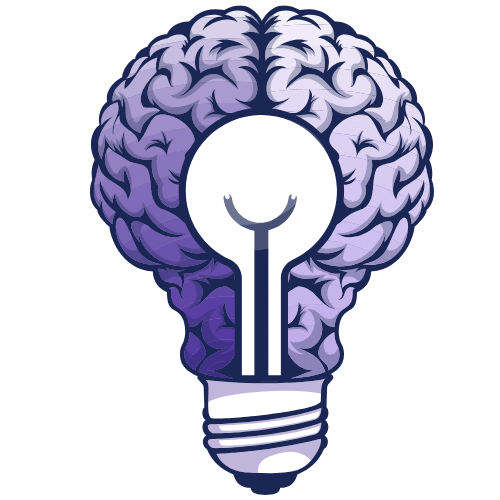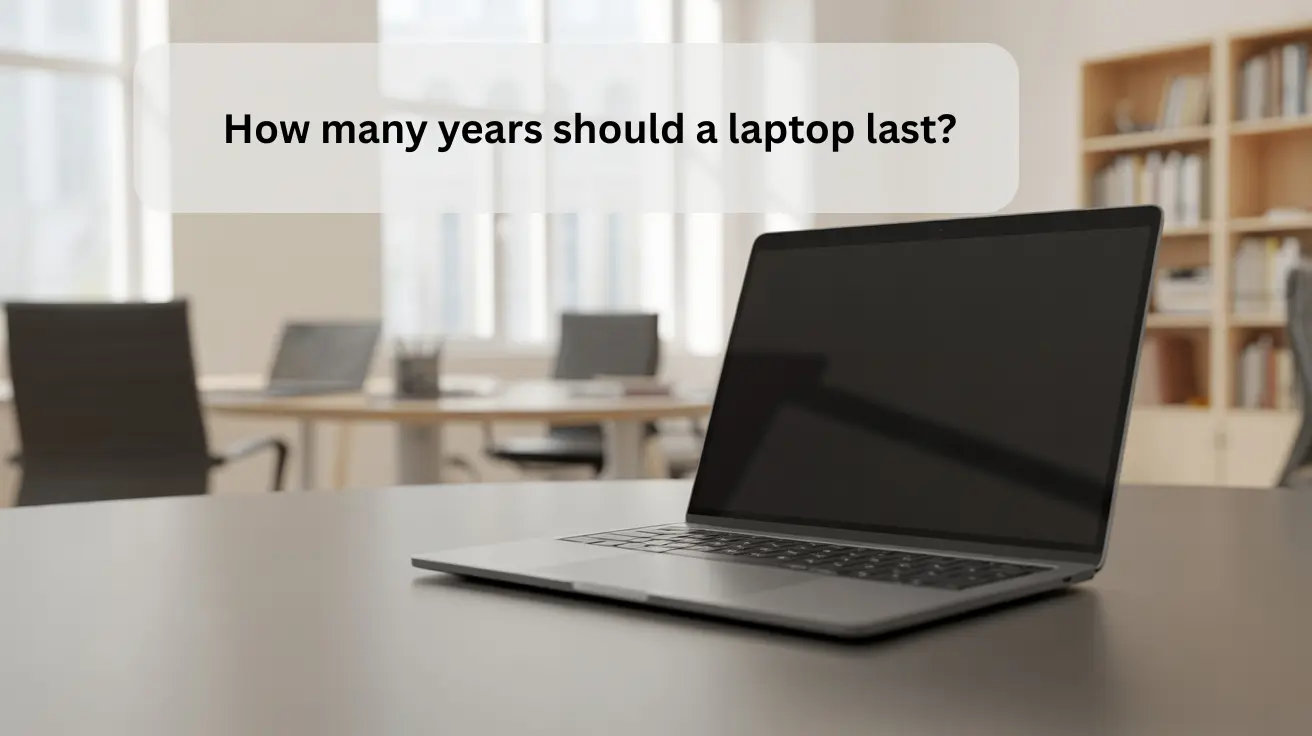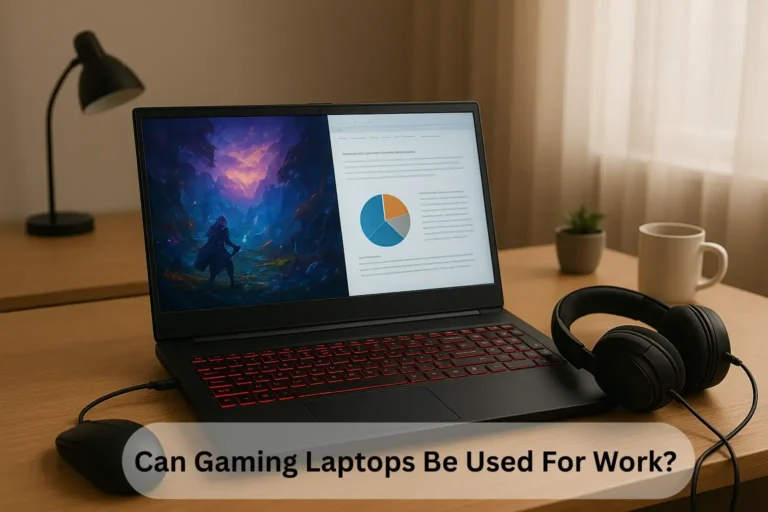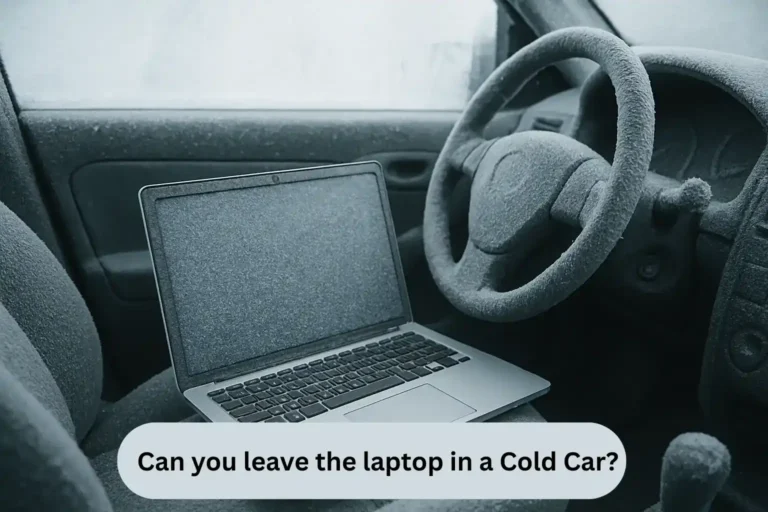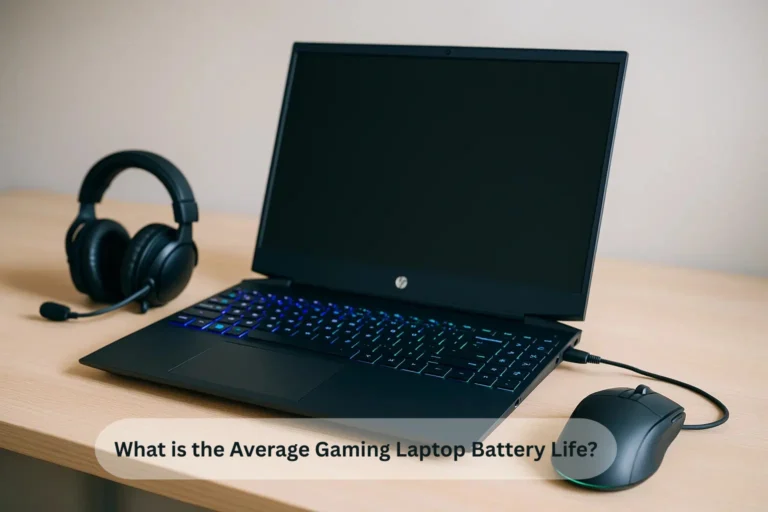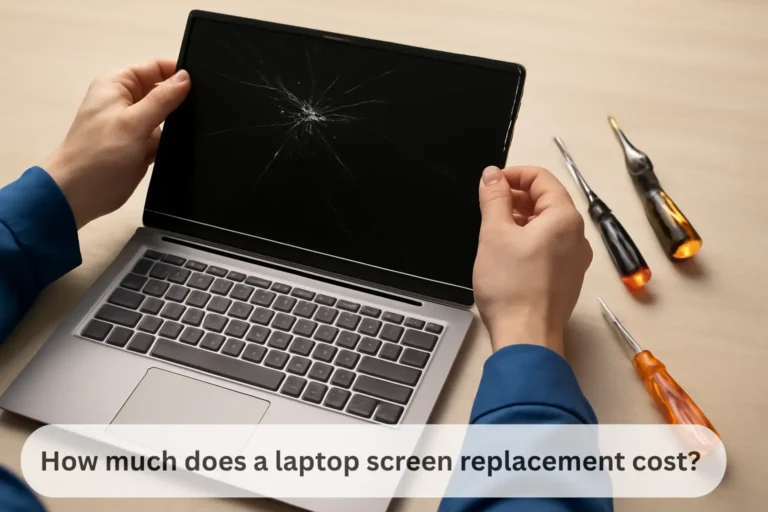How many years should a laptop last? Complete Guide 2025
Most laptops last 3 to 5 years with regular use, but business and gaming laptops can work even longer if properly maintained. Good maintenance, regular cleaning, and battery care help your computer last longer.
In this guide, we will clearly explain the lifespan of a laptop and share tips to help it last longer.
What factors decide How Long a Laptop Will Last?
The lifespan of a laptop depends on several factors, including build quality, hardware strength, battery health, usage habits, heat management, and regular maintenance. A good notebook can last 4 to 7 years if properly maintained, while improper use or overheating can cause it to fail sooner.
Laptop life depends on:
- Build and brand quality.
- Battery health and charging habits.
- Hardware strengths include RAM, storage, and the processor.
- Heat control and usage style.
- Regular care and maintenance.
- With good use, laptops last 4 to 7 years.
How Long Can You Expect a Laptop to Last?

The average lifespan of a laptop is typically 3 to 5 years, depending on its usage. Business laptops may last longer, while gaming laptops may break down more quickly due to their intensive loads. With proper care, cleaning, and battery management, you can significantly extend your laptop’s lifespan.
| Laptop Type | Average Lifespan (Years) | Notes |
| Student/Personal | 3 to 4 | Light use may slow down sooner |
| Business/Work | 4 to 6 | Strong build, better performance |
| Gaming | 2 to 4 | High heat, heavy use reduce lifespan |
What to Expect from Laptop Lifespans by Brand?
Laptop life depends on the brand. Apple products last longer due to their high-quality parts and excellent customer support. Dell and HP are also viable options, but the choice depends on the specific model. Lenovo and ASUS are a perfect match, lasting for many years.
| Brand | Average Lifespan | Key Points |
| Apple | 6 to 8 years | Strong build, longer updates |
| Dell | 4 to 6 years | Reliable but varies by model |
| HP | 4 to 6 years | Affordable, needs care |
| Lenovo | 5 to 7 years | Made for extended business use |
| ASUS | 5 to 7 years | Good mix of performance and life |
Which Laptop Lasts Longer, MacBook or Windows Laptop?
A MacBook generally lasts 6 to 8 years due to its strong build and extended software support. Windows laptops, such as those from Dell, HP, Lenovo, and ASUS, typically last 4 to 6 years, depending on the specific model and usage patterns.
Key Points:
- MacBook: Strong design, fewer repairs.
- Windows laptops: Budget-friendly, customizable, but they can wear out faster.
- Business models like Dell XPS may last longer with good care.
- Gaming laptops: Tend to last 2 to 4 years due to heavy use.
Also Read: How much does a laptop screen replacement cost?
How Many Years Should a Laptop Last for Students?
Most students can expect a laptop to last 4 to 6 years with regular use for studies, online classes, and projects. Regular care, updates, and good charging habits can help extend its lifespan, while heavy gaming or multiple tasks may reduce it.
| Use Type | Expected Lifespan | Notes |
| Light use (notes, browsing, and assignments) | 5 to 6 years | Lasts longer with good care |
| Medium use (projects, presentations, and online classes) | 4 to 5 years | Regular updates and cleaning are needed |
| Heavy use (design, coding, gaming) | 3 to 4 years | Shorter life due to extra stress |
Business Laptops vs Personal Laptops , Which Last Longer?
Business laptops tend to last longer due to their stronger components, improved cooling, and extended warranty support. Personal laptops are generally cheaper but often break down more frequently, making business laptops a better choice for long-term use.
Quick Comparison Table:
| Feature | Business Laptops | Personal Laptops |
| Durability | Strong build, lasts longer. | Normal build, shorter life. |
| Usage | Daily heavy work. | Light personal tasks. |
| Support & Updates | Longer support from brands. | Limited software support. |
| Best For | Professionals, students, and office workers. | Home use, light browsing. |
Do Gaming Laptops Have a Shorter Lifespan?
Business laptops typically last longer than personal laptops because they are built with stronger components, better cooling systems, and more reliable batteries. Personal laptops can work well for daily use, but business models typically offer more years of smooth performance.
Signs Your Laptop Is Near the End of Its Life

Our laptop shows signs that it is near the end of its life when it becomes slow, crashes often, or cannot run new software. Other warnings include rapid battery depletion, overheating, excessive fan noise, and hardware breakdown.
Common signs include:
- Apps and programs take too long to open.
- The battery lasts only a short time, even after it has been fully charged.
- The laptop gets hot quickly, and the fan runs loudly.
- Frequent errors, crashes, or blue screens.
- Keyboard, ports, or screen start failing.
Also Read: What is the Average Gaming Laptop Battery Life?
How to Make Your Laptop Last Longer?
To prolong your laptop’s lifespan, keep it clean, avoid overheating, and use it with care. Regular updates, safe charging, and proper storage protect performance and battery life. Small daily habits add years to your laptop’s use.
Key Points:
- Keep the laptop cool and dust-free.
- Charge battery wisely, avoid overcharging.
- Update software and drivers on time.
- Handle gently, avoid drops or pressure.
- Store safely in a bag or sleeve.
When to Replace Your Old Laptop for Better Performance?

You should replace your old laptop with a better one when it becomes slow, cannot handle new software, or repair costs are too high. A new notebook offers faster speed, longer battery life, enhanced security, and seamless multitasking for daily work.
Quick Signs to Replace:
- Programs take too long to open or often crash.
- The battery drains quickly even after charging.
- The laptop cannot install the latest apps or updates.
- Frequent heating and noisy fan issues.
Also Read: Can Gaming Laptops Be Used For Work?
Is It Worth Repairing an Old Laptop or Buying a New One?
Repair is better if the issue is minor, cheap, and your laptop still meets your daily needs. However, if it’s slow, outdated, or the repair costs are close to the new price, buying new is a smarter option.
Quick Comparison Table:
| Situation | Repairing an Old Laptop | Buying a New Laptop |
| Minor issues (battery, RAM, SSD) | Cost-effective, extends life | Not needed |
| Very slow or outdated | Short-term solution only | Keeps working efficiently for a long time |
| Repair cost vs new price | If less than 40% of the new laptop’s price | If 50% or more of the new laptop’s price |
| Software support | May stop soon | Latest updates and extended support |
FAQ’s:
1. Is 5 years a long time for a laptop to last?
Yes, 5 years is a good lifespan for most laptops, though well-maintained or business models can last even longer.
2. Can a laptop still work well after 7 years?
Yes, a laptop can work well after 7 years with good hardware, upgrades, cooling, and regular care.
3. Do expensive laptops usually last longer than cheaper ones?
Yes, expensive laptops usually last longer because they have stronger components, better cooling, and longer software support.
4. Is replacing a laptop battery better than buying a new laptop?
Yes, changing your laptop battery is cheaper and helps your laptop work well for more years without buying a new one.
5. Can regular cleaning and updates really add years to a laptop’s life?
Yes, regular cleaning and updates keep your laptop cool, safe, and fast, helping it work well for many years.
Conclusion:
A laptop’s lifespan depends on build quality, usage, and care. With regular cleaning, smart charging, and timely updates, most laptops last 4 to 6 years or even longer. Knowing when to repair or replace helps you save money, improve performance, and enjoy reliable, durable technology for studies, business, or gaming needs.