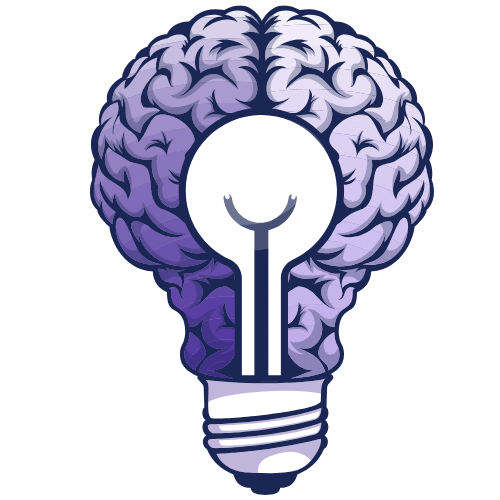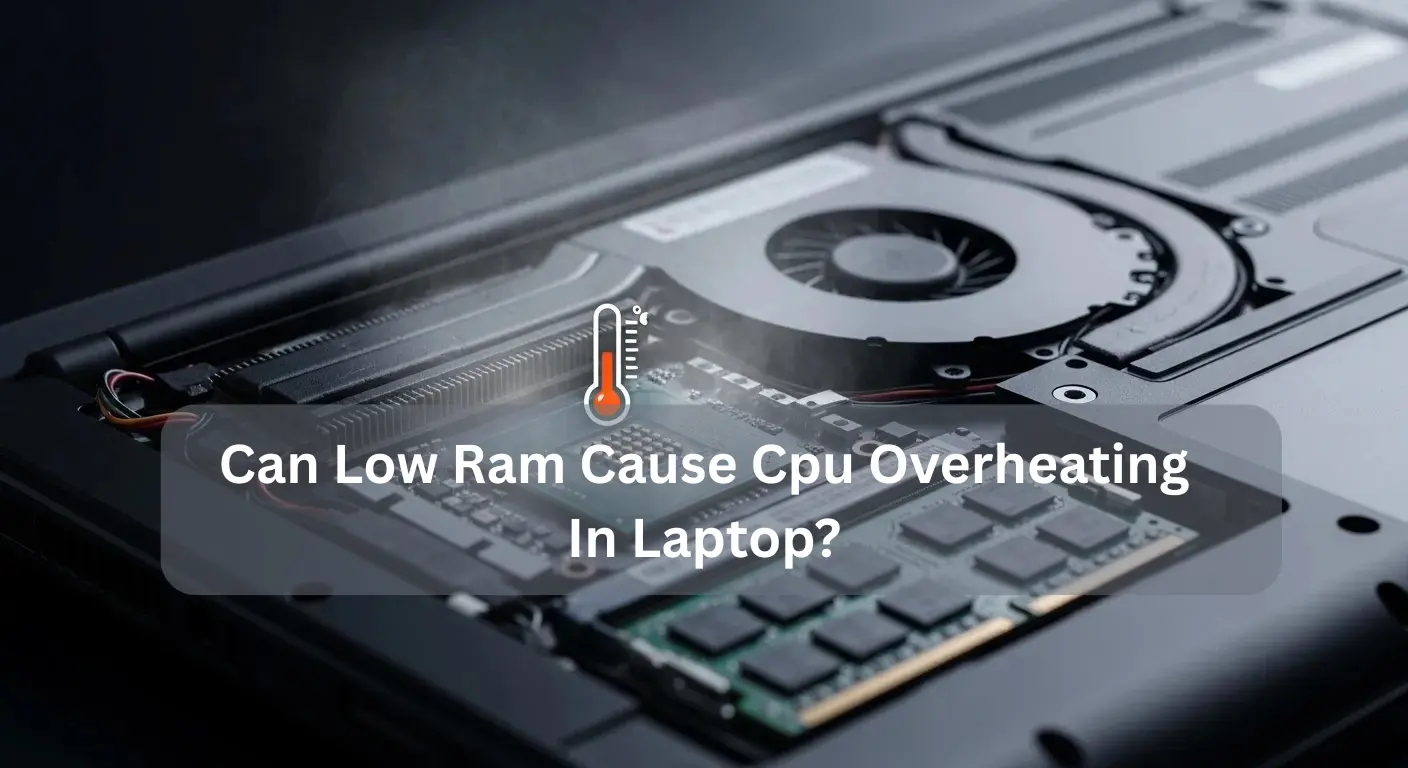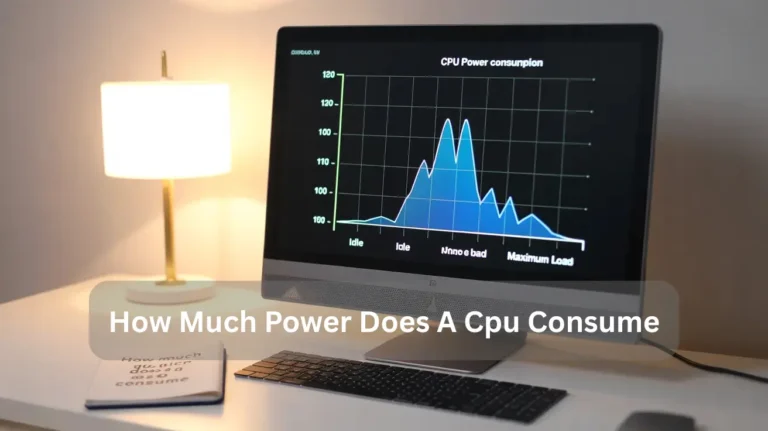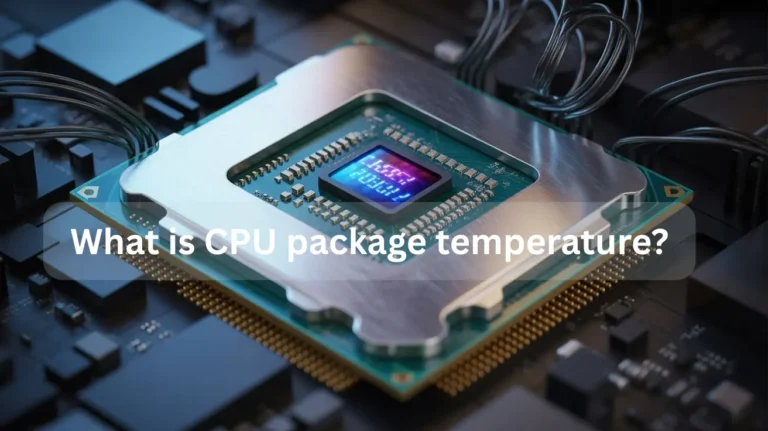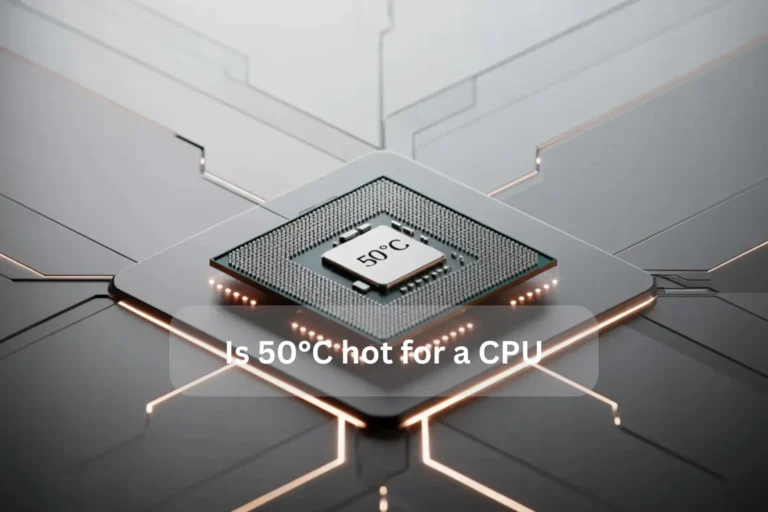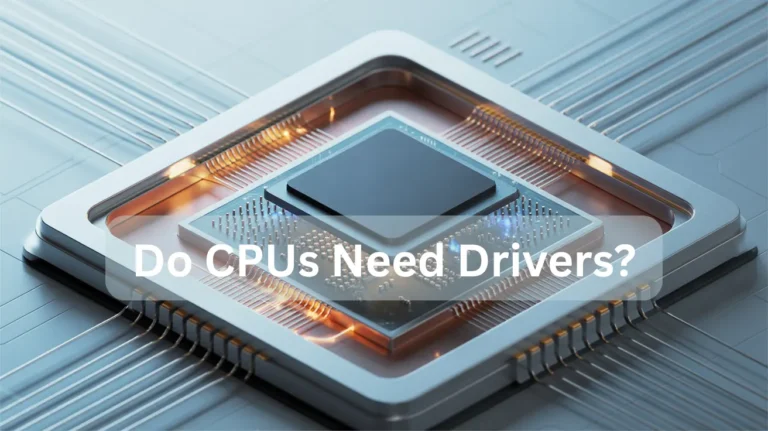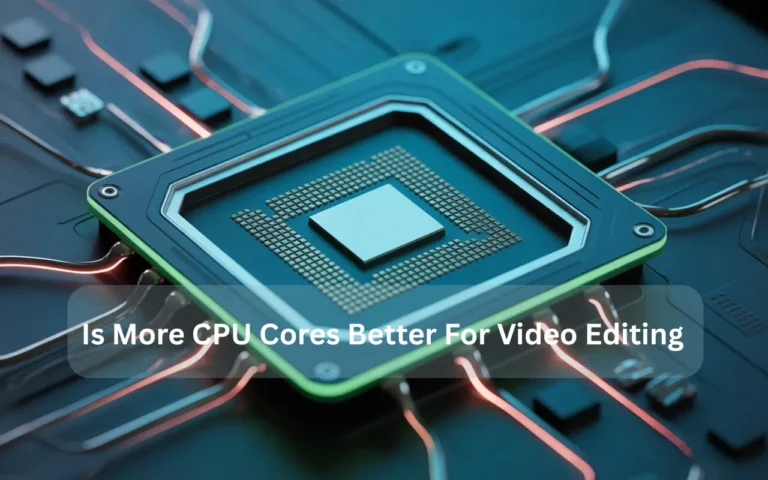Can Low Ram Cause Cpu Overheating In Laptop? 2025 Guide!
Yes, low RAM can cause a laptop’s CPU to overheat. When RAM is low, your system uses the hard drive as virtual memory, which forces the CPU to work harder and longer. This extra load produces more heat, raising the CPU temperature.
In this guide, we will explain how RAM affects CPU temperature and what you can do to keep your laptop cool.
What Happens to a Laptop When RAM Is Too Low?
When a laptop has too little RAM, it becomes sluggish. Programs take longer to open, and sometimes the computer freezes or stops working. This happens because the system uses the hard drive as extra memory, which is much slower than RAM. Adding more RAM makes it faster and smoother.
Can Low RAM Really Cause CPU Overheating in Laptops?
Low RAM doesn’t directly cause your CPU to overheat, but it can make it work harder. When your laptop runs out of RAM, it starts using the hard drive or SSD as extra memory, which is much slower. This slows down your system and keeps the CPU running longer, generating more heat.
Role of RAM:
RAM is short-term memory that holds data for open programs. If there’s not enough RAM, your laptop keeps switching between RAM and the hard drive, which puts extra pressure on the CPU.
Increased CPU Load:
With low RAM, the CPU must wait for data and process it more often. This makes it run continuously, which raises its temperature over time.
Indirect Overheating:
Low RAM doesn’t cause heat directly, but the extra workload increases CPU activity and heat levels.
Other Common Causes of Overheating:
- Dust is blocking the fan or vents.
- Old or dried thermal paste
- Poor airflow or ventilation
- Heavy tasks like gaming or video editing
Quick Fix:
Upgrading your RAM, cleaning your laptop vents, and keeping good airflow can make your system faster and cooler.
Will Increasing Laptop RAM Fix CPU Overheating Problems?

Adding more RAM will not directly fix CPU overheating. Overheating happens when your processor works too hard or has poor cooling. More RAM can help your laptop run smoothly and reduce CPU load a bit, but to truly fix overheating, clean the fan, replace the thermal paste, or use a cooling pad.
When Should You Upgrade RAM to Avoid CPU Heat Issues?
You should upgrade your RAM when your computer feels slow, programs take time to open, or your CPU fan gets loud and hot. Low RAM makes the CPU work harder, causing more heat. Adding more RAM helps your system run smoother, cooler, and faster during multitasking or gaming.
Also Read: Can I Keep My Ryzen CPU at 80°C?
Best Ways to Fix Laptop Heating Caused by Low RAM:
If your laptop overheats due to low RAM, it’s a sign that your system is overloaded. When memory is full, your CPU and hard drive work harder, creating more heat. Follow these simple and practical steps to reduce laptop overheating and improve performance:
Here are the best ways to fix it:
1. Upgrade Your RAM:
Low RAM makes your laptop run slowly and get hot.
Upgrade your RAM from 4GB to 8GB or 16GB to make multitasking smoother, boost speed, and reduce heat.
2. Close Background Applications:
Too many apps running in the background use up RAM and CPU power.
Open Task Manager (Ctrl + Shift + Esc) and end programs you don’t need.
3. Disable Startup Programs:
Unnecessary startup apps load at boot, wasting memory.
Open Task Manager → Startup tab, then disable unwanted software.
4. Clean the Cooling System:
Dust in vents and fans blocks airflow, causing heat buildup.
Clean vents and fans with compressed air for better cooling.
5. Replace Thermal Paste:
Old laptops often have dry thermal paste, which reduces heat transfer.
Apply a fresh paste to the CPU for efficient heat dissipation.
6. Use a Cooling Pad:
A laptop cooling pad increases airflow and keeps the temperature down during heavy work or gaming.
7. Optimize Your System:
Delete junk files, uninstall unused apps, and run disk cleanup regularly.
This reduces system load and keeps your laptop cooler.
Laptop heating caused by low RAM happens due to system overload.
The best fixes are upgrading RAM, cleaning your cooling system, and managing background tasks. With these simple steps, your laptop will run faster, stay cooler, and last longer.
Why Is My Laptop CPU Overheating Even With 4GB RAM?
Your laptop CPU may overheat even with 4GB of RAM if the cooling fan is dirty, the thermal paste is dry, or there’s poor airflow. Too many background apps or heavy software also make the CPU work harder. Clean your fan, change thermal paste, and keep the laptop well-ventilated.
Is It Safe to Use XMP If My CPU Is Overheating?

If your CPU is already overheating, using XMP is not safe. XMP makes your RAM faster, but it also increases heat. First, fix your cooling by cleaning the fans, replacing the thermal paste, or improving airflow. Only enable XMP after temperatures are normal; otherwise, your CPU could be damaged over time.
Difference Between CPU Heat and RAM Usage:
When your computer slows down, two main things matter & CPU heat and RAM usage. Both affect performance in different ways.
| Feature | CPU Heat | RAM Usage |
| Meaning | CPU heat means how hot your computer’s processor becomes while working. | RAM usage means how much memory your system uses to run apps and tasks. |
| Reason | Happens when the CPU works hard & like gaming, editing, or multitasking. | Increases when many programs or browser tabs are open. |
| Effect on System | Too much heat can slow or damage the computer. | Too much use can make the system slow or freeze. |
| Fix / Control | Use a cooling fan, clean vents, and avoid overheating. | Close unused apps, add more RAM if needed. |
| Main Focus | Temperature of the processor. | Memory used by the system. |
CPU heat shows how hard your computer’s CPU is working, while RAM usage shows how much memory your computer needs to handle tasks. Keep both balanced for smooth performance and a longer computer life.
What’s the Safest Way to Keep Your Laptop Cool and Healthy Long-Term?
The safest way to keep your laptop cool and healthy in the long term is to place it on a flat surface, clean its air vents regularly, and use a cooling pad. Avoid soft beds, heat, or sunlight. Keep your system updated to stop overheating and protect battery life for years.
Also Read: Do CPUs Need Drivers?
Conclusion:
Low RAM doesn’t directly overheat your CPU, but it increases the workload, making your laptop hotter. Upgrading RAM, cleaning vents, replacing thermal paste, and using a cooling pad can keep temperatures stable. Manage background apps and maintain proper airflow for long-term health. A well-optimized system stays faster, cooler, and lasts much longer.
FAQ’s:
1. Can low RAM cause CPU overheating in a laptop?
Yes, insufficient RAM can cause the CPU to work harder, as it compensates by using the hard drive for temporary memory (virtual memory), which increases CPU usage and heat generation.
2. Does upgrading RAM help reduce CPU temperature?
Yes, adding more RAM can reduce CPU load and minimize overheating by enabling smoother multitasking and less disk swapping.
3. Can low RAM cause the CPU to overheat and damage it?
No, low RAM alone doesn’t directly damage the CPU, but prolonged overheating from excessive CPU usage can shorten the CPU’s lifespan.
4. How does low RAM contribute to CPU overheating in laptops?
Low RAM forces the system to use virtual memory more frequently, increasing CPU workload and heat output as the CPU manages memory swaps between RAM and storage.
5. What are the signs that low RAM is causing CPU overheating?
Common signs include frequent system slowdowns, loud fan noise, high CPU usage in Task Manager, lag during multitasking, and increased laptop surface temperature.