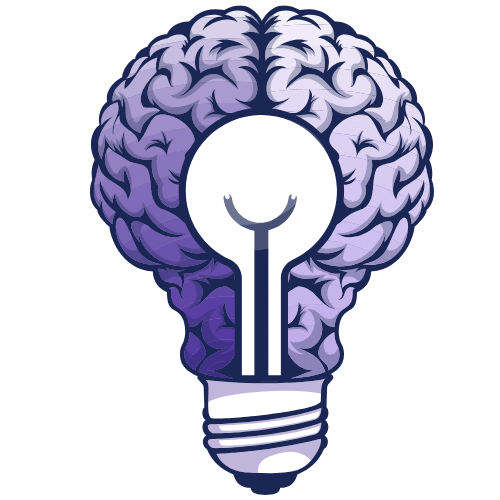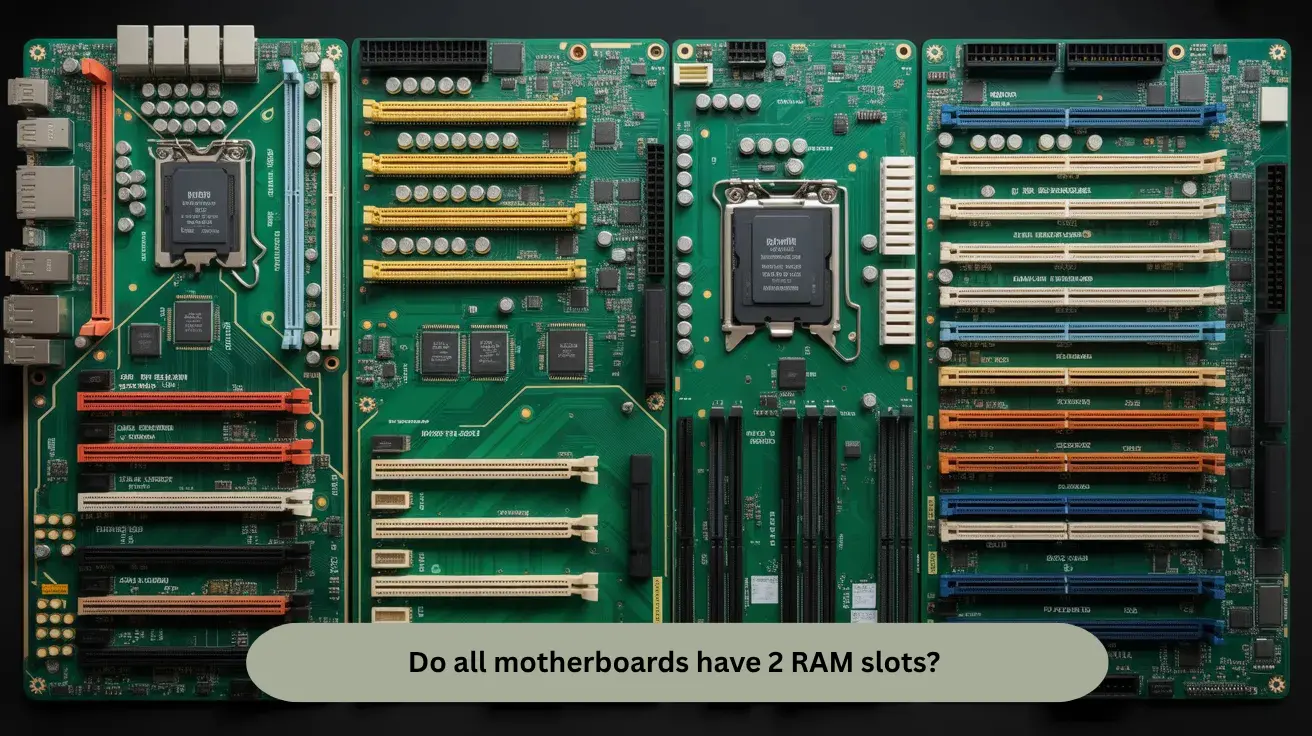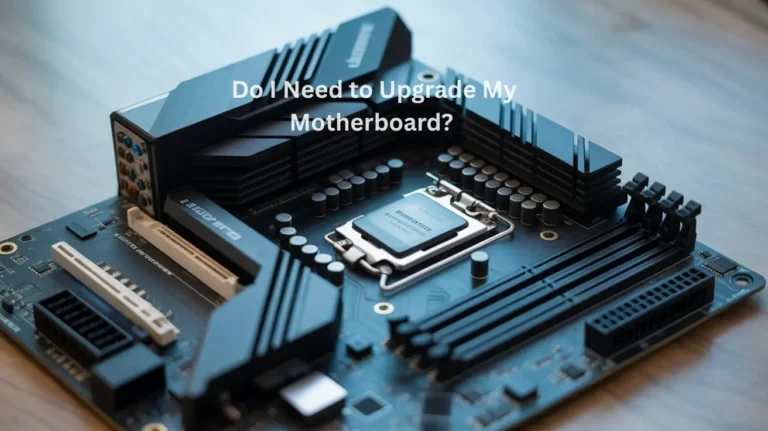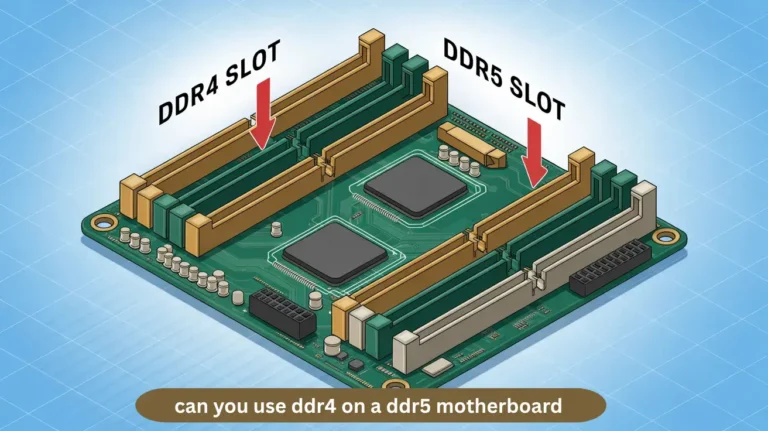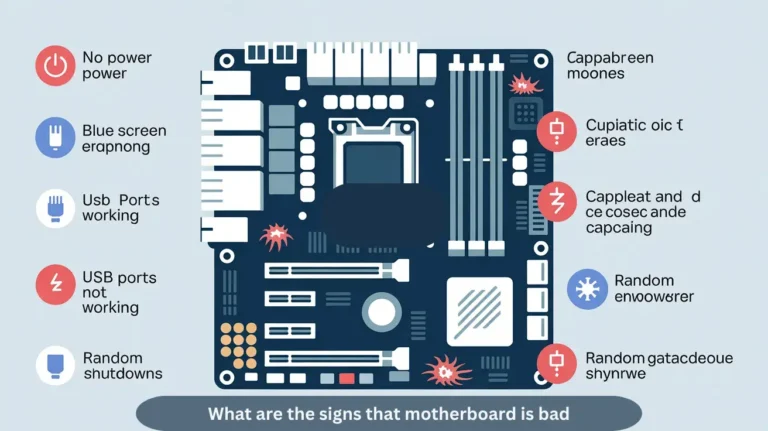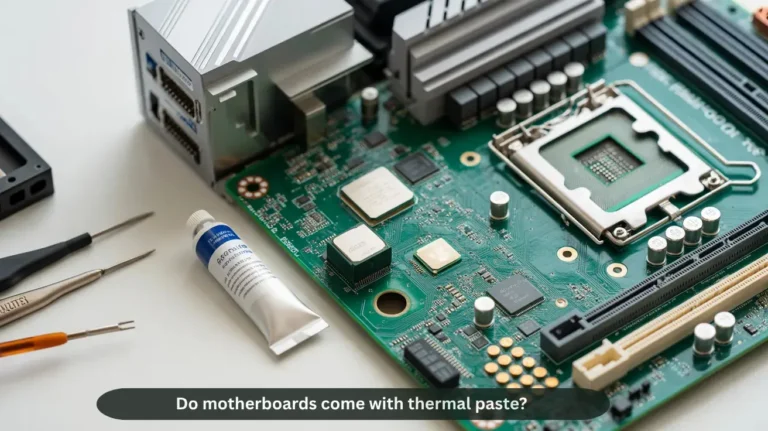Do all motherboards have 2 RAM slots? See The Answer!
Not all motherboards have 2 RAM slots. Some small or low-cost ones have only 2, but bigger or gaming motherboards can have 4 or more. It depends on the motherboard’s size and design.
In this guide, we’ll explain how a motherboard’s design, size, and purpose determine the number of RAM slots available.
What is RAM
RAM is a computer’s short-term memory. It quickly stores data your device needs right now, helping apps and programs run fast and smoothly. More RAM means better speed, multitasking, and performance while using your phone or computer.
Why Do Some Motherboards Only Have 2 RAM Slots
Some motherboards have only 2 RAM slots to save space, reduce costs, and conserve power. Smaller boards, such as Micro-ATX and Mini-ITX, use fewer slots to fit in compact PCs. This design still gives enough memory for normal use and gaming.
Also Read: Do motherboards come with thermal paste? Check It Out!
Which Motherboards Have 4 RAM Slots or More?

Motherboards with 4 or more RAM slots (like most ATX, E-ATX, and workstation boards) offer excellent upgrade flexibility, multitasking power, and dual or quad-channel DDR4/DDR5 support for gaming and productivity PCs.
- ATX Boards: ASUS ROG Strix, MSI MAG, Gigabyte AORUS
- E-ATX Workstation: ASUS Pro WS, MSI Creator, ASRock Taichi
- Chipsets: Intel Z790 / B760, AMD X670 / B650, TRX50
How to Check How Many RAM Slots Your Motherboard Has
You can easily check how many RAM slots your motherboard has using Windows tools or by manually inspecting your PC hardware. Here’s how:
- Open Task Manager: Press Ctrl + Shift + Esc or right-click the taskbar and select Task Manager.
- Go to the “Performance” tab, click on Memory.
- Check “Slots used” information: It shows how many memory slots your motherboard supports and how many are currently occupied by installed RAM sticks.
- Use CPU-Z (optional): Download and open CPU-Z, then navigate to the SPD tab to view detailed information about each RAM slot.
- Manual hardware check (advanced): Power off your computer, open the case, and count the DIMM slots on the motherboard to verify physically.
Also Read: Are SSDs compatible with all motherboards? Upgrade Today!
Does the Number of RAM Slots Affect PC Speed and Overall Performance?
The number of RAM slots doesn’t directly make your PC faster, but it gives you more space to add extra RAM. More RAM improves speed, multitasking, and gaming performance. So, having more slots helps future upgrades and better overall performance.
Are 2 RAM Slots Enough for Gaming, Streaming, or Video editing pc

Yes, 2 RAM slots can be enough, but it depends on the total RAM capacity and how you use your PC. Here’s a breakdown:
For Gaming:
- 16GB (2x8GB) DDR4 or DDR5 is ideal for most modern games.
- Dual-channel memory from two slots improves FPS and smoothness.
- If you plan to future-proof, go for a motherboard supporting 32GB (2x16GB).
For Streaming:
- OBS, Chrome, and background apps consume more RAM.
- 32GB total (2x16GB) gives better performance and fewer frame drops during live streams.
- Dual slots are fine if you Install high-capacity sticks.
For Video Editing:
- 16GB is minimum, but 32GB or 64GB is recommended for 4K editing and multitasking.
- Two RAM slots limit expandability; you’ll need larger-capacity modules if you upgrade later.
Key Takeaways:
- 2 RAM slots = fine for most users, if you choose higher-capacity sticks.
- Dual-channel performance helps in gaming and productivity.
- For content creators, consider motherboards with 4 slots for long-term flexibility.
- Use high-speed DDR4/DDR5 RAM for optimised performance.
Can You Upgrade a Motherboard to Add More RAM Slots?
You can’t upgrade a motherboard just to add more RAM slots. If your board has limited slots, the only option is to replace it with a new motherboard that supports more RAM capacity and slots for future upgrades.
Also Read: What is the best motherboard for Ryzen 7 9800x3d?Shop Now!
Best 2-Slot vs 4-Slot Motherboards
| Aspect | 2-Slot Motherboard | 4-Slot Motherboard |
| High-Frequency RAM (Overclocking) | Usually, fewer signal paths mean less interference, allowing higher frequencies and tighter timing. | It can be harder to stabilize at high frequencies because more slots introduce extra electrical noise and complexity. |
| Upgrade Potential (Expandability) | Limited, you’ll have to replace existing sticks with larger ones if you need more memory. | Better allows you to add more RAM later using the extra slots. |
| Cost / Complexity | Simpler design and generally cheaper. | More complex PCB design and slightly higher cost. |
| Stability / Compatibility | More stable since fewer DIMMs are used, making it easier to achieve plug-and-play reliability. | Sometimes less stable with 4 DIMMs installed, especially when mixing different kits. |
| Slot Utilization | Ideal if you only plan to use two sticks efficiently and neatly. | Great if you want to fully populate your system with four modules for higher total capacity. |
| Real-World Performance Difference | Minimal for most users, excellent for gaming and general tasks. | Also, benefits are minimal in most cases; they appear mainly in heavy multitasking or memory-intensive workloads. |
Which Type of Motherboard Is Best for Future Upgrades and Expansion?

Yes, 2 RAM slots are enough for most gaming, streaming, and video editing PCs if you use dual-channel 16GB–32GB DDR4 or DDR5 memory for smooth performance and multitasking. However, for future upgrades or heavy editing workloads, ensure you choose high-capacity RAM modules to avoid limitations.
Key Points:
- Dual-channel memory improves gaming and rendering speeds.
- 16GB–32GB RAM handles gaming and streaming efficiently.
- Upgradability is limited to only two slots; plan.
- DDR5 RAM gives faster performance and future-proofing.
FAQ’s:
1. How does motherboard size influence the number of RAM slots?
Larger motherboards, like ATX, usually have 4 or more RAM slots, while smaller ones, like Mini-ITX, often have only 2.
2. What happens if you use only one RAM slot instead of two?
Using a single slot limits performance by disabling dual-channel memory, reducing overall speed.
3. Can a motherboard work with just one RAM stick installed?
Yes, most motherboards run fine with a single RAM stick, though dual-channel performance is lost.
4. Are 4-slot motherboards always better than 2-slot ones?
No, performance is similar for most users; 4-slot boards mainly offer better upgrade options.
5. Is upgrading to a 4-slot motherboard worth it for future-proofing?
Yes, it’s worth it if you plan to expand memory later for heavy multitasking or content creation.
Conclusion:
Not all motherboards have the same number of RAM slots. Smaller Mini-ITX and Micro-ATX boards usually offer 2 for compact builds, while ATX and E-ATX models often feature 4 or more for expandability. Two slots are sufficient for most users, but 4-slot boards provide better upgrade potential and flexibility for heavy workloads and future-proofing.
Also Read: Are all motherboards compatible with all graphics cards?