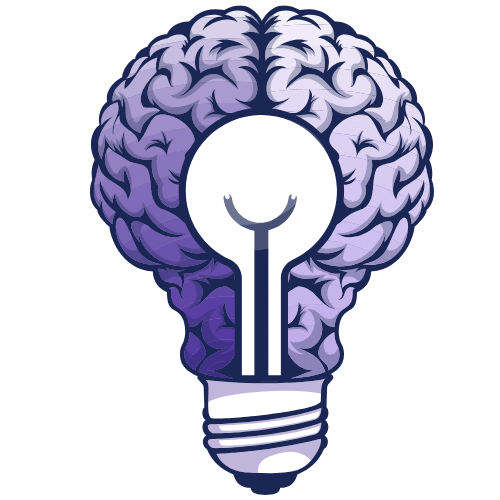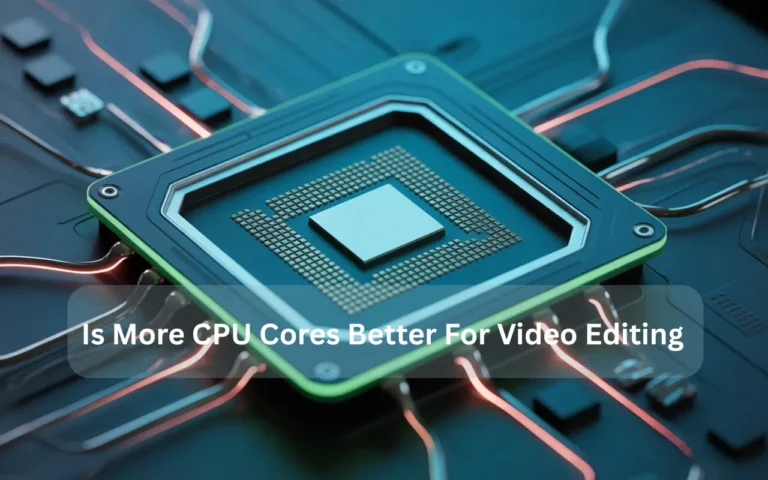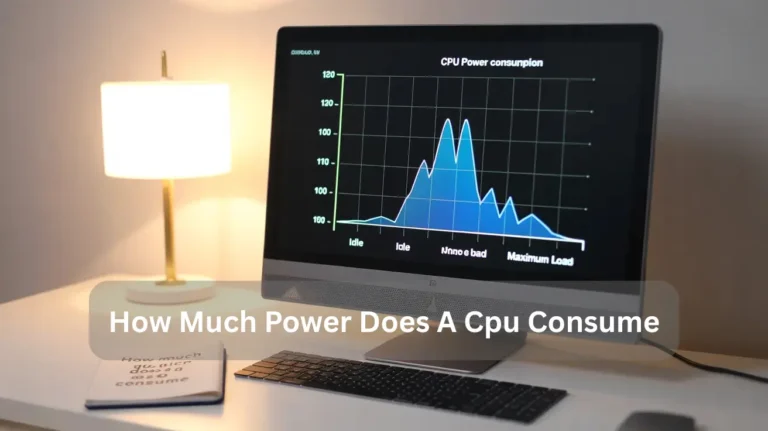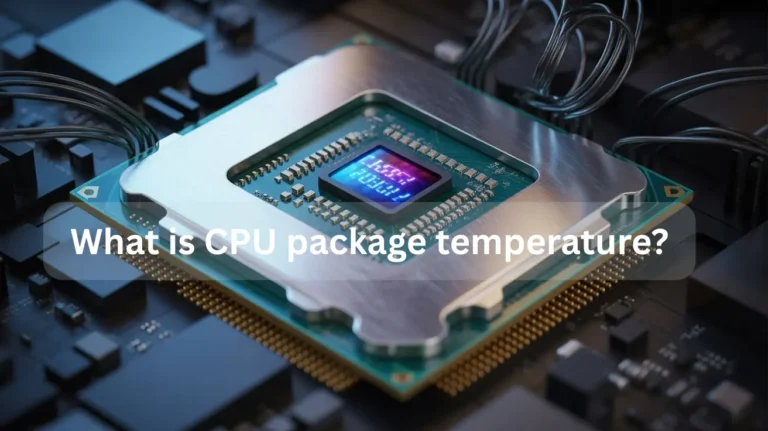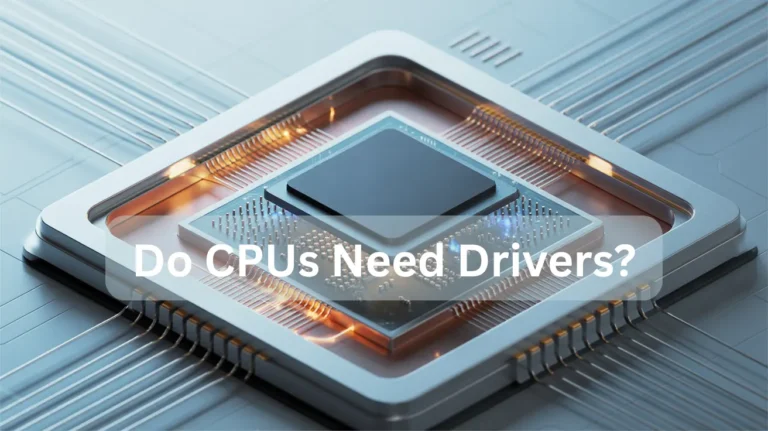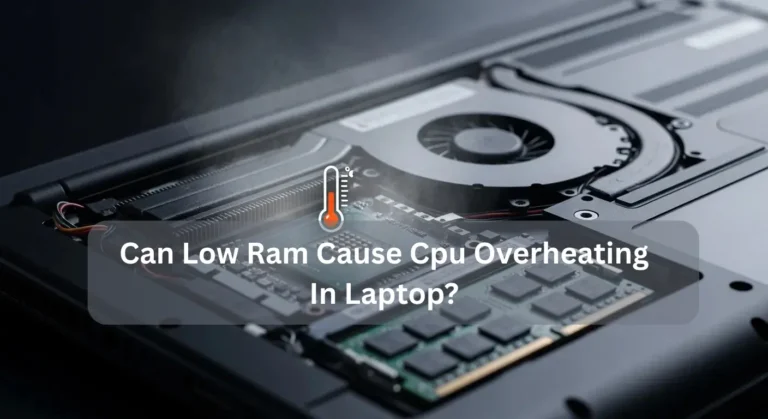Can I Keep My Ryzen CPU at 80°C? Safe Temps 2025 Guide!
Yes, you can keep your Ryzen CPU at 80°C, but it’s close to the safe limit. It’s fine during gaming or heavy work, but please keep it below 75°C for extended use. Clean fans and ensure good airflow.
In this guide, we will examine whether 80°C falls within a safe operating range for your Ryzen processor and provide tips for optimizing cooling and performance.
What happens when your Ryzen CPU reaches 80°C?
When your Ryzen CPU reaches 80°C, it can start throttling to cool down. Continuous high temperatures may harm the CPU in the long term. To prevent this, ensure proper cooling with air or liquid systems, reapply thermal paste, and avoid overheating. Maintaining an optimal temperature enhances Ryzen CPU performance and prolongs its lifespan.
Ryzen CPU Safe Temperature Chart Idle, Gaming & Load:
Here’s a quick, simple Ryzen CPU Safe Temperature Chart showing ideal temperatures for popular AMD Ryzen models during idle, gaming, and full load. Keeping your Ryzen processor below these limits ensures smooth performance, stable Gameplay, and a longer CPU lifespan.
| Ryzen Model | Idle Temp (°C) | Gaming Temp (°C) | Max Safe Temp (°C) | Throttling Point (°C) |
| Ryzen 5 5600X | 35–45 | 65–75 | 90 | ~95 |
| Ryzen 7 5800X | 40–50 | 70–80 | 90 | ~95 |
| Ryzen 9 5900X | 40–50 | 70–80 | 90 | ~95 |
| Ryzen 9 7950X | 40–55 | 75–85 | 95 | ~100 |
| Ryzen 5 7600 | 35–45 | 60–70 | 95 | ~100 |
Try to keep your Ryzen CPU temperature 5 °C to 10 °C below the maximum safe limit for the best system stability, cooler performance, and a longer CPU lifespan. Proper cooling, good airflow, and quality thermal paste help your Ryzen run efficiently even during heavy workloads.
How to Cool Down Your Ryzen CPU Under Load:
When your Ryzen CPU is under load, it typically reaches around 80°C. It can trigger thermal throttling, reducing CPU performance and potentially shortening its lifespan. To prevent CPU overheating and ensure long-term CPU health, follow these essential steps to optimize CPU temperature management and cooling performance.
Use a powerful cooling system:
Invest in air-cooling systems or liquid-cooling solutions. Liquid cooling is more efficient for high-performance CPUs, especially during overclocking, but it tends to be pricier. On the other hand, air cooling is a cost-effective and reliable solution for moderate use, ensuring CPU cooling efficiency and heat dissipation.
Reapply thermal paste:
Over time, the thermal paste between your Ryzen CPU and cooler can degrade, reducing heat transfer efficiency. Thermal paste reapplication is crucial to maintaining optimal heat dissipation and preventing CPU overheating.
Ensure proper airflow:
Good airflow within your PC case is vital. Position your fans properly to promote airflow and prevent heat buildup, which could lead to thermal throttling. Keep the area around your PC clear to allow air to circulate, which helps maintain Ryzen CPU performance stability and prevents performance throttling.
Monitor temperatures regularly:
Use software tools to monitor your Ryzen CPU temperature. If it exceeds 80°C, it may trigger thermal throttling, reducing overall performance. Keeping your CPU temperature below 75°C helps maintain optimal operating conditions and ensures stable Ryzen CPU performance.
Clean your system regularly:
Dust buildup on fans and heatsinks can block airflow and reduce cooling efficiency. Regular cleaning is essential for preventing CPU overheating and maintaining the efficiency of cooling systems.
By following these steps, you can enhance CPU cooling effectiveness, promote long-term CPU health, and ensure stable Ryzen CPU performance. Proper thermal management systems will not only keep your Ryzen CPU cool but also safeguard its longevity and overall performance stability.
Also Read: How Much Power Does A CPU Consume
What is the Ideal Temperature for Your Ryzen CPU?

The ideal temperature for your Ryzen CPU is between 40°C and 70°C when idle and up to 80°C under heavy load. Temperatures above 80°C can cause thermal throttling, which affects performance and longevity. Utilize effective cooling solutions, such as air or liquid cooling, and apply thermal paste regularly to prevent overheating and maintain CPU stability.
Is 80°C Safe for Your Ryzen CPU Over Time?
An 80°C temperature is generally safe for your Ryzen CPU, but it’s on the higher side. Over time, sustained high temperatures can cause thermal throttling, reducing CPU performance. To maintain long-term CPU health, use effective cooling solutions, such as air or liquid cooling systems. Regularly reapply thermal paste for better heat dissipation. Ensure your CPU stays within optimal operating temperatures and ideally below 75 degrees Celsius, to prevent overheating and preserve performance.
What Are the Safe Temperature Ranges for Ryzen CPUs?
Here’s a clear breakdown of safe, optimal, and dangerous temperature ranges for different Ryzen CPUs. Keeping your processor within these limits helps maintain smooth performance, prevent overheating, and extend its lifespan.
Ryzen CPU Safe Temperature Guide:
| Temperature Range (°C) | Condition | Performance Impact | Action Needed |
| 30–50°C | Cool / Idle | Runs perfectly cool and stable | None |
| 50–70°C | Optimal | Best performance with no issues | None |
| 70–80°C | Warm | Small drop in efficiency | Improve airflow or case cooling |
| 80–90°C | Hot | Throttling may start | Check the CPU cooler or thermal paste |
| 90°C+ | Danger Zone | The CPU may shut down to prevent damage | Immediate cooling required |
Tip: Try to keep your Ryzen CPU below 80°C during gaming or heavy workloads. Proper airflow, good thermal paste, and a clean cooler can make a big difference in performance and life.
Tips for Preventing Overheating in Ryzen Processors at 80 Degrees:
If your Ryzen processor reaches 80°C, it’s essential to take steps to prevent overheating. Here’s how you can reduce the temperature and maintain performance:
- Improve airflow: Ensure your PC case has adequate ventilation. Adding extra intake and exhaust fans helps move cool air in and hot air out, which lowers the temperature.
- Use a better cooler: If you’re using a basic cooler, consider upgrading to a high-quality air cooler or an integrated single-unit liquid cooler. These coolers provide better heat dissipation, keeping your CPU cooler under load.
- Reapply thermal paste: Thermal paste between your CPU and cooler can dry out over time. Reapplying fresh thermal paste enhances heat transfer, thereby improving the cooler’s performance.
- Clean dust: Dust can block airflow, reducing your cooling efficiency. Clean your fans, heatsinks, and inside your PC regularly to ensure airflow is not restricted.
- Underclock or reduce voltage: Reducing the CPU’s clock speed or voltage reduces its heat output. This can be especially useful for lowering temperatures during gaming or when working under heavy loads.
By following these steps, your Ryzen CPU can operate efficiently without overheating, resulting in improved performance and a longer lifespan.
Also Read: What is CPU package temperature?
How hot can an AMD Ryzen 7 get?
An AMD Ryzen 7 processor can safely reach temperatures up to 95°C under heavy load. Still, it’s generally recommended to keep the temperature below 85°C to avoid thermal throttling, which can reduce performance and efficiency.
Why Ryzen CPUs Can Handle Temperatures Up to 80°C?
Ryzen CPUs are designed to manage higher temperatures, with many models capable of reaching 80°C safely. This is due to advanced thermal management features, including precision boost and efficient cooling systems. However, keeping the temperature lower than 80°C ensures better performance and longevity.
How Long Can a Ryzen CPU Run at 80°C Safely?

A Ryzen CPU can safely run at 80°C for short times under heavy load, but it’s not ideal for long periods. Constant high heat can cause thermal throttling, reduce CPU lifespan, and affect performance stability. Use effective cooling solutions, fresh thermal paste, and proper air or liquid cooling to keep Ryzen CPU temperatures below 75°C, promoting better CPU health and optimal Ryzen performance.
Ryzen CPU Temperature Limits During Overclocking:
Ryzen CPU temperature limits during overclocking typically remain safe at up to 85°C; however, it’s best to keep the temperature around 75 °C to 80°C for optimal long-term life and stable performance. If your Ryzen CPU overheats or throttles, consider improving cooling with high-quality thermal paste, enhanced airflow, or liquid cooling solutions.
Also Read: Is 50°C hot for a CPU?
Conclusion:
Keeping your Ryzen CPU at 80°C is generally safe for short periods but not ideal for long-term use. Continuous high temperatures can reduce performance and lifespan. To protect your Ryzen, maintain good airflow, use quality cooling, and reapply thermal paste regularly. Maintaining temperatures below 75°C ensures stable performance, extended lifespan, and optimal CPU operation.
FAQ’s:
1. Is it safe for my Ryzen CPU to run at 80°C?
Yes, Ryzen CPUs are designed to handle temperatures up to 80°C, but it’s best to keep them below 75°C for optimal longevity and performance.
2. Can I use my Ryzen CPU at 80 degrees during intense gaming or heavy workloads?
Yes, as long as it stays under 85°C, it’s generally safe, but it’s recommended to monitor temperatures closely to avoid thermal throttling.
3. Should I be worried if my Ryzen CPU reaches 80°C while gaming?
No, Ryzen CPUs can handle temperatures up to 80°C without issues, but if the temperature exceeds this, you may need better cooling.
4. What temperature is considered too hot for a Ryzen CPU?
Temperatures above 90°C are considered too hot for most Ryzen CPUs, and prolonged exposure can lead to reduced performance or damage.
5. How can I cool down my Ryzen CPU when it reaches 80°C?
Consider improving airflow in your PC case, upgrading your CPU cooler, or reapplying thermal paste to lower the temperature and ensure stable performance.