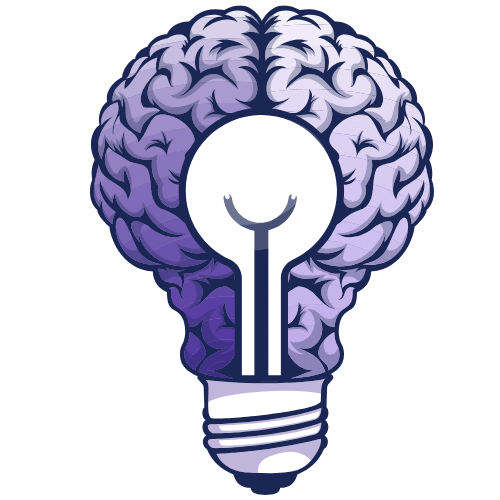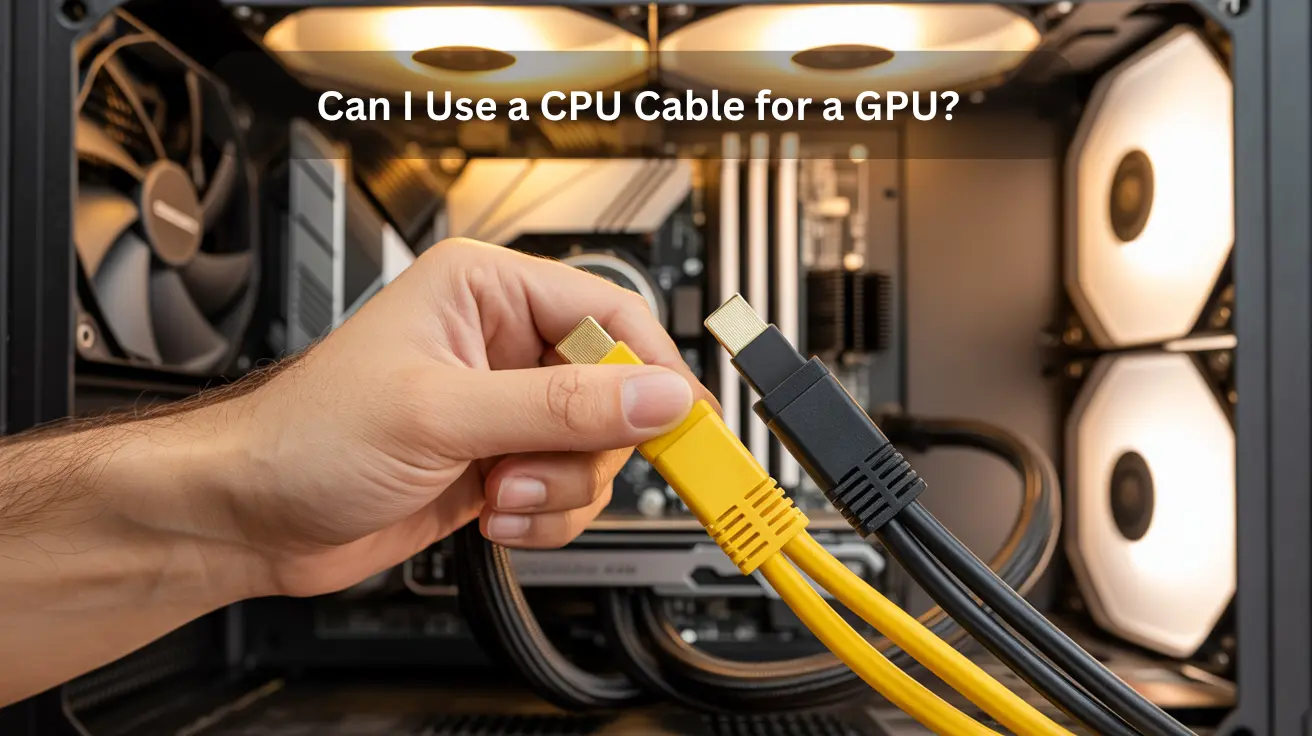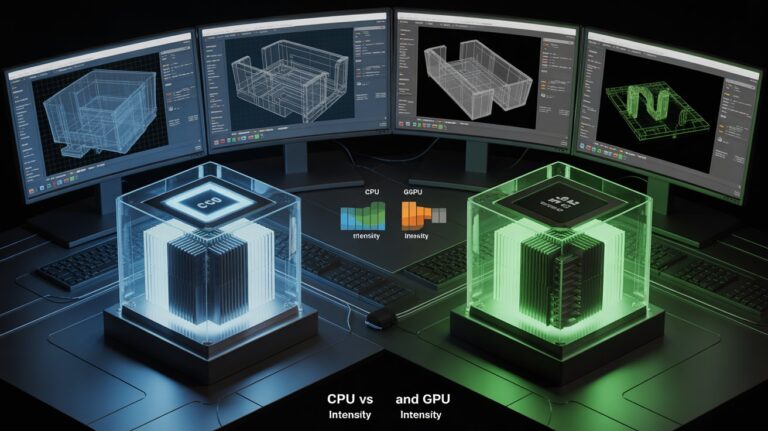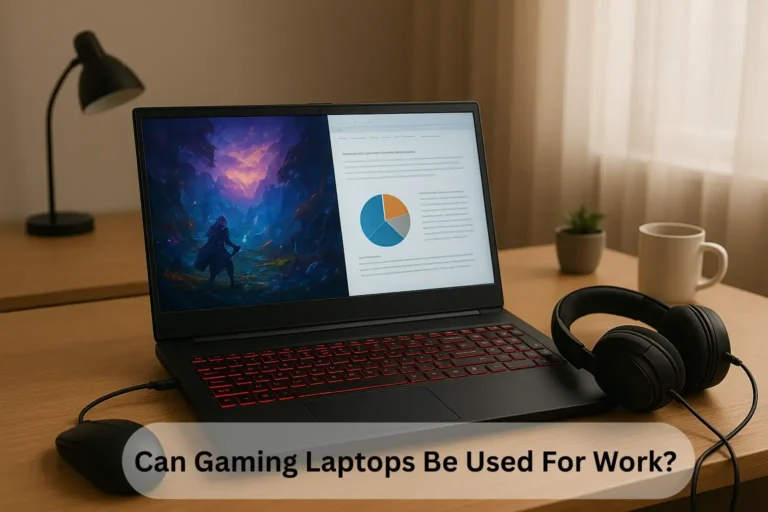Can I Use A Cpu Cable For A Gpu? Cable Warning 2025!
Many people mistakenly believe that CPU and GPU cables are the same, but this minor error can cause significant damage to your computer. The short answer is no, you can not use a CPU cable for a GPU. The two require different connectors and power supply standards. Using the wrong cable can cause system failure, damage our components, or permanently damage your graphics card and power supply unit.
In this guide, we will explain why using a CPU cable for a GPU is a bad idea and provide alternative solutions.
Why Using the Wrong Cable Can Damage Your GPU?
Using the wrong cable for your GPU can lead to severe damage, including overheating, short circuits, or even permanent failure. Incorrect cables might not supply enough power, causing problems or system failures. Always use the correct cable to ensure your GPU functions correctly and to prevent potential damage that could compromise its performance.
Why CPU and GPU Cables Have Different Connectors?

CPU and GPU cables have different connectors to maintain proper power delivery and prevent damage to the components. CPU cables typically provide lower power to the processor, while GPU cables are designed to meet the higher power demands of graphics cards.
The connectors can be customised in terms of size, pin count, and design to match the specific power requirements of each component, providing reliable and safe operation. Using the wrong cable could lead to problems, overheating, or even permanent damage to your hardware. Always match the correct cable with the right component.
Can CPU Cables Power Your GPU?

No, CPU cables cannot power your GPU. CPU cables are designed for lower power requirements, while GPUs need higher power to function correctly. Using a CPU cable for a GPU can lead to failure, overheating, or even permanent damage. Always use the correct PCIe cable designed for GPU power.
Is It Safe to Use an 8-Pin CPU Cable for a GPU?
Using an 8-pin CPU cable for a GPU is not recommended. While both have similar connectors, their power requirements can differ, which may lead to overheating or component damage. Always use the proper GPU cable.
Why is it risky?
- Overheating: Using the wrong cable may not be able to handle the power load, resulting in excessive heat.
- Power deficiency: A lack of power delivery can cause system failures or performance issues.
- Permanent damage: Continuous use of the wrong cable may harm both your GPU and PSU.
Always Use the Right PCIe Cable for Your GPU:
To achieve optimal performance and prevent damage, always select the correct PCIe power cable for your GPU.
Why Can’t CPU Cables Power Your GPU’s 8-pin Connector?
CPU cables are designed for lower power needs, whereas GPUs require higher power, making CPU cables incompatible with 8-pin GPU connectors.
Why CPU Cables Can not Power Your GPU?
- CPU cables are designed for lower power needs, while GPUs require higher current.
- The 8-pin connector requires a specific voltage that CPU cables cannot deliver.
- Using a CPU cable for a GPU can cause overheating or damage to the GPU.
- PCIe cables are designed to supply power to your GPU’s 8-pin connector safely.
What Are the Risks of Using the Wrong Cable for GPU Power?

Using the wrong cable for your GPU can cause serious issues like overheating, failure, and permanent damage. It’s essential to use the correct cable to provide good performance and protect your hardware.
Risks of Using the Wrong Cable for GPU Power:
- Overheating: Using incorrect cables can cause excessive heat, potentially damaging the hardware.
- System Instability: Using the wrong cable can lead to system failures or errors.
- Permanent Damage: Consistent use of improper cables can cause damage to your GPU or PSU.
- Reduced Performance: A lack of power supply affects GPU performance, resulting in slowdowns or errors.
What Is the Best Way to Power Your GPU Safely?
To power your GPU safely, use the correct PCIe cables and ensure your PSU provides the necessary power for stable performance and protection against overheating or damage.
Step-by-Step Guide to Safely Power Your GPU:
- Choose a Reliable Power Supply Unit (PSU): Ensure your PSU meets or exceeds the power requirements of your GPU.
- Use Correct PCIe Cables: Always use high-quality, appropriately designed PCIe power cables for your GPU.
- Check Cable Connections: Ensure that cables are safe and properly connected to prevent power loss or failure.
- Monitor Temperature: Regularly check the temperature to prevent overheating and maintain optimal GPU performance.
How Do You Choose the Right Cable for Your Graphics Card?
Selecting the right cable for your graphics card is crucial for achieving optimal performance and ensuring safety. Ensure it meets your GPU’s power requirements and your PSU’s connector specifications to prevent damage and ensure smooth operation.
Step-by-Step Guide to Choosing the Right Cable for Your GPU:
Follow these steps to ensure safe and efficient GPU power delivery.
- Check GPU Power Requirements: Understand the power requirements of your GPU.
- Select the Correct PCIe Cable: Ensure the cable matches the GPU’s connector type (6-pin or 8-pin).
- Verify PSU Compatibility: Ensure your PSU supports the required cables and power supply.
- Ensure Cable Quality: Use durable, high-quality cables to prevent power issues.
Conclusion:
Selecting the correct cable for your GPU is essential for maintaining safe and efficient power delivery. Always use the correct PCIe cable that matches your GPU’s power requirements to prevent overheating, failure, or damage. By following the proper steps and maintaining consistency, you can optimise your GPU performance and protect your hardware from long-term damage.
FAQs:
1. Can using a CPU cable for a GPU cause hardware damage?
Yes, using the wrong cable can cause severe hardware damage, like overheating or permanent component failure.
2. Is it safe to power a GPU with a CPU cable?
No, CPU cables are not designed to handle the higher power requirements of GPUs and may cause problems or damage.
3. Can a CPU power cable work for high-performance GPUs?
No, CPU cables can not provide the necessary power for high-performance GPUs, leading to potential errors or even hardware failure.
4. What happens if you mistakenly use a CPU cable for GPU power?
Using a CPU cable can lead to system problems, system failures, or permanent damage to the GPU due to an insufficient power supply.
5. How can I avoid using the wrong cable for my GPU?
Always check the power requirements of your GPU and ensure you are using a PCIe cable that meets the specific power needs of your graphics card.