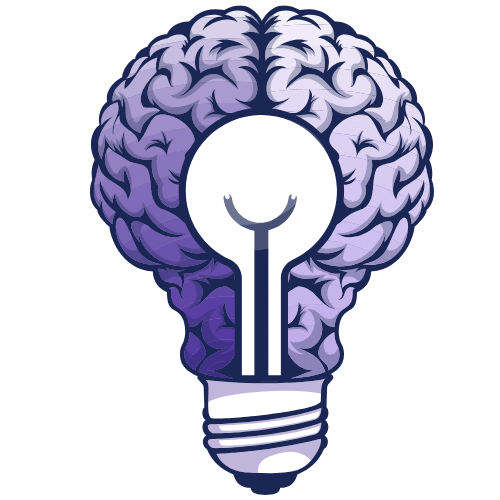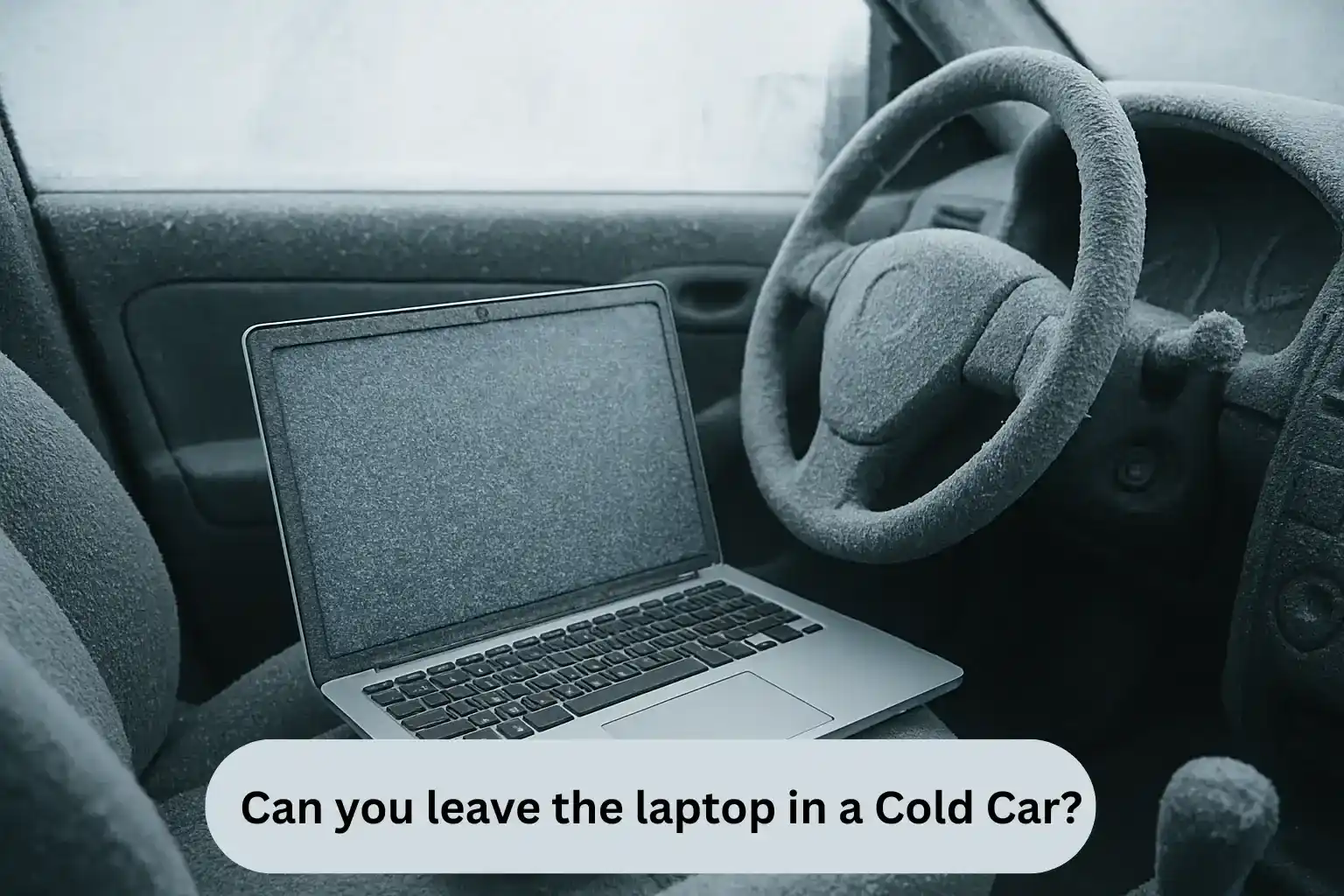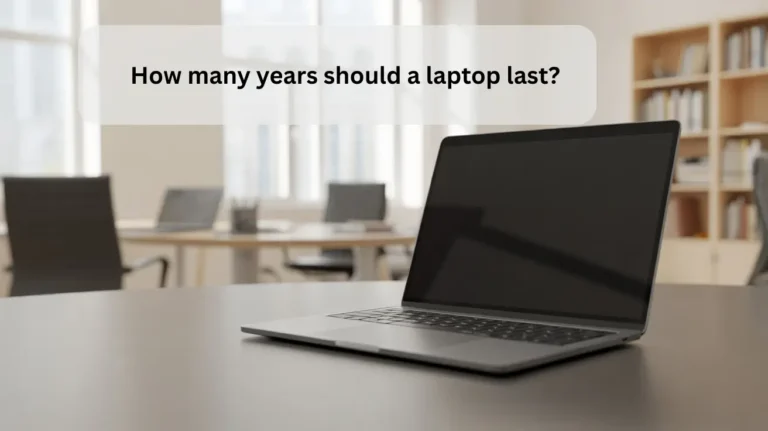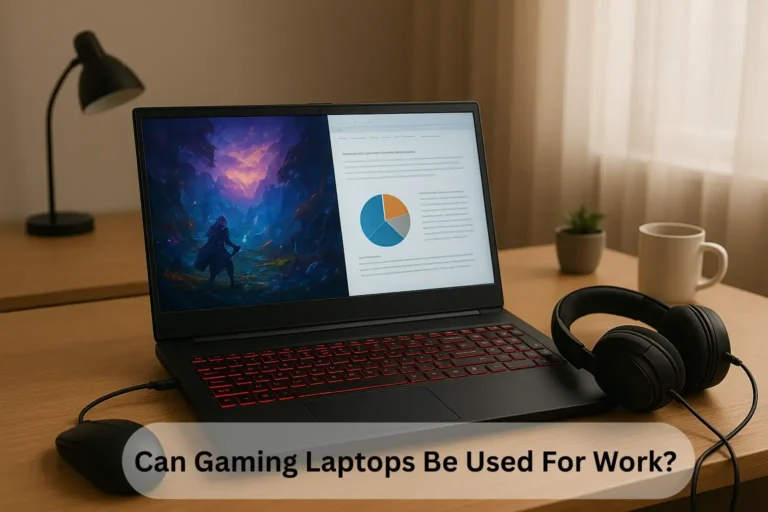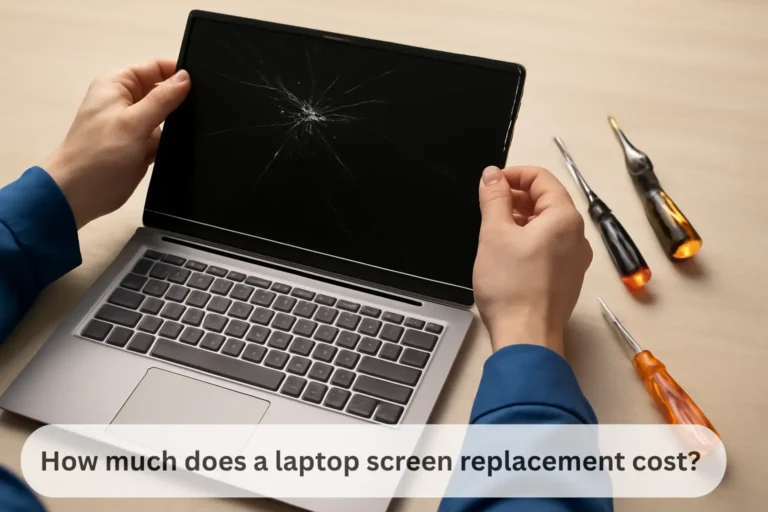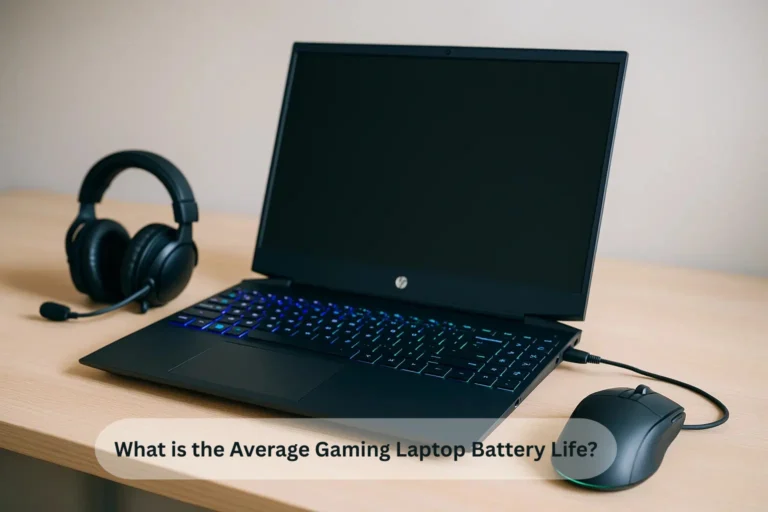Can you leave the laptop in a Cold Car? Save Laptop Now!
No, leaving a laptop in a cold car is not a safe practice. Extremely low temperatures can damage the battery, slow performance, and may cause condensation inside. Always bring your laptop inside or use a protective case to keep it safe and secure. Cold can shorten battery life and cause permanent hardware issues if ignored.
In this guide, we will explain the risks, safe storage tips, and practical steps to prevent laptop damage in cold cars.
How Cold Is Too Cold for a Laptop Battery?
Laptop batteries do not work well in very cold temperatures. Extreme cold can reduce battery life, slow performance, or even cause permanent damage.
To protect your battery:
- Avoid using laptops below 0°C or 32°F.
- Keep the laptop in a warm bag or insulated case.
- Let it warm up to room temperature before turning it on.
- Do not charge the battery when it is very cold.
What Happens When a Laptop Gets Too Cold?
When a laptop gets too cold, the battery drains faster, performance slows, and internal parts can get damaged. Condensation may form when it warms up, risking short circuits. Always keep laptops warm, dry, and avoid leaving them in freezing cars.
Can Moisture or Condensation Build Up Inside a Laptop?

Yes, moisture or condensation can form inside a laptop when it moves from cold to warm places. This can cause short circuits, damage internal parts, and reduce battery life. Always dry and warm laptops before use, and store them in a dry place.
Also Read: How much does a laptop screen replacement cost?
How Long Can You Safely Leave a Laptop in a Cold Car?
You should not leave a laptop in a cold car for more than 1 to 2 hours. Use an insulated bag and let it warm to room temperature before turning it on to prevent battery and hardware damage.
To keep it safe:
- Avoid leaving laptops in freezing cars for more than 1 to 2 hours.
- Use an insulated or padded laptop bag to reduce cold exposure.
- Bring the laptop inside quickly if temperatures drop below 0°C or 32°F.
Also Read: Is it safe to keep a laptop inside a hot car?
Does Cold Weather Affect Laptop Lifespan?
Yes, cold weather can shorten a laptop’s lifespan. Low temperatures harm the battery, slow performance, and may cause condensation inside. Always store laptops in warm, dry places and avoid freezing conditions to keep them working longer.
What Should You Do Before Turning On a Cold Laptop?

Before turning on a cold laptop, let it warm to room temperature, check for moisture or condensation, and avoid charging until the battery is at normal temperature to prevent damage.
Follow these steps to protect your device:
- Let the laptop warm up to room temperature for at least 30 minutes.
- Keep it in a dry, insulated bag while warming.
- Avoid charging until the battery is at normal temperature.
- Check for moisture or condensation before powering on.
Also Read: What is the Average Gaming Laptop Battery Life?
How Can You Protect a Laptop from Winter Cold?
You can protect a laptop from winter cold by keeping it in a warm, dry place, using an insulated or padded case, avoiding immediate use after cold exposure, and letting it reach room temperature before charging.
Key Points:
- Keep the laptop in a warm, dry place.
- Use an insulated or padded laptop case.
- Avoid turning it on immediately after cold exposure.
- Let it reach room temperature before charging.
- Do not leave it in freezing cars or outdoors.
Where’s the Safest Spot for a Laptop in a Car During Winter?
The safest spot is inside an insulated bag, placed on the car seat or floor, away from windows. Avoid cold dashboards or trunks to protect the battery and prevent condensation. Always let the laptop warm up before use.
How to Keep Your Laptop Smooth in Winter?

To keep your laptop running smoothly in winter, protect it from cold and moisture. Simple steps help prevent battery damage, slow performance, and hardware issues.
Key Points:
- Store the laptop in a warm, dry place.
- Use an insulated or padded laptop bag.
- Let the laptop reach normal room temperature before using it.
- Avoid using or charging it in freezing temperatures.
- Keep it away from car windows and cold surfaces.
Also Read: Can Gaming Laptops Be Used For Work?
What Mistakes Should You Avoid in Cold Conditions?
Using a laptop in cold conditions without care can cause serious damage, including faster battery drain, slower performance, and internal hardware issues. Avoiding common mistakes helps protect the battery, performance, and internal parts effectively.
Key Points:
- Leaving the laptop in freezing cars or outdoors.
- Turning it on immediately after cold exposure.
- Charging the battery when it is very cold.
- Storing it near windows or uninsulated areas.
- Ignoring the condensation that forms when warming up.
Also Read: How many years should a laptop last?
FAQ’s:
1. Can cold weather permanently damage a laptop battery?
Yes, extreme cold can permanently reduce a laptop battery’s life, slow performance, and increase the risk of hardware damage.
2. Is it safe to charge a laptop in freezing temperatures?
No, charging a laptop in freezing temperatures can harm the battery, reduce its lifespan, and may cause internal damage.
3. Can condensation inside a laptop cause hardware failure?
Yes, condensation inside a laptop can damage internal parts, cause short circuits, and reduce battery life when it moves from cold to warm conditions.
4. How long can a laptop safely stay in a cold car?
A laptop can stay in a cold car for 1 to 2 hours if kept in an insulated bag and allowed to warm up, protecting the battery and preventing condensation.
5. What is the best way to protect a laptop from the winter cold?
Use a warm, dry place and an insulated case to protect your laptop from winter cold, preventing battery damage and condensation.
Conclusion:
Leaving a laptop in cold conditions can damage the battery, reduce performance, and cause condensation, risking hardware failure. Store laptops in warm, dry places, use insulated or padded cases, and avoid using or charging in freezing temperatures. Following these winter laptop safety tips helps maintain battery life, protect internal components, and ensure reliable performance.