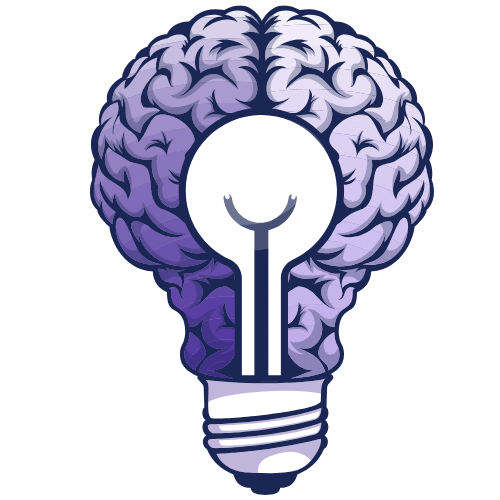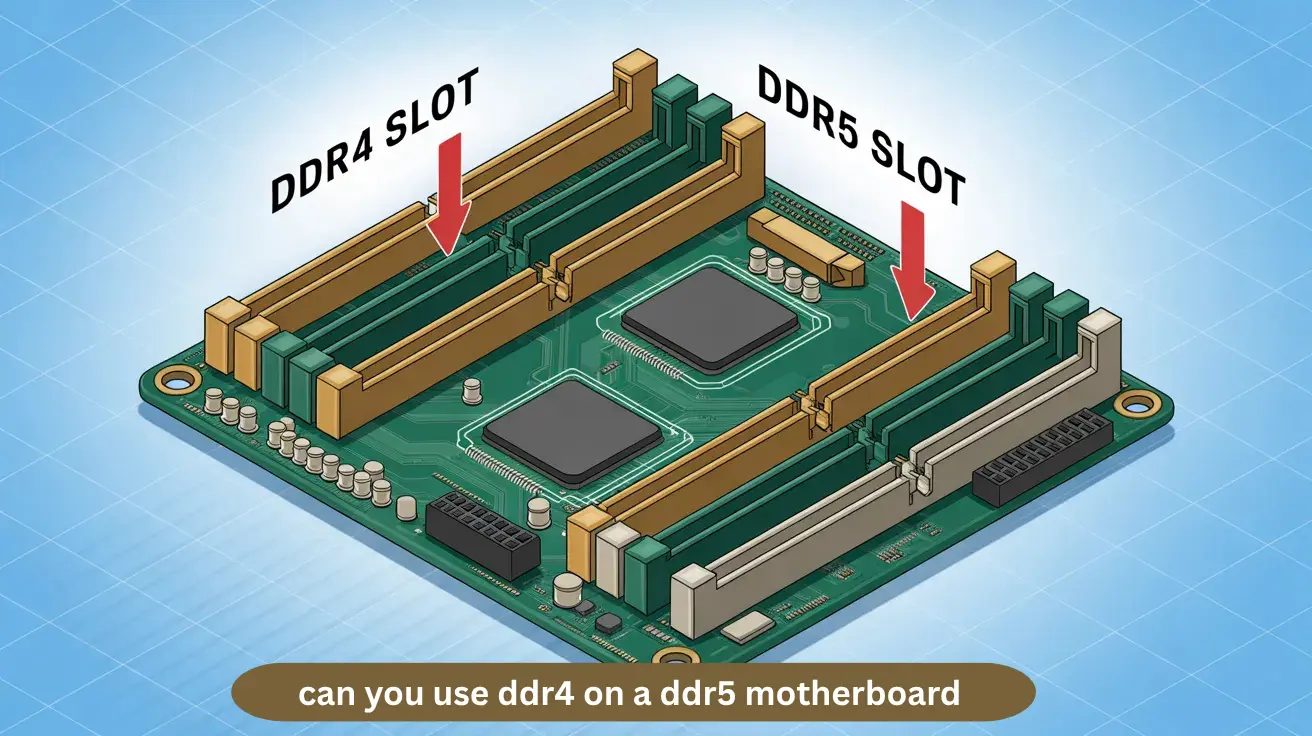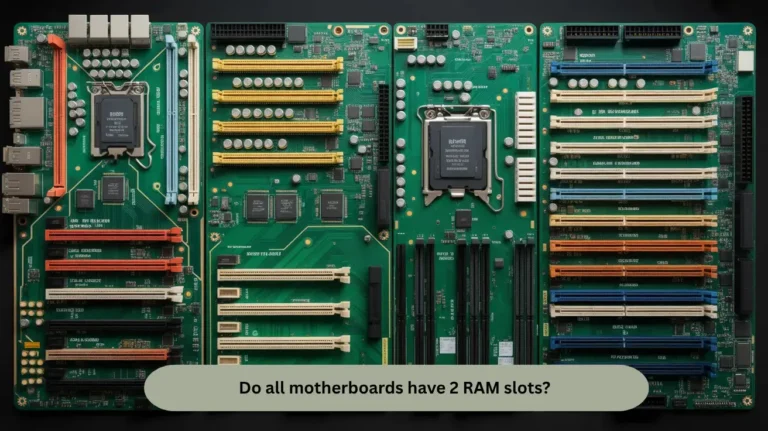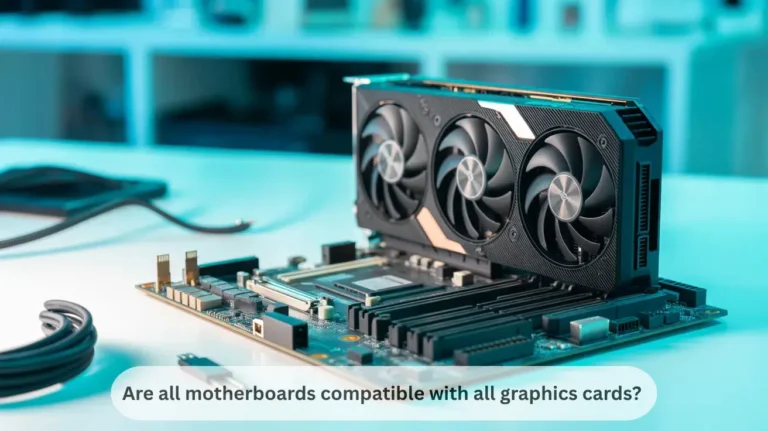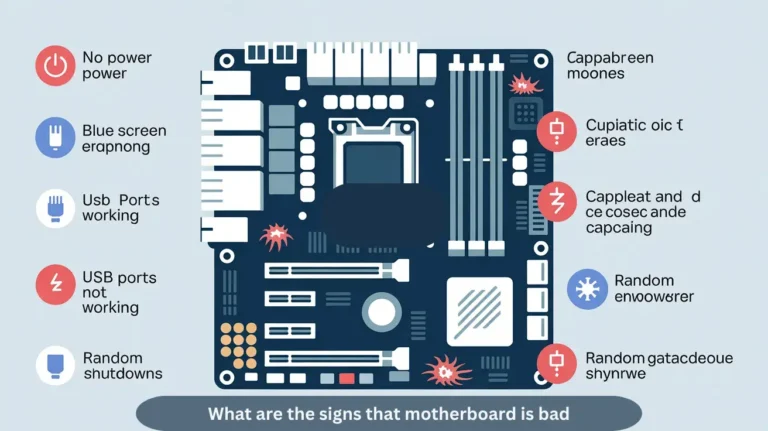can you use ddr4 on a ddr5 motherboard – Find Out Now!
No, you cannot use DDR4 on a DDR5 motherboard. DDR4 and DDR5 are different in design, speed, and slot shape. Each motherboard supports only one type of RAM, so always match your RAM with the board’s supported type.
In this guide, we’ll explain how these two memory types differ, what happens if you mix them, and how to choose the right one for your motherboard safely and smartly.
What Happens If You Use DDR4 on a DDR5 Motherboard?
If you use DDR4 on a DDR5 motherboard, it won’t work. DDR4 and DDR5 have different slots and signals. The motherboard only supports one type. Always check your motherboard’s manual to use the right RAM for your system.
Why DDR4 and DDR5 RAM Are Not Interchangeable?

DDR4 and DDR5 RAM don’t fit or work together because they have different slots, voltages, and architectures, each made for specific motherboards and performance needs.
Also Read: What are the signs that motherboard is bad – Fix It Fast!
Quick Facts:
- Different Slots: DDR5’s notch won’t fit a DDR4 slot.
- Voltage Change: DDR5 runs at lower power (1.1V).
- Faster Design: Higher bandwidth for gaming & multitasking.
- Unique Support: Only compatible with matching chipsets.
How to Know If Your Motherboard Supports DDR4 or DDR5?
To check if your motherboard supports DDR4 or DDR5 RAM, visit the manufacturer’s official website or use a free tool like CPU-Z, which instantly reveals your memory type and compatibility.
- Check Manufacturer Specs: Search your motherboard model and look for the Memory Support section.
- Use CPU-Z Software: Open the Memory or SPD tab to see whether it’s DDR4 or DDR5.
- Visual Check: DDR5 RAM has a slightly different notch placement than DDR4, so they aren’t interchangeable.
- Search Online: Type your motherboard model + “DDR4 or DDR5 support” for quick answers.
Does DDR4 Fit in a DDR5 Slot Physically?
No, DDR4 does not physically fit in a DDR5 slot. Both have different pin layouts and notch positions, so they can’t connect properly. DDR4 and DDR5 motherboards are not compatible with each other. Always use the same DDR generation that your motherboard supports to avoid damage and boot issues.
Also Read: Do all motherboards have 2 RAM slots? See The Answer!
Is It Safe to Try Installing DDR4 RAM on a DDR5 Board?

No, it’s not safe to install DDR4 RAM on a DDR5 motherboard. DDR4 and DDR5 use different slots, voltages, and pin layouts. If you attempt to fit DDR4 into a DDR5 board, it won’t work and can cause damage to both the RAM and the motherboard. Always match RAM type with board type.
What Are the Key Differences Between DDR4 and DDR5 Memory?
| Feature | DDR4 Memory | DDR5 Memory |
| Data Speed | 2133 MHz – 3200 MHz | 4800 MHz – 8400+ MHz |
| Bandwidth | Moderate | Up to 2x higher than DDR4 |
| Power Efficiency | 1.2V (more power usage) | 1.1V (better efficiency, less heat) |
| Capacity per Module | Up to 32GB | Up to 128GB |
| Architecture | Single 64-bit channel | Dual 32-bit channels with on-die ECC |
| Performance | Good for gaming and general use | Excellent for AI, NLP, and multitasking |
| Compatibility | Works with older chipsets | Requires new motherboards (DDR5 slots) |
| Price | More affordable | Higher cost, but future-proof |
| Best For | Budget and mid-range builds | High-end, AI, and future-ready systems |
Key Factors When Choosing Between DDR4 and DDR5
Choosing between DDR4 and DDR5 RAM depends on your performance needs, budget, and system compatibility.
Factors
- Speed & Bandwidth: DDR5 delivers faster data transfer and improved multitasking.
- Latency: DDR4 offers lower latency and stable performance for everyday use.
- Power Efficiency: DDR5 consumes less power (1.1V) than DDR4 (1.2V).
- Compatibility: DDR4 and DDR5 are not cross-compatible; check motherboard support.
- Cost & Future-Proofing: DDR4 is budget-friendly, while DDR5 ensures long-term upgrade potential.
Also Read: Do motherboards come with thermal paste? Check It Out!
Tips to Upgrade from DDR4 to DDR5 Smoothly

Upgrade from DDR4 to DDR5 easily by following these quick compatibility and performance tips.
- Check motherboard & CPU support: DDR5 isn’t backwards compatible.
- Update BIOS/Firmware: ensures stability and better memory detection.
- Use dual-channel DDR5 kits for maximum performance and speed.
- Enable XMP/EXPO profiles to auto-optimise RAM speed and timing.
- Install modules carefully, and avoid mixing DDR4 and DDR5.
- Test memory stability using tools like MemTest86 or AIDA64.
Does DDR4 Perform Well Compared to DDR5 in Gaming?
DDR5 is faster than DDR4 in speed and future-proof for gaming, but the real game performance difference is small right now. DDR4 still gives smooth gameplay and better value for most players. If you build a new PC, DDR5 is good for future use, but DDR4 is still great today.
DDR4 vs DDR5 Motherboard Compatibility Table
| Feature | DDR4 | DDR5 |
| Compatibility | Works with DDR4 boards only | Works with DDR5 boards only |
| Speed | Slower | Faster |
| Voltage | 1.2V | 1.1V |
| Platforms | Intel 10th/11th Gen, AMD AM4 | Intel 12th Gen+, AMD AM5 |
FAQ’s:
What happens if you mix DDR4 and DDR5 RAM in the same system?
You can’t mix DDR4 and DDR5 RAM; the system won’t boot because they use different slots and architectures.
How can you tell if your PC build supports DDR5 before buying RAM?
Check your motherboard model online or use CPU-Z to confirm whether it supports DDR4 or DDR5 memory.
Is DDR5 worth upgrading to over DDR4 for gaming?
Yes, DDR5 offers higher speeds and future-proofing, but DDR4 still performs well for most current games.
Can you use DDR5 RAM in a DDR4-compatible motherboard?
No, DDR5 doesn’t fit DDR4 slots due to different notches, voltages, and signalling designs.
Is it possible to convert a DDR4 motherboard to support DDR5?
No, DDR4 boards can’t be upgraded to DDR5; you need a new motherboard that supports DDR5 memory.
Conclusion:
DDR4 and DDR5 are not interchangeable due to different slots, voltages, and architectures. Always match your RAM type with your motherboard for safe and optimal performance. DDR5 offers faster speeds and better efficiency, while DDR4 remains reliable and budget-friendly. Choose based on your system compatibility, needs, and future upgrade plans.
Also Read: Are SSDs compatible with all motherboards? Upgrade Today!