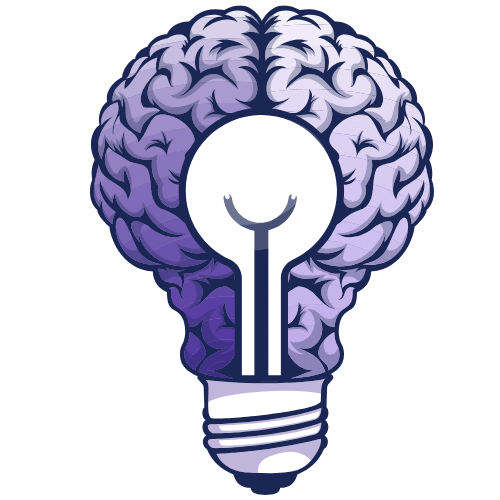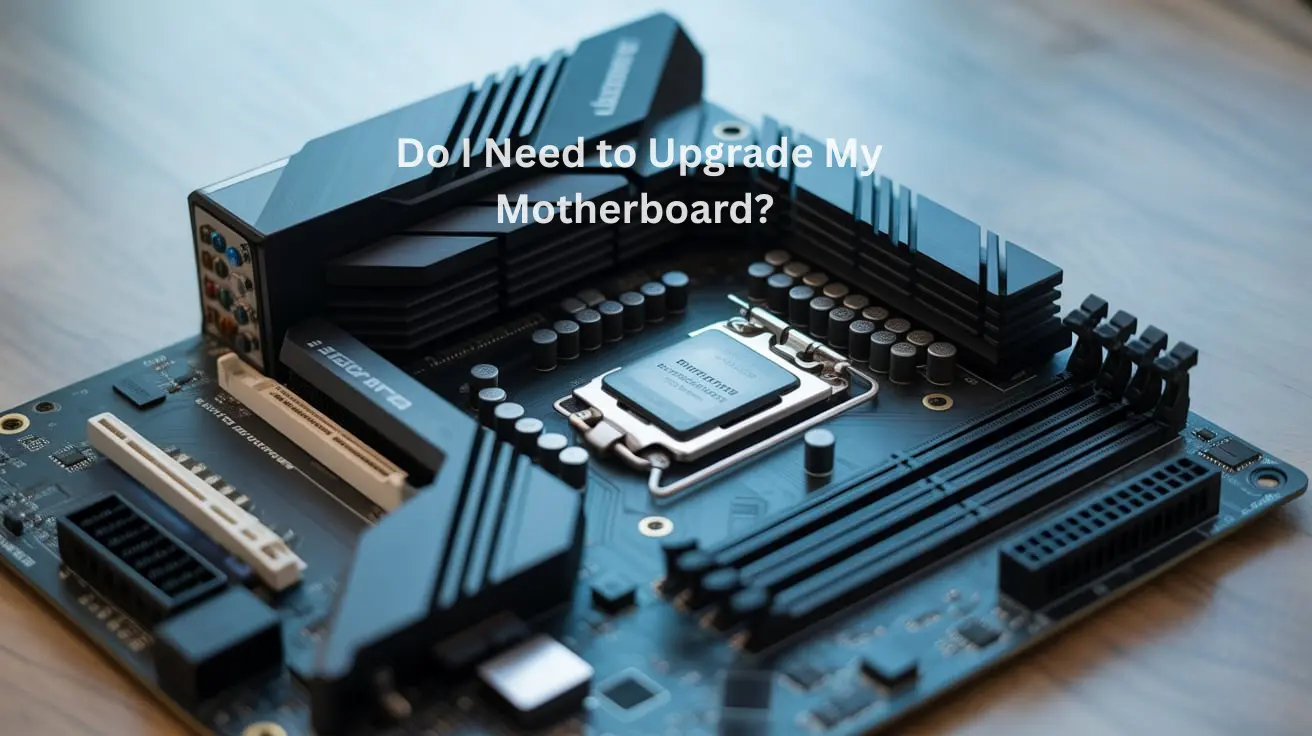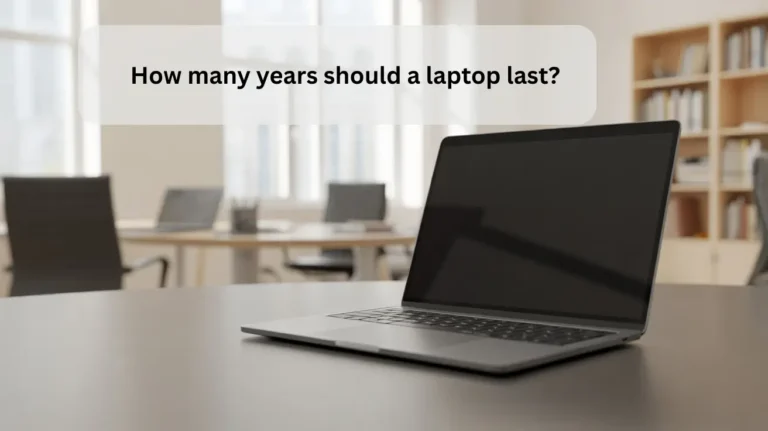Do I Need to Upgrade My Motherboard? Check Compatibility!
If your computer is slow or cannot support new components, you should consider upgrading your motherboard. If you want a faster processor or more features, upgrading may be beneficial. However, if your current motherboard is working fine, you don’t need to upgrade.
In this guide, we will help you understand when it’s time to make that upgrade, so your PC runs smoothly for years to come.
What Is a Motherboard?
A motherboard is the main circuit board in a computer. It connects all important components, such as the CPU (processor), RAM (memory), storage devices, and graphics card, allowing them to work together. Without the motherboard, these components cannot communicate with each other.
It also provides connections for external devices, such as a keyboard, mouse, and monitor. The motherboard plays a crucial role in determining a computer’s performance and compatibility with different parts, making it one of the most critical components in any system.
How Long Does a Motherboard Last?

A motherboard can last anywhere from 5 to 10 years, depending on its maintenance and the quality of its components. Regular cleaning, proper cooling, and avoiding electrical surges can help extend the lifespan of your device.
However, over time, the motherboard may deteriorate due to heat, dust, or aging components. If you notice system crashes, slow performance, or hardware malfunctions, it may be a sign that your motherboard is nearing the end of its life. Always ensure to keep backups of your essential data, just in case.
Signs You May Need to Upgrade Your Motherboard:
If your computer is running slowly or experiencing issues, consider upgrading your motherboard. Here’s why.
Signs You May Need to Upgrade Your Motherboard:
- Frequent Crashes or Freezes:
If your system crashes often, it could be due to an outdated motherboard.
- Inability to Support New Hardware:
When your motherboard can’t handle newer components, such as RAM or CPU, it’s time for an upgrade.
- Slower Performance:
If your PC feels slower despite upgrades, a weak motherboard might be the issue.
- Lack of Expansion Slots:
If you need more expansion options but your motherboard doesn’t support them, it’s time to consider upgrading to a motherboard that does.
When Upgrading Your Motherboard Is NOT Necessary:
Upgrading your motherboard is not always necessary. If your current system is running fine, there’s no need to change it. For example, if you only need a minor performance boost, such as adding more RAM or upgrading your graphics card, that may be sufficient.
Additionally, if your existing motherboard supports the latest processors, adding a new one can make it faster without necessitating a complete upgrade. Consider upgrading only if your motherboard is too old, doesn’t support newer components, or is causing performance issues.
Benefits of Upgrading a Motherboard:
Upgrading your motherboard can significantly boost your computer’s performance. Here’s how it can benefit your overall system.
- Faster performance for better multitasking and smoother operation.
- Compatibility with the latest hardware for future-proofing your system.
- Improved power efficiency, leading to lower energy costs.
Do I Need a New Motherboard for Gaming?

You don’t always need a new motherboard for gaming. If your current motherboard supports the latest CPU, RAM, and graphics card, then it’s suitable for gaming. However, if you plan to upgrade your components, such as switching to a newer CPU or GPU, you may need a motherboard with compatible slots or sockets. Always check the motherboard’s compatibility before making any upgrades for maximum performance.
Risks of Not Upgrading When Needed:
Failing to upgrade when needed can lead to serious risks for businesses and individuals. If you continue to use outdated technology or systems, you may face security threats, slow performance, and higher repair costs. Older software and tools may lack support, making it difficult to fix issues or access new features. This can lead to losing competitive advantages and even damaging your reputation.
Over time, ignoring upgrades can lead to more significant problems, necessitating costly solutions. To stay safe and up-to-date, regular upgrades are essential for maintaining a secure, fast, and reliable system. Always stay up to date to avoid these risks.
Tips Before You Upgrade Your Motherboard:
Upgrading your motherboard is a significant decision that can significantly impact your computer’s performance. Here are some tips to help you make the right choice.
- Check Compatibility:
Make sure your new motherboard is compatible with your existing CPU, RAM, and other components.
- Consider Future Needs:
Think about future upgrades. Choose a motherboard with extra expansion slots for future upgrades.
- Update Your BIOS:
Before upgrading, check if the BIOS needs an update for better compatibility with newer components.
- Budget Wisely:
Set a budget, but don’t overspend. Look for a good balance of features and price.
You Want Improved Storage & Data Transfer Speed:

If you want better storage and faster data transfer, upgrading your devices or software can make a big difference. Using solid-state drives (SSDs) instead of traditional hard drives (HDDs) improves speed. Additionally, optimizing your internet connection and using the latest cables or Wi-Fi standards enhances data transfer. Regularly cleaning up your storage space and selecting reliable tools can help you increase the performance of your devices, make sure everything runs smoothly and efficiently.
Common Issues After Upgrading Your Motherboard:
- Compatibility Problems:
The new motherboard may not be compatible with your existing components, such as RAM, CPU, or GPU.
- Driver Issues:
Missing or outdated drivers can cause hardware to not work properly.
- Booting Problems:
The computer may fail to boot or recognize the hard drive.
- Overheating:
The system might overheat if cooling isn’t set up properly.
- Power Supply Problems:
The power supply may not be strong enough to support the new motherboard and components.
- No Display on Monitor:
The monitor may stay black due to incorrect connections or issues with the graphics card.
Conclusion:
Upgrading your motherboard can significantly enhance your computer’s performance, compatibility, and future-proofing capabilities. However, it’s not always necessary unless your system shows signs of age or inefficiency. Before upgrading, check for compatibility, consider future needs, and ensure that you have the proper BIOS updates. By making an informed decision, you can enjoy a faster and more efficient PC tailored to your specific needs.
FAQs:
1. Will I ever need to upgrade my motherboard?
Yes. If your motherboard is outdated, incompatible with newer components, or causing performance issues, upgrading may be necessary.
2. How do I know if my motherboard needs to be upgraded?
Yes. If you experience frequent crashes, slow performance, or your motherboard can’t support newer hardware, it’s time for an upgrade.
3. Is it necessary to update your motherboard?
No. Updating the motherboard isn’t always required unless you’re facing compatibility or performance issues.
4. How often does a motherboard need to be updated?
A motherboard typically only needs to be updated if it starts causing issues or when you upgrade other major components, such as the CPU or RAM.
5. Should I upgrade my motherboard for future-proofing my PC?
Upgrading your motherboard ensures compatibility with newer components and provides more options for future upgrades.