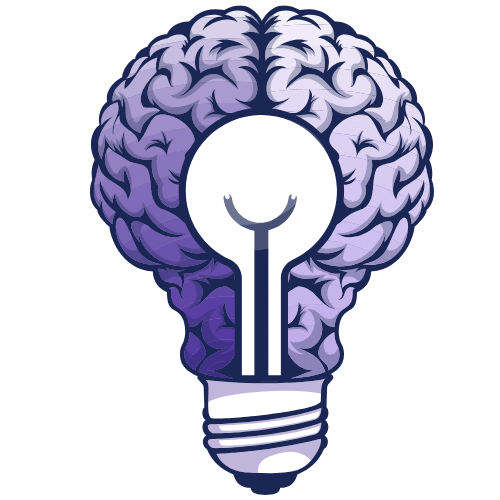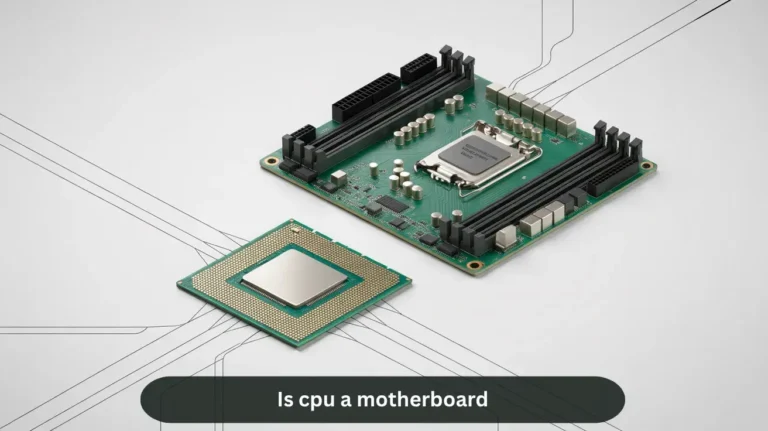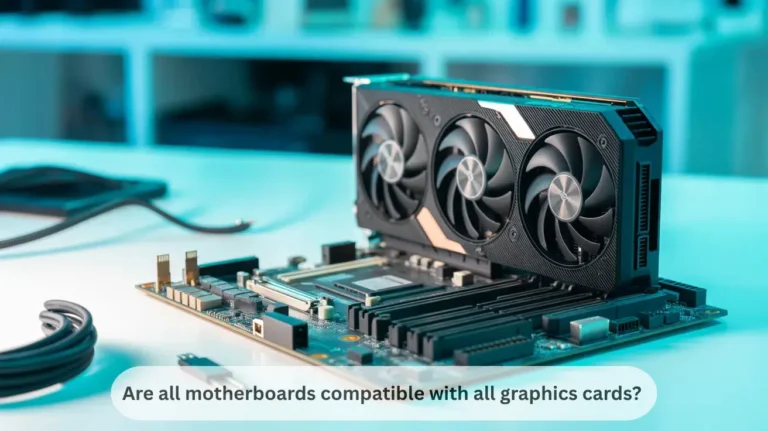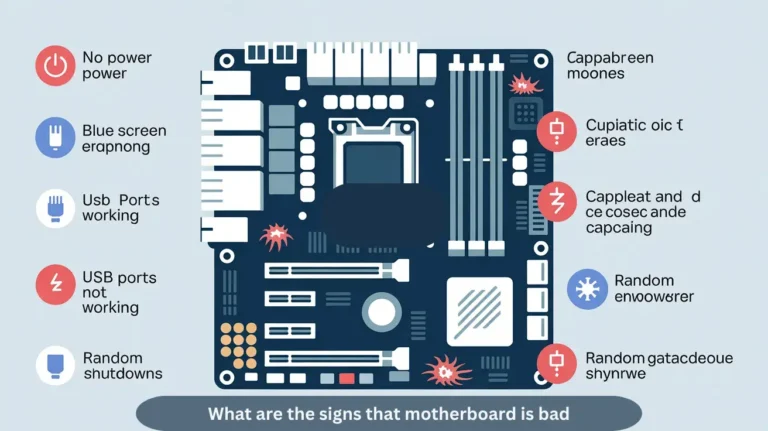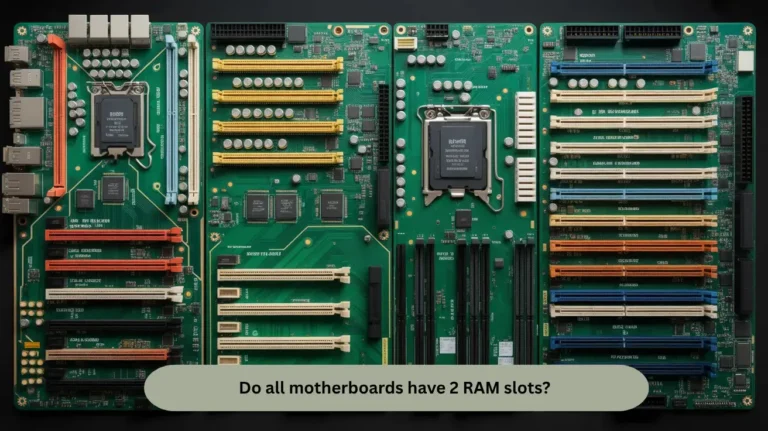Do motherboards come with thermal paste? Check It Out!
Motherboards usually do not come with thermal paste. Thermal paste is typically provided with the processor or cooling solution. You will need to apply it yourself if it hasn’t already been pre-applied to the cooler. Always use it appropriately for optimal cooling.
In this guide, we will explain whether motherboards come with thermal paste and why they usually do not. We’ll also provide tips on applying thermal paste correctly for optimal performance.
What Is Thermal Paste and Why Is It Important for Cooling?
Thermal paste is a soft, gray paste applied between your computer’s CPU (or GPU) and the cooler. Its job is to fill tiny air gaps so heat can move out quickly. Without it, the processor overheats, slowing performance and potentially causing damage. Using thermal paste helps keep your system cool, stable, and reliable over time.
Does Your Motherboard Come with Thermal Paste Pre-applied?
Most motherboards do not come with thermal paste pre-applied. Instead, thermal paste is usually pre-applied on the CPU cooler that comes with your processor. If you buy a separate cooler, check its base for paste.
Key Points:
- Motherboards do not include thermal paste on their own.
- Stock CPU coolers often have paste pre-applied.
- If the cooler has no paste, you must apply it manually.
- Always use thermal paste to avoid overheating.
Why Do Some Motherboards Not Include Thermal Paste?

Some motherboards don’t include thermal paste because it is usually pre-applied on the CPU cooler, not the motherboard. Makers do this to give users freedom to choose their own paste type or cooler brand. It also helps prevent mess or damage during shipping, keeping parts clean and ready for custom cooling setups.
How to Apply Thermal Paste for Optimal Cooling
Applying thermal paste correctly is essential for keeping your CPU cool and maintaining peak PC performance. A small, even layer ensures efficient heat transfer between the processor and the cooler base.
Steps for Best Results:
- Clean the CPU and cooler base with isopropyl alcohol before application.
- Apply a pea-sized drop or a thin line of thermal paste in the center of the CPU.
- Gently press the cooler down to spread the paste evenly, avoiding overapplication.
- Tighten the cooler screws evenly in a cross pattern for balanced pressure.
Also Read: Are SSDs compatible with all motherboards? Upgrade Today!
Can You Use Thermal Paste from Other Sources?
Yes, you can use thermal paste from other sources as long as it’s high-quality and compatible with your CPU or GPU. The main goal is effective heat transfer and temperature control, not the brand name. However, always ensure it’s genuine and not expired.
Tips:
- Choose a non-conductive paste to prevent short circuits.
- Check thermal conductivity ratings (the higher, the better).
- Avoid reusing old paste; always clean the area before applying new paste.
- Store paste in a cool, dry place for a longer shelf life.
Does Thermal Paste Affect Your Motherboard’s Performance?

Yes, thermal paste can indirectly affect your motherboard’s performance by keeping your CPU cool and stable during operation. Proper heat transfer prevents overheating, protecting the motherboard and improving system efficiency.
Points
- Ensures efficient CPU heat dissipation to prevent thermal throttling.
- Helps maintain consistent motherboard voltage and performance.
- Reduces risk of overheating and long-term hardware damage.
- Improves overall PC cooling efficiency and component lifespan.
Also Read: Are all motherboards compatible with all graphics cards?
How to Choose the Best Thermal Paste for Your Motherboard
Choosing the best thermal paste ensures efficient heat transfer between your CPU and cooler, thereby improving performance and extending the lifespan of your motherboard.
Key Points to Consider:
- Thermal Conductivity: A Higher W/mK rating means better heat dissipation.
- Paste Type: Opt for non-conductive silicone or carbon-based materials for safe and reliable use.
- Longevity: Opt for long-lasting formulas that won’t dry out quickly.
- Ease of Application: Choose smooth, spreadable pastes for even coverage.
- Brand Reliability: Trusted brands like Arctic, Noctua, and Thermal Grizzly ensure consistency.
Is Thermal Paste Necessary for All Motherboards?
Yes, thermal paste is essential for all motherboards because it ensures proper heat transfer between the CPU and cooler, preventing overheating and maintaining optimal performance.
Key Points:
- Improves CPU heat dissipation and cooling efficiency.
- Essential for both gaming and high-performance PCs.
- Prevents CPU throttling and long-term hardware damage.
- Works with all motherboard types (Intel, AMD, ATX, Micro-ATX).
Pre-applied vs. Non-Pre-applied Thermal Paste: What’s Better?
| Feature | Pre-applied Thermal Paste | Non-Pre-applied Thermal Paste |
| Convenience | Comes pre-applied on the CPU cooler; quick and easy installation. | Requires manual application; takes more time and care. |
| Application Consistency | Ensures even and controlled application by manufacturer. | Risk of uneven spread or too much/too little paste if applied manually. |
| Performance | Usually offers decent cooling for regular use; quality may vary by manufacturer. | Can provide superior thermal performance when using high-quality paste. |
| Maintenance | Ideal for first-time installation; not reusable after removal. | Can be reapplied with a preferred brand or higher-end compound. |
| Cost | Included with the cooler, no extra cost. | May require buying a separate thermal paste tube. |
| Best For | Beginners or casual PC builders who prioritize simplicity. | Enthusiasts or overclockers who seek better cooling efficiency and control. |
FAQ’s:
- Do all new motherboards include thermal paste?
No, motherboards don’t come with thermal paste; it’s usually included with the CPU cooler or needs to be applied manually.
- Can I use my motherboard without applying thermal paste?
No, you shouldn’t because the CPU will overheat and may cause serious performance or hardware issues.
- Is it safe to install a CPU without thermal paste?
No, it’s not safe; without paste, heat transfer is poor and can damage your CPU or motherboard.
- Why doesn’t my motherboard have thermal paste pre-applied?
Yes, that’s intentional because thermal paste is meant for the CPU cooler, not for the motherboard itself.
- What should I do if my CPU cooler doesn’t have thermal paste?
Yes, you can safely install it after applying a pea-sized amount of good-quality thermal paste on your CPU.
Conclusion:
Motherboards don’t come with thermal paste, as it’s meant for the CPU cooler, not the board itself. Thermal paste ensures efficient heat transfer between the CPU and cooler, preventing overheating and maintaining system stability. Always apply a high-quality, non-conductive paste properly for optimal performance, longer component lifespan, and better overall cooling efficiency in your PC.
Also Read: What is the best motherboard for Ryzen 7 9800x3d?Shop Now!