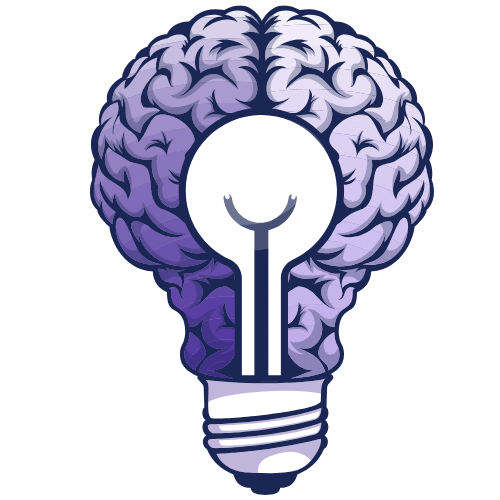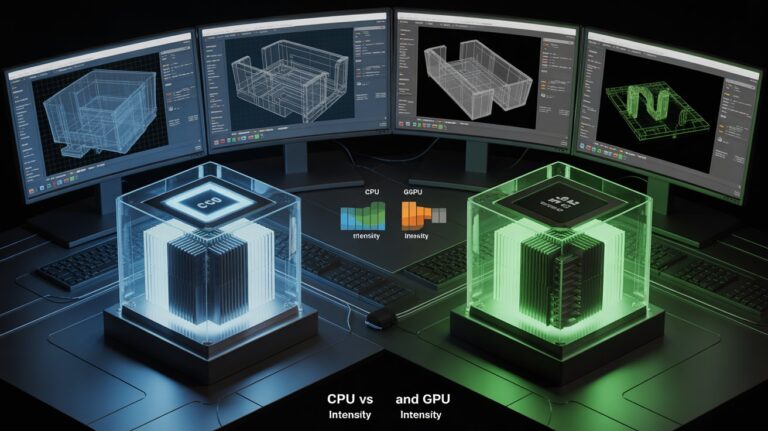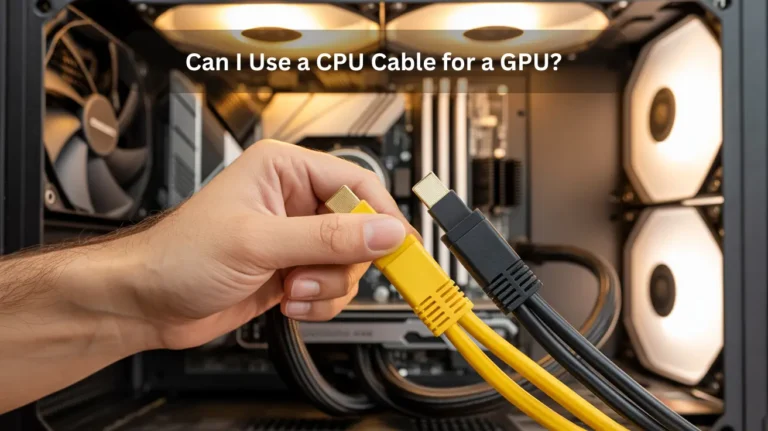How long do GPU last? Protect Your GPU!
A GPU typically lasts 3 to 7 years, depending on usage and the level of maintenance. Heavy tasks, such as gaming, can shorten its lifespan, while light use and proper care can extend it. Regular cleaning, cooling, and avoiding extreme temperatures help maintain performance longer.
In this guide, we will walk you through everything you need to know to make the most of your GPU and ensure it lasts as long as possible.
What Happens When Your GPU Dies?
When your GPU Graphics Processing Unit, dies, it causes issues with your computer’s graphics. Here’s what can happen:
- No Display: The screen might go completely black, meaning your computer can’t show any images.
- Graphics Glitches: You may see weird visuals, like lines or strange colors. This happens because the GPU can’t render graphics properly.
- Performance Issues: Games or videos may crash or run more slowly because the GPU is no longer working. The performance is affected since the GPU failure leads to a higher load on your CPU.
- System Freezes: The computer might freeze or become unresponsive because it relies on the GPU for visual processing.
Why Do Some GPUs Last Longer Than Others?
Some GPUs, Graphics Processing Units, last longer than others due to several important factors:
- Build Quality: High-quality parts handle heat better and last longer.
- Cooling Systems: Better cooling keeps the GPU from overheating, reducing wear.
- Usage: Heavy use, like gaming or video editing, can wear out the GPU faster.
- Manufacturing: Top brands use better designs and testing, leading to more reliable GPUs.
- Driver Support: Regular driver updates help maintain performance and lifespan.
How Long Do GPUs Last on Average?

On average, a GPU lasts around 3 to 5 years. However, this can depend on factors like:
- Usage: Heavy tasks like gaming or video editing can make the GPU wear out faster, while light usage extends its life.
- Cooling: A good cooling system prevents overheating, which can reduce the GPU’s lifespan.
- Quality: High-quality GPUs from well-known brands typically last longer than cheaper ones.
After 3 to 5 years, the GPU may show signs of slower performance, but with proper care, it can continue to work well.
How to Extend the Life of Your GPU?
To make your GPU last longer, follow these simple tips:
- Keep it Cool: Make sure your cooling system works well. Clean fans and air vents to avoid overheating, which can damage the GPU over time.
- Avoid Overclocking: Overclocking increases the load on your GPU and causes extra heat, reducing its lifespan. Stick to default settings for better durability.
- Ensure Good Ventilation: Place your PC in a well-ventilated area to improve airflow. Proper ventilation helps keep the GPU cool and running efficiently.
- Regular Maintenance: Clean your GPU and PC case to remove dust and dirt. Dust can block airflow, causing overheating and performance issues.
- Update Drivers: Regularly update your GPU drivers to ensure optimal performance and fix potential bugs or errors.
- Limit Heavy Loads: Avoid running high-performance tasks like intense gaming or rendering for long periods without breaks. Give your GPU time to cool down.
How Often Should You Replace Your GPU?
You should consider replacing your GPU when:
- Performance Decline: If your GPU struggles to run newer games or software, it’s time to upgrade.
- Frequent Crashes: Constant crashes or black screens are a sign of hardware failure, meaning it’s time for a replacement.
- Overheating Issues: If your GPU keeps overheating, even with good cooling, it may be failing.
- Outdated Technology: If your GPU is over 5 years old and doesn’t support new features or DirectX versions, it’s time for an upgrade.
- Increased Demands: As games and applications get more demanding, older GPUs may struggle with the latest requirements.
How to Maximize GPU Longevity?

To make your GPU last longer, follow these tips:
- Keep It Cool: Ensure good cooling by cleaning fans and air vents regularly. Overheating can damage your GPU over time.
- Use Moderately: Avoid continuous heavy usage like intense gaming or 3D rendering. Give your GPU breaks to prevent wear.
- Update Drivers: Regularly update GPU drivers to improve performance, fix bugs, and keep your system running smoothly.
- Avoid Overclocking: Overclocking can increase strain and wear out your GPU faster. Stick to default settings for longevity.
- Regular Cleaning: Clean dust from your PC case and GPU to ensure smooth airflow and prevent overheating.
How Temperature Affects GPU Lifespan?
Temperature has a major impact on your GPU’s lifespan. Here’s how:
- Overheating: When your GPU gets too hot, it can cause damage to the components, leading to hardware failure and a shorter lifespan.
- Thermal Throttling: If the GPU gets too warm, it slows down automatically to protect itself. This reduces performance and efficiency.
- Constant Heat Stress: Regular high temperatures put continuous stress on your GPU, increasing the risk of early failure.
- Optimal Temperature Range: Keeping your GPU within an optimal temperature range (usually 60-85°C) helps maintain performance and extends its lifespan.
How Long Do GPUs Last in Mining Rigs?

The lifespan of a GPU in mining rigs depends on several factors:
- Heavy Usage: Mining rigs operate 24/7, putting constant strain on the GPU, which can shorten its lifespan compared to gaming use.
- Overheating: Without proper cooling, continuous heat buildup can cause damage, leading to faster wear and tear.
- Build Quality: High-quality GPUs from trusted brands tend to last longer in mining rigs than cheaper alternatives.
Typically, a GPU in a mining rig lasts around 2 to 3 years, but with proper maintenance and cooling systems, it could last longer. If the GPU starts showing signs of failure or poor performance, it may need replacing sooner.
FAQs:
1. What affects how long a GPU can last in normal use?
A GPU’s life depends on temperature, usage, and care. Too much heat or dust can damage it faster. With good cooling and cleaning, most GPUs last 5 to 8 years easily.
2. How can you make your GPU last longer over time?
Keep your GPU clean and cool. Avoid overclocking and make sure your PC has good airflow. Update drivers and replace thermal paste every few years.
3. Can a GPU still work well after 5 years?
Yes, many GPUs work fine after 5 years if maintained properly. They may not run new games perfectly, but for normal use, they’re still good.
4. Is replacing thermal paste important for GPU lifespan?
Yes, it helps keep your GPU cool and prevents overheating. Replacing old thermal paste every few years makes it last longer.
5. Does gaming every day shorten GPU life?
Not really, if your GPU stays cool and clean. Daily gaming is fine as long as it doesn’t overheat or run at full load all the time.
Conclusion:
A GPU’s lifespan depends on usage, cooling, and care. With regular cleaning, good ventilation, and updated drivers, it can last for many years. Avoid overheating, overclocking, and heavy continuous use. Proper maintenance helps your GPU perform better, stay cooler, and remain reliable for gaming and everyday tasks.
Also Read: What should GPU utilization be? Stop GPU Lag Forever!