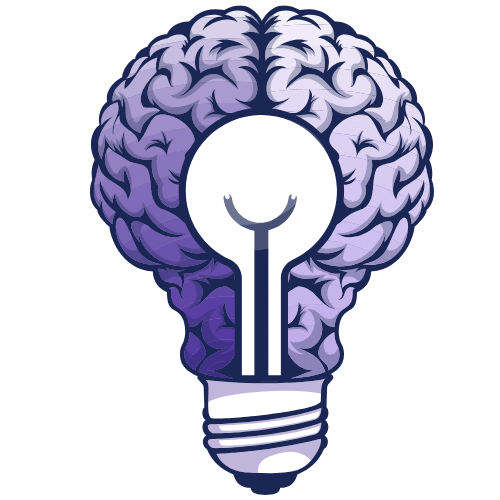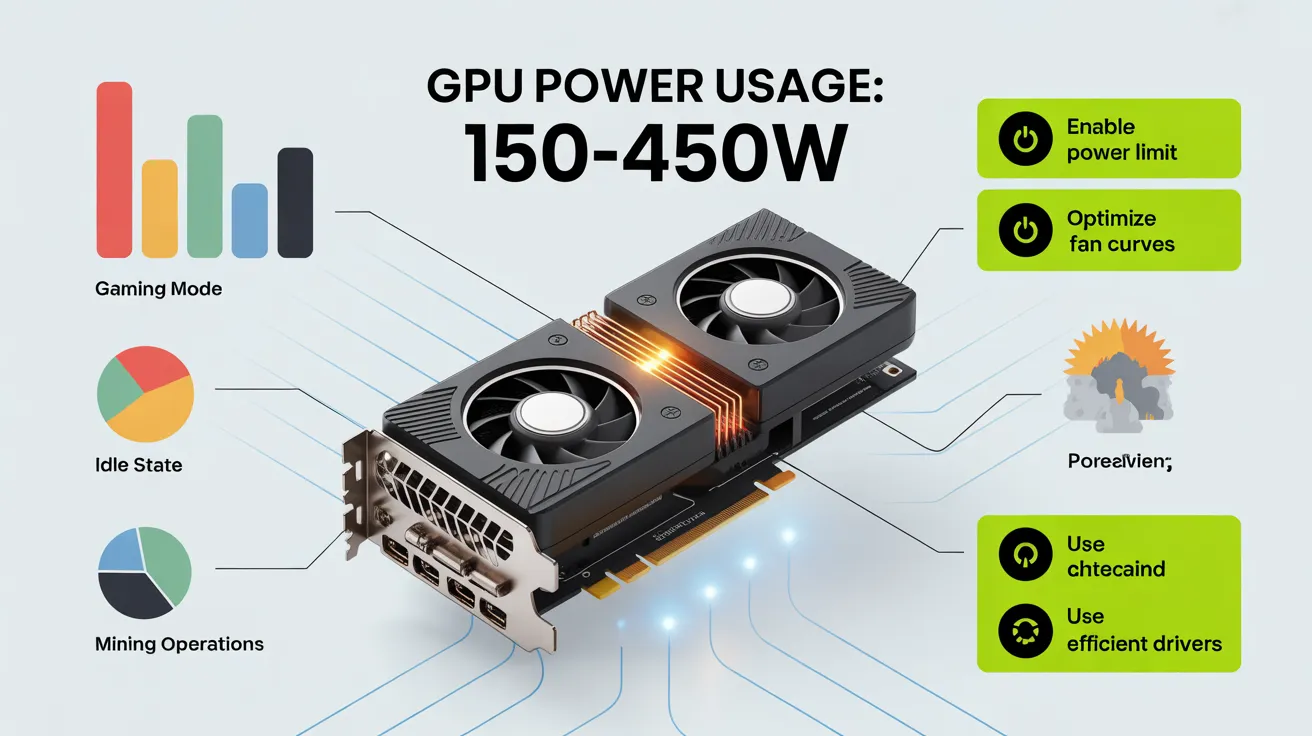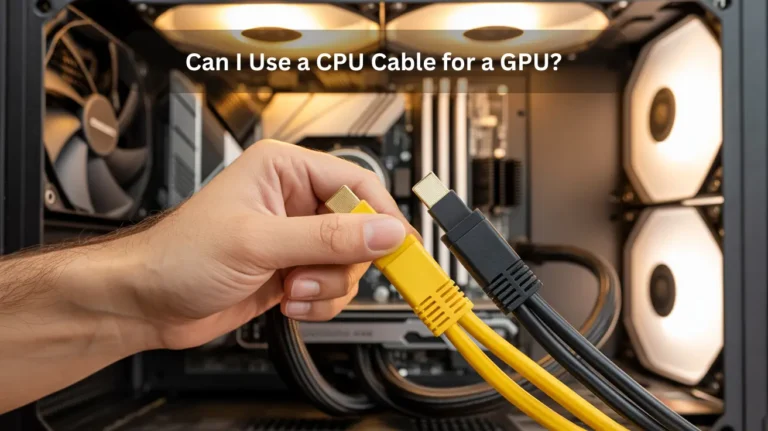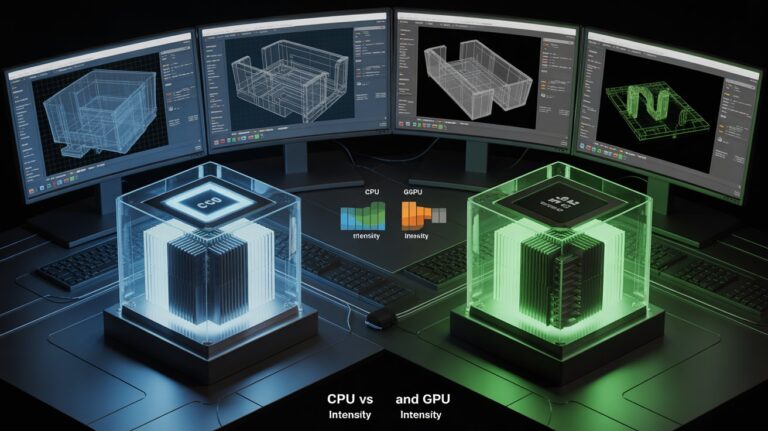How many watts does a GPU use? Save More Energy!
A GPU usually uses 150 to 450 watts, based on the model and workload. For gaming, video editing, or AI processing, power use goes higher. Check your graphics card power consumption, TDP rating, and power supply before upgrading for the best performance.
In this guide, we will explain how many watts a GPU uses and why it matters for your computer’s performance.
What Is GPU Power Consumption?
GPU power consumption means the amount of energy a graphics card needs to run. When you play games, render videos, or use heavy apps, the GPU works harder and uses more power. During light tasks like browsing or watching videos, it uses less energy.
Why Does GPU Wattage Matter?
GPU wattage shows how much power your graphics card needs. Higher wattage means better performance, but also more heat and energy use. Lower wattage saves power but may reduce speed.
How Many Watts Does an Integrated GPU Use?

An integrated GPU uses very low power, usually around 15 to 45 watts. It’s built inside the processor CPU and shares system memory, so it’s more power-efficient and generates less heat than a dedicated graphics card.
How Many Watts Does a Dedicated GPU Use?
A dedicated GPU usually uses more power because it has its own VRAM, cooling fans, and high-performance chips. Most models need around 150 to 450 watts, while powerful gaming GPUs or AI graphics cards can go over 500 watts.
How to Check Your GPU’s Power Draw?
Checking your GPU power draw helps you know how much electricity your graphics card uses while gaming or working. Here are simple ways to do it:
- Use Monitoring Software: Tools like MSI Afterburner, GPU-Z, or HWMonitor show your GPU’s live wattage, temperature, and usage.
- Task Manager Windows: Go to Task Manager Performance GPU to view GPU activity and power usage.
- GPU Brand Apps: NVIDIA Control Panel or AMD Radeon Software can display power consumption and performance stats.
How GPU Overclocking Impacts Wattage?

When you overclock a GPU, you make it run faster than the default speed to boost gaming and graphics performance. But this also makes the GPU wattage increase, meaning it uses more power and generates more heat.
How to Reduce GPU Power Consumption?
You can reduce GPU power consumption by changing a few simple settings to make your system more energy-efficient and cooler. Here’s how:
- Lower Graphics Settings: Reduce resolution or graphics quality in games to save GPU energy.
- Use Power Saver Mode: Turn on GPU power-saving mode in NVIDIA Control Panel or AMD Radeon Settings.
- Limit FPS Frame Rate: Set a frame cap to prevent extra power draw.
- Improve Cooling: Clean fans and ensure good airflow to stop overheating.
- Update Drivers: New GPU drivers often bring better power efficiency and performance balance.
How Much Power Does a GPU Use During Mining?
When a GPU is used for crypto mining, it runs nonstop to solve complex calculations, which makes it use a lot of electricity. Most GPUs consume around 150 to 300 watts, while powerful mining GPUs can reach 400 watts or more, depending on the hash rate and mining setup.
How Environmental Temperature Affects GPU Power?
The environmental temperature, the heat around your computer, has a big impact on GPU power usage and performance. When the room is hot, your graphics card needs to work harder to stay cool, which increases power consumption and may cause thermal throttling reduced performance due to high heat.
How PSU Efficiency Impacts GPU Power Delivery?

The PSU Power Supply Unit is what sends electric power to your GPU and other computer parts. When your PSU has a high efficiency like 80 Plus Bronze, Gold, or Platinum ratings, it delivers stable power and reduces energy loss.
How Many Watts Does a GPU Use per Hour?
A GPU’s power use per hour depends on its model, usage, and workload. On average, most graphics cards use around 100 to 300 watts per hour, while high-end gaming GPUs or AI graphics cards can go up to 400 watts or more.
Also Read: How long do GPU last? Protect Your GPU!
FAQs:
1. How many watts does a GPU use while gaming?
Most GPUs use between 150 to 300 watts while gaming. High-end models can use more power depending on the game and settings.
2. How much power does a high-end GPU consume on average?
A high-end GPU usually uses 250 to 450 watts on average. Some powerful GPUs can even go above 500 watts under heavy load.
3. Is 300 watts enough for a GPU?
It depends on the GPU. For older or mid-range GPUs, 300 watts may be enough. But high-end GPUs usually need a 500 to 750-watt power supply.
4. Can a GPU run without a dedicated power supply?
Some low-power GPUs can run without one, using only the power from the motherboard. But most modern GPUs need a dedicated power connection to work properly.
5. Does GPU wattage affect gaming performance?
Yes, it can. Higher wattage GPUs usually have more power and better performance, but efficiency and cooling also play a big role.
Conclusion:
A GPU’s power usage varies by type, workload, and efficiency. Integrated GPUs consume 15 to 45 W, while dedicated ones use 150 to 450 W or more for gaming, AI, and mining. Efficient cooling, PSU quality, and optimized settings reduce power draw. Understanding wattage ensures stable performance, energy savings, and system longevity.
Also Read: What should GPU utilization be? Stop GPU Lag Forever!