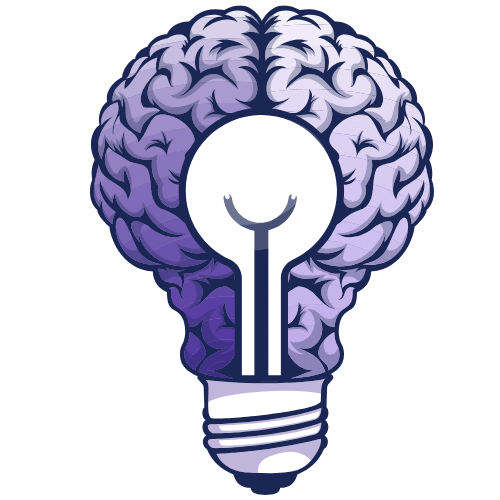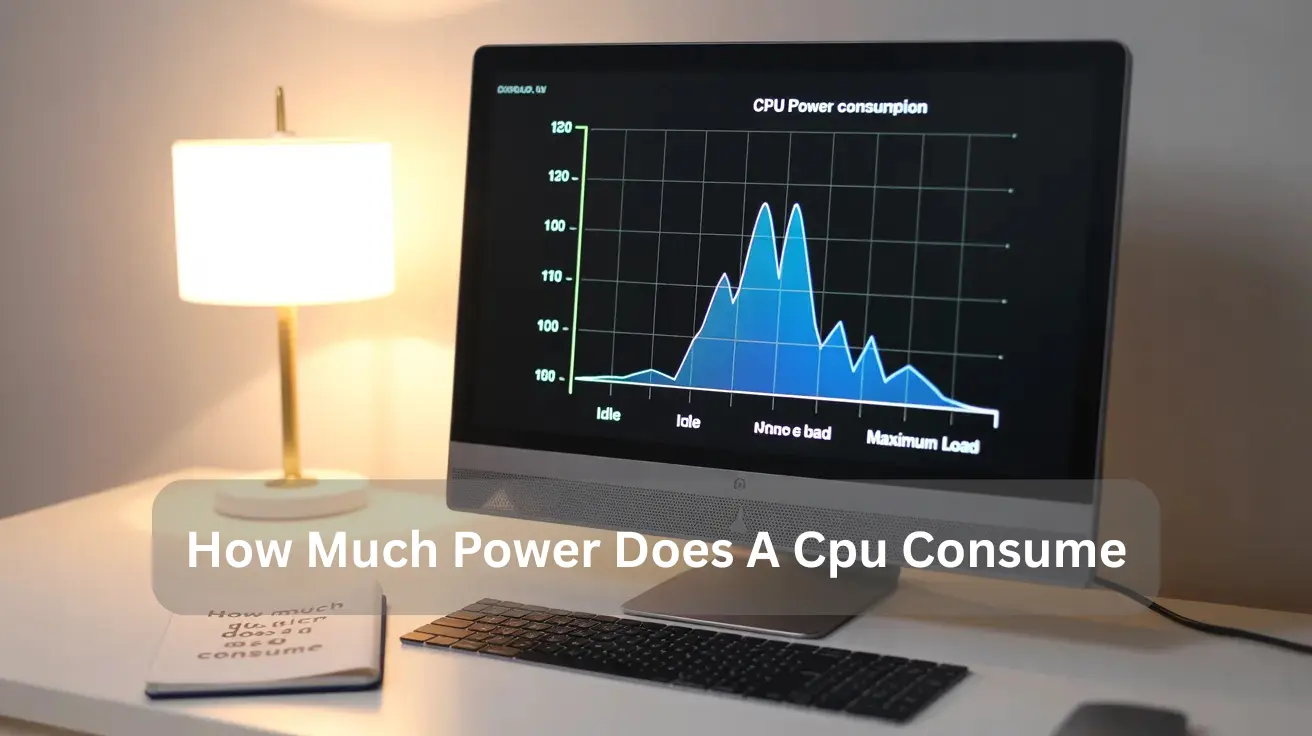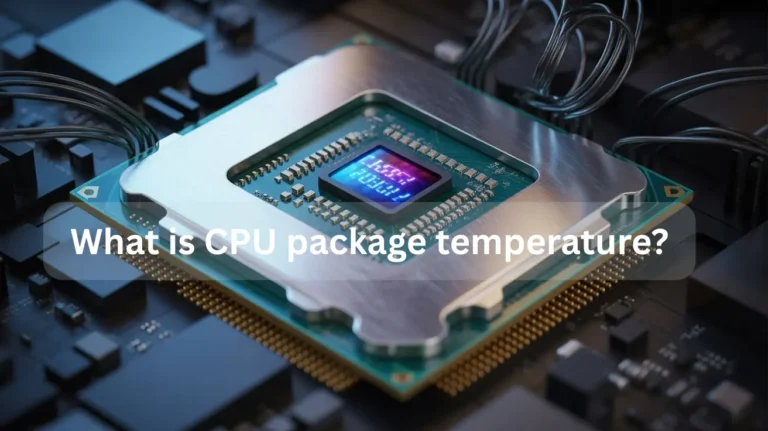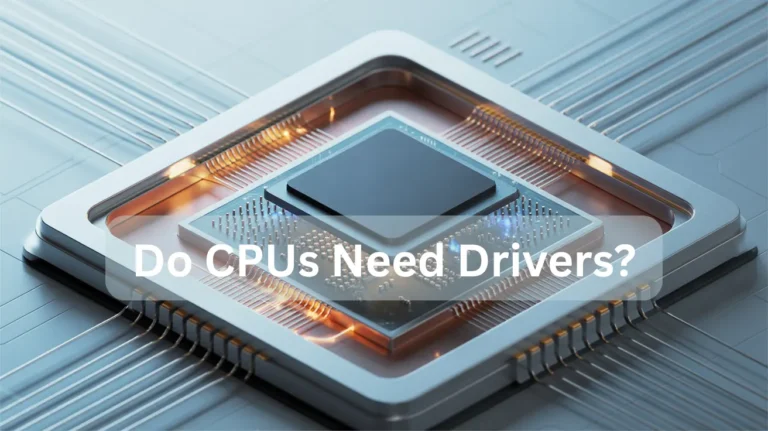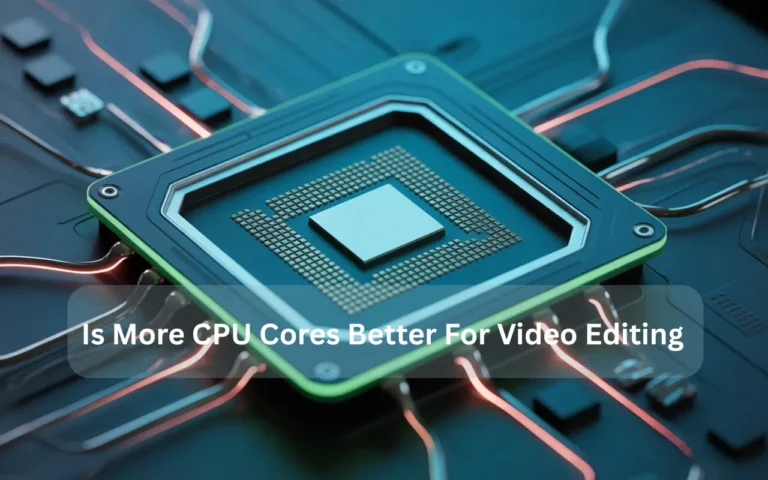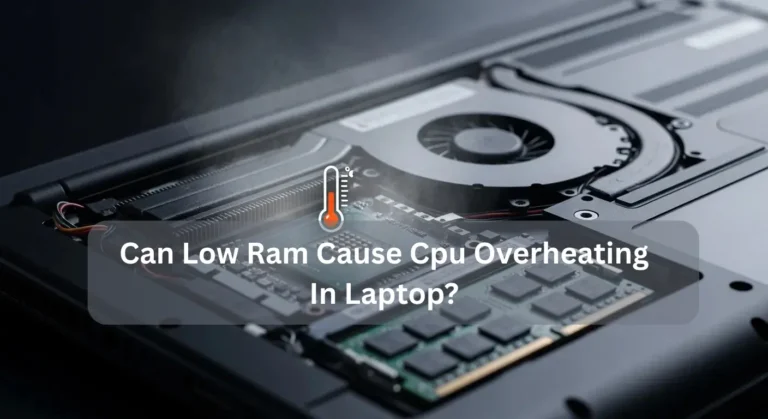How Much Power Does A CPU Consume? Complete Guide 2025!
A CPU usually uses between 15 and 125 watts of power, depending on the type and work it’s doing. A small laptop CPU uses less power, while gaming or heavy work requires more. Better cooling keeps power use safe and steady.
In this article, we will examine the factors that influence CPU power consumption and their impact on performance and efficiency.
What Is CPU Wattage and Why Does It Matter?
CPU wattage is the amount of power your processor consumes. It matters because high-wattage CPUs need more cooling, use more electricity, and can cause overheating. Low wattage saves energy but may be slower. Choosing the right CPU wattage keeps your computer powerful, cool, and energy-efficient for daily performance.
How wattage affects performance and temperature:
Wattage shows how much power a device uses. Higher wattage often means better performance, such as faster speeds or stronger output. But it also makes more heat, which can raise the temperature and shorten life if cooling is poor. Balanced wattage gives good performance without overheating or wasting energy.
CPU Power Consumption in Laptops vs Desktops:
Laptop CPUs and Desktop CPUs differ primarily in the amount of power they consume and the reasons behind this difference. Laptops are designed for portability and energy efficiency, while desktops are built for raw performance and multitasking.
| Category | Laptops | Desktops |
| CPU Power Consumption | Generally lower 15W – 45W | Higher 65W – 150W or more |
| Energy Efficiency | Optimized for battery life, lower wattage | High power consumption for performance |
| Usage | Built for portability and efficiency | Built for high-performance tasks |
| Power Source | Battery-powered, designed for minimal power usage | Plugged into mains, can handle more power |
| CPU Type | Low-power processors, e.g., Intel U-series, AMD Ryzen U-series | High-performance processors Intel i7, AMD Ryzen 7 |
| Idle Power Consumption | Around 5W – 10W | Around 20W – 30W |
| Heavy Load Consumption | Up to 45W gaming or rendering | It can exceed 100W for gaming, video editing, and other demanding tasks. |
| Cooling Technology | Passive cooling, smaller fans | Active cooling systems, larger fans, and liquid cooling |
How CPU Power Usage Changes During Heavy Workloads:

During periods of heavy workload, CPU power usage increases as the processor works more intensively. When running demanding applications, such as gaming, video rendering, or simulations, the CPU utilizes more cores, ramps up clock speeds, and consumes more power. This process enhances performance but also increases heat generation, necessitating the use of efficient cooling mechanisms to enable optimal function. Power spikes are observed when CPUs perform tasks that require high computational power.
Why Gaming Increases CPU Power Consumption?
Gaming increases CPU power consumption because it demands significant processing power for real-time graphics rendering and complex computations. As games become more detailed, the CPU workload increases, resulting in higher energy consumption. This results in increased heat, triggering the cooling systems to consume additional power, which in turn affects both performance and battery life.
Also Read: Do I Need To Reinstall Windows With New CPU?
Real CPU Power Consumption Examples (Intel & AMD):
Intel processors like the Core i5-12400 usually use around 45 to 65 watts during everyday work. When you play games or edit videos, this can reach 100-150 watts. A high-end Intel chip, such as the i9-13900K, may even reach over 200 watts while handling heavy tasks.
AMD processors are often more power-efficient. The Ryzen 5 7600 typically uses between 35 and 60 watts in daily work and up to 90 to 120 watts during gaming or rendering. The Ryzen 9 7950X, one of AMD’s top models, can reach nearly 170 watts under full load. Actual power use depends on cooling, workload, and your system settings.
Best Low-Power CPUs for Energy Efficiency 2025 List:
In 2025, the best low-power CPUs are the Intel Core Ultra 7 155H, the AMD Ryzen 7 7840U, and the Apple M3. These chips offer high speed with very low power use. They keep laptops cool, extend battery life, and lower electricity costs, perfect for eco-friendly users and smart work setups.
1. Intel Core Ultra 7 155H: Great mix of performance and energy savings. Perfect for daily work and laptops.
2. AMD Ryzen 7 7840U: Powerful, cool, and battery-efficient. Ideal for business users and students.
3. Apple M3 Chip: Super efficient for MacBooks. Fast, smooth, and uses very little power.
4. Intel Core Ultra 5 135U: Excellent for budget laptops with low heat and long battery life.
5. AMD Ryzen 5 7640U: Reliable for multitasking and offers excellent energy savings.
Also Read: is More Cpu Cores Better For Video Editing?
The Role of CPU Power Usage in Performance and Electricity Cost:

CPU power usage plays a significant role in both system performance and electricity cost. When your CPU usage is high, the system consumes more energy, leading to higher electricity bills. To optimize performance, it’s important to manage CPU load and reduce excessive power consumption. A balanced approach helps save on energy costs while maintaining optimal performance for daily tasks.
How to Calculate CPU Power Consumption in Watts?
To calculate the CPU’s power consumption in watts, you need to know its Thermal Design Power. TDP indicates the maximum power a CPU will consume under load. Multiply the TDP by voltage and current to get the power in watts. For more accurate results, use monitoring software or check the device’s specifications. CPU power consumption can vary based on workload, cooling, and power settings.
Steps to Calculate CPU Power Consumption:
- Find TDP: Check your CPU’s TDP rating in its specifications, typically ranging from 35W to 125W.
- Measure Voltage & Current: For a more precise calculation, multiply voltage V by current using the formula:
Power (Watts)=Voltage (V)×Current (I)
- Use Monitoring Software: Tools like HWMonitor or Intel Power Gadget can track real-time power usage.
- Consider Workload and Settings: Power consumption fluctuates with tasks. Overclocking and cooling also affect power draw.
By using TDP, voltage & current measurements, as well as monitoring tools, you can accurately calculate the CPU’s power consumption. This helps manage power efficiency, especially in high-performance or energy-sensitive environments.
Conclusion:
CPU power consumption is influenced by factors like clock speed, core count, architecture, and workload type. Laptops prioritize efficiency to extend battery life, in contrast to desktops’ focus on performance, resulting in higher power consumption. Managing power settings, optimizing software, and monitoring usage can help reduce electricity usage, enhance performance, and lower electricity costs.
FAQ’s:
1. Does a CPU use more power during gaming?
Yes, a CPU uses more power while gaming because it works harder to process game physics, background tasks, and frame rate calculations.
2. Does CPU power usage affect electricity bills?
Yes, higher CPU wattage means more electricity consumption, which slightly increases your monthly power cost, especially during long gaming or rendering sessions.
3. Does CPU temperature impact power usage?
Yes, when a CPU overheats, it can draw more power to maintain performance, and cooling systems also consume extra energy.
4. What is the average power consumption of a CPU?
Most modern CPUs consume between 35W and 125W under typical workloads, depending on the model, architecture, and usage type (laptop or desktop).
5. How can I reduce my CPU’s power consumption?
You can lower CPU power use by enabling power-saving modes, limiting background tasks, using efficient cooling, and avoiding unnecessary overclocking.