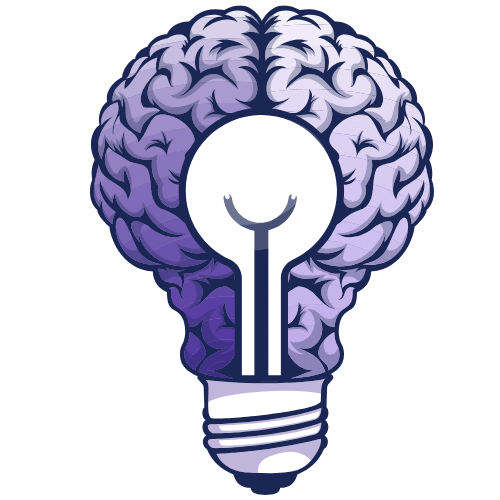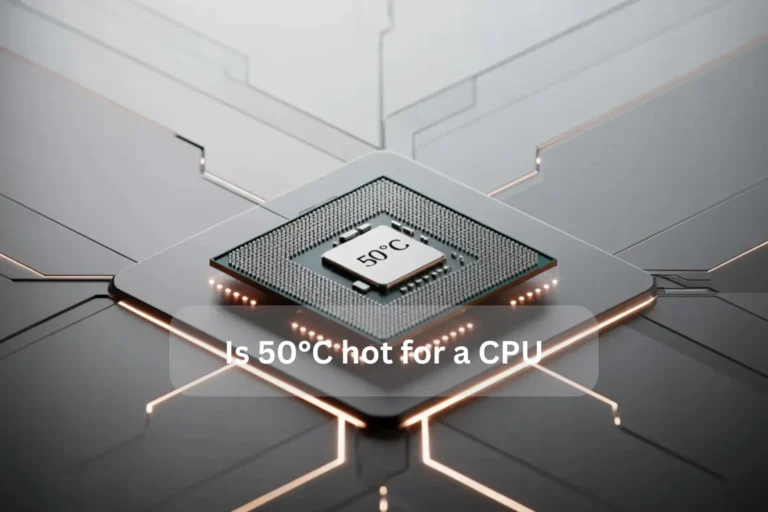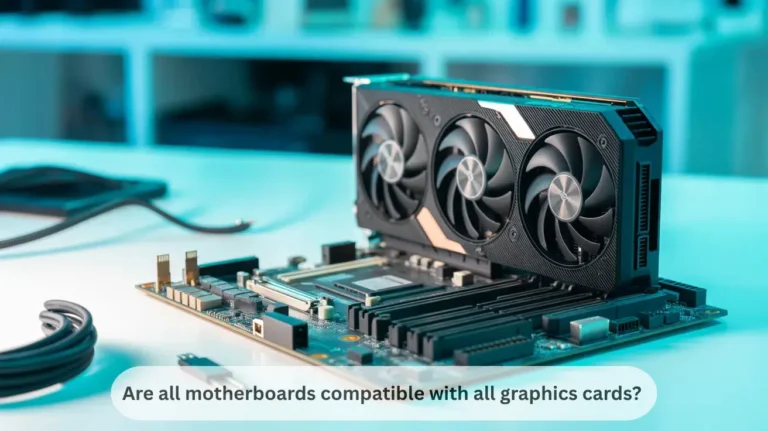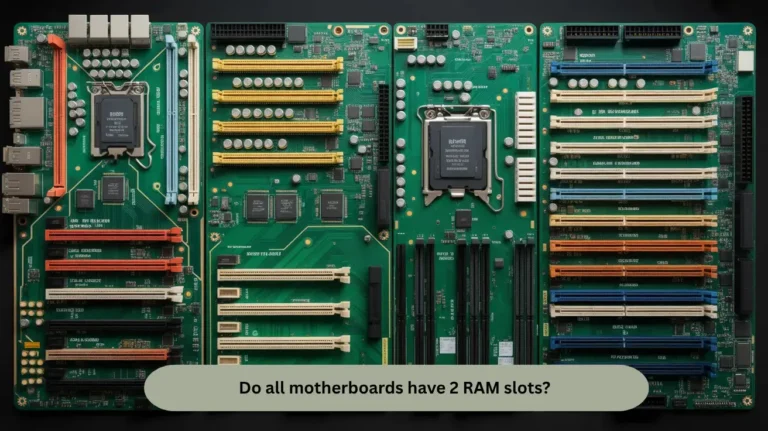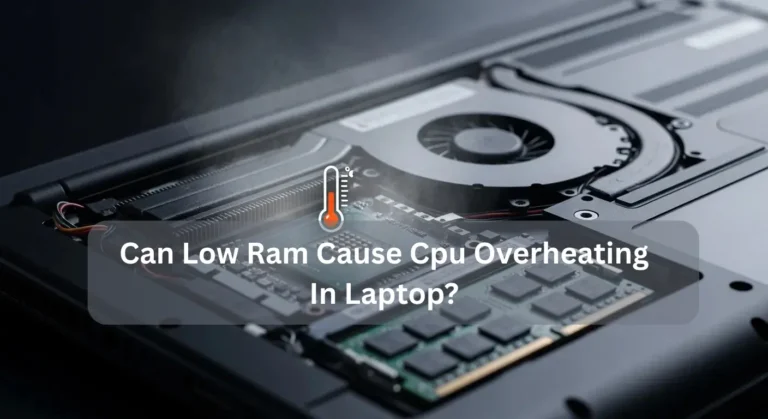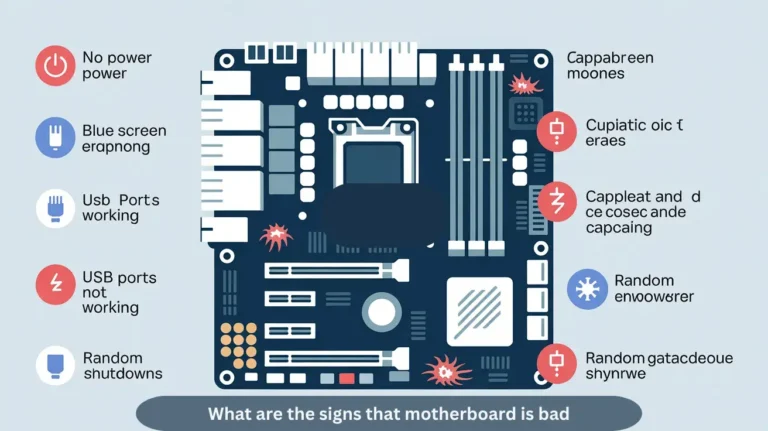Is it safe to keep a laptop inside a hot car? Avoid Damage!
No, It is not safe to keep a laptop inside a hot car. High heat can damage the battery, screen, and internal parts. Always store your laptop in a cool and dry place to protect its performance, battery health, and lifespan.
In this guide, we will explain whether it is safe to keep a laptop inside a hot car and how to protect your laptop from heat damage.
What Happens If You Leave a Laptop in a Hot Car?
When you leave a laptop in a hot car, high heat can harm its battery, screen, and internal parts. It may cause slow performance, data loss, or even permanent damage. Always keep laptops in cool and shaded places to stay safe and work smoothly.
How Much Heat Is Unsafe for a Laptop Left in a Car?
| Temperature Range | Laptop Condition & Risk Level |
| Below 35°C or 95°F | The safe range laptop works normally. |
| 35°C to 45°C or 95°F to 113°F | Gets warm short time, but avoid direct sunlight. |
| 45°C to 55°C or 113°F to 131°F | The risk zone battery may weaken, and parts may start overheating. |
| Above 55°C or 131°F | Unsafe heat can damage the screen, battery, and internal parts. |
Can Direct Sunlight Damage a Laptop Inside a Car?

Direct sunlight inside a car can quickly overheat your laptop. High heat can harm the screen, battery, and internal parts. It may cause slow work, battery drain, or shut down. Always keep your laptop away from sunlight to stay safe and maintain its long-term performance.
Also Read: How much does a laptop screen replacement cost?
Why Is Heat Especially Harmful to Laptop Batteries?
Heat is harmful to laptop batteries because it makes them lose power faster and shortens their life. High temperature causes battery parts to break early, reduces charge capacity, and can even make the battery swell or stop working. Repeated exposure to heat can permanently damage the battery and affect overall laptop performance.
What Are the Signs of Heat Damage in a Laptop?
- The laptop becomes slow or freezes all the time.
- The battery drains fast or won’t charge fully.
- The Fan runs loudly even when not in use.
- The screen shows lines or faded colors.
- Plastic parts feel warped or smell burnt.
What Are the Long-Term Effects of Heat on Laptops?

Source: blackview.hk
When a laptop faces heat for a long time, its battery life gets shorter, parts break faster, and performance slows. Overheating can damage the motherboard and screen. Regular heat also weakens cooling fans and makes the laptop less reliable, leading to costly repairs or the need for early replacement.
Also Read: What is the Average Gaming Laptop Battery Life?
Can I Leave My Laptop in a Hot Car for 2 Hours?
If you leave your laptop in a hot car for 2 hours, it can overheat and damage the battery or screen. Car heat rises quickly, especially in summer. Always take your laptop inside or keep it in a cool and shaded place. Long-term heat can also reduce your laptop’s overall performance, lifespan, and reliability.
What Common Mistakes Cause Laptop Overheating in Cars?
- Leaving the laptop in direct sunlight or on a hot dashboard.
- Keep the laptop in a closed or airless bag while the car heats up.
- Using the laptop while the car is hot increases internal temperature.
- Placing the laptop on soft surfaces like seats that block airflow.
- Ignoring battery care, allowing it to stay fully charged in high heat.
- Do not turn off or put the laptop to sleep when not in use.
- Storing the laptop in the car for too long during the summer.
Also Read: How many years should a laptop last?
What Should I Do If My Laptop Gets Too Hot in a Car?
If your laptop gets too hot in a car, turn it off immediately. Move it to a cool place. Do not charge or use it until it cools. Keep it shaded and use a protective sleeve to avoid damage. Check the battery and vents before using again.
How Can I Safely Protect a Laptop in a Hot Car?

Source: shutterstock.com
- Keep the laptop in a cool and shaded spot inside the car.
- Use a heat-resistant or insulated laptop bag for safety.
- Never leave it in direct sunlight or near windows.
- Turn it off and unplug it before leaving it inside.
- If possible, take it with you to avoid heat damage.
Also Read: Can Gaming Laptops Be Used For Work?
Best Tips to Keep Your Laptop Safe from Heat in a Car
- Never leave it in direct sunlight.
- Use an insulated laptop bag for heat safety.
- Turn it off before travel.
- Avoid hot dashboards or seats.
- Store it in the trunk when parked.
- Let it cool before turning on.
These tips protect your laptop battery and prevent heat damage.
FAQ’s:
1. Can a laptop be left in a car overnight during hot weather?
No, leaving a laptop in a hot car overnight can cause overheating and battery damage.
2. Is it okay to use a laptop right after it has been in a hot car?
No, you should not use it right away. Let your laptop cool down first to prevent overheating, battery harm, and screen issues.
3. Can heat permanently damage a laptop battery?
Yes, high heat can permanently damage a laptop battery by reducing its charging capacity and shortening its overall lifespan.
4. How long can a laptop stay in a hot car before getting damaged?
A laptop can start getting damaged in a hot car within 30 to 60 minutes as rising heat affects its battery, screen, and internal parts.
5. What is the best way to cool down a laptop after heat exposure?
Turn it off and move it to a cool and shaded spot with good airflow. Remove any cover and let it reach room temperature before turning on to avoid condensation and battery damage.
Conclusion:
Leaving a laptop in a hot car is never safe. Heat quickly harms the battery, screen, and internal parts, reducing performance and lifespan. Always store it in a cool and shaded, and dry place. Use a heat resistant bag, avoid direct sunlight, and let it cool before use to keep your laptop safe and long lasting.