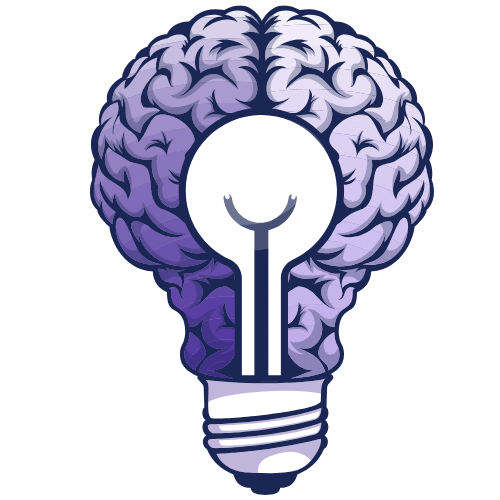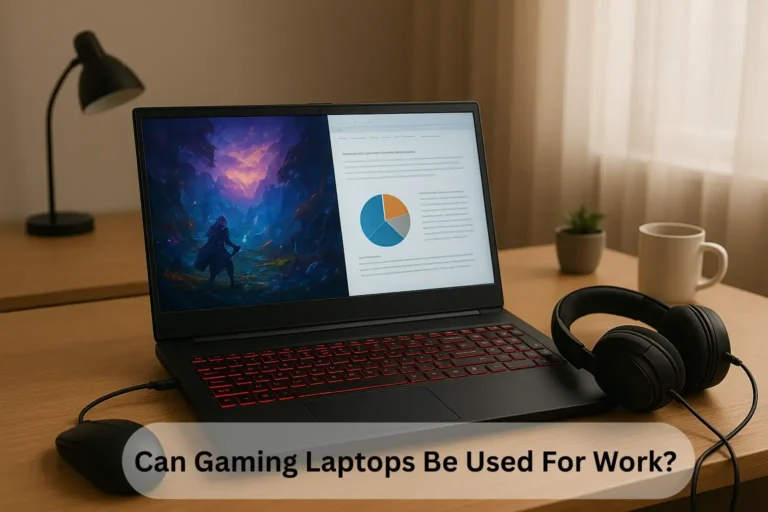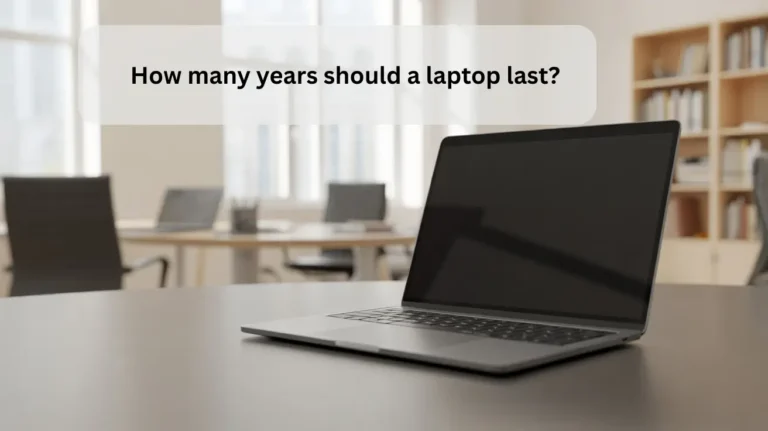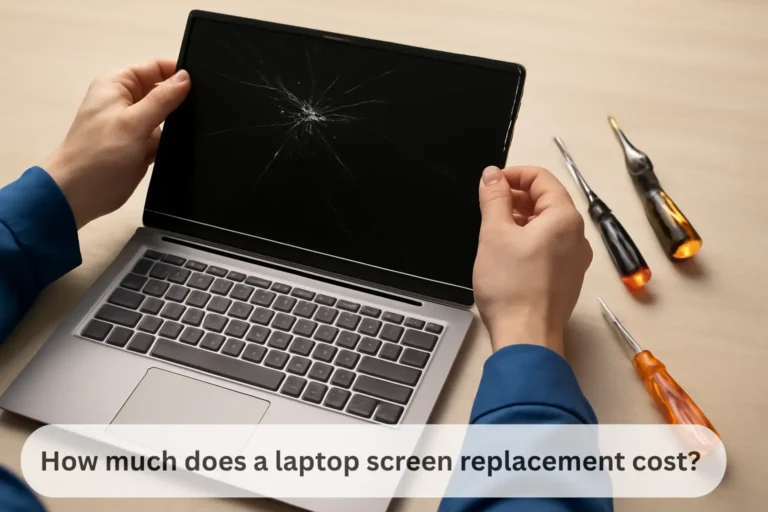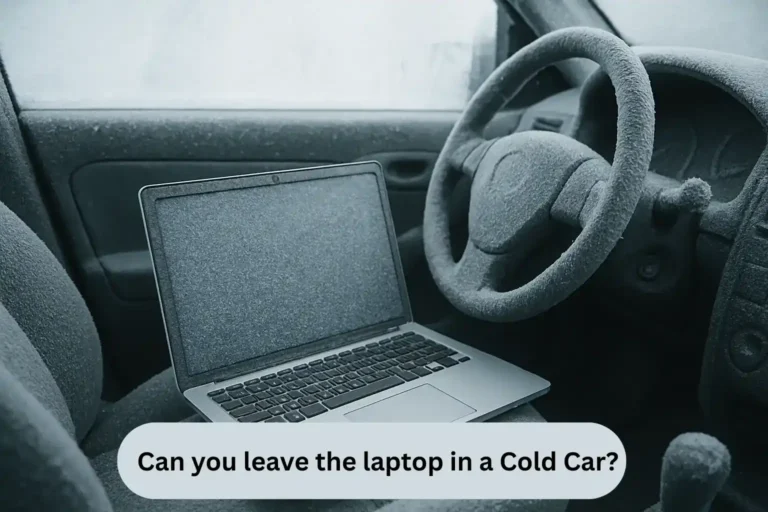What is the Average Gaming Laptop Battery Life? Find Out!
The average battery life of a gaming laptop is around 3 to 5 hours, depending on the model, usage, and settings. Gaming laptops consume more power than regular laptops, resulting in shorter battery life when playing heavy games or running demanding tasks.
In this guide, we will explore the factors that affect battery life and provide you with easy tips to help your gaming laptop’s battery last longer.
Why Have Gaming Laptops Improved in Battery Life Recently?
Gaming laptops have seen improvements in battery life recently, caused by more efficient power management, more powerful processors, and larger, more advanced batteries. Manufacturers focus on balancing performance with energy-saving features, allowing gaming laptops to last longer on a single charge. These advancements make modern gaming laptops more practical for both gaming and everyday use.
How Long Do Gaming Laptop Batteries Last?
Gaming laptop batteries usually last 2 to 5 years, depending on usage. An average gaming session can last 3 to 4 hours. For extended use, keep the brightness low, avoid heavy tasks, and charge carefully to maximize battery life. Regular maintenance and proper charging habits can extend the battery’s lifespan, keeping your laptop reliable for long-term use.
Is 4 Hours of Battery Life Good for a Gaming Laptop?

No, for most gaming laptops, 4 hours of battery life is considered low, especially when playing heavy games. Gaming laptops consume significant power, and 4 hours may not be enough during intense gaming sessions. Generally, aim for 6+ hours or more for a better gaming experience. Choosing a laptop with an efficient processor and a larger battery can help you play longer without frequent charging.
Do Gaming Laptops Use a Lot of Battery?
Yes, gaming laptops use a lot of battery because they have powerful hardware designed for gaming. High-performance processors, graphics cards, and large screens consume more energy. To save battery, lower settings or use power-saving modes when not gaming.Regularly clean vents and update drivers to keep performance smooth and battery life better.
What factors affect the Battery Life of Gaming Laptops?
Gaming laptop battery life depends on how you use it more power means faster drain.
Main factors:
- Processor & GPU use: Heavy gaming eats more power.
- Screen brightness: Higher brightness shortens battery life.
- Game settings: High graphics need more energy.
- Battery health: Older batteries hold less charge.
- Background apps: Extra programs quietly waste power.
How Can Gaming Laptops Be More Power-Efficient?

Gaming laptops can conserve power by reducing screen brightness, enabling battery saver Mode, closing unnecessary apps, and switching to integrated graphics. Keeping the computer cool also helps reduce battery drain, extending overall battery life.
Also Read: How much does a laptop screen replacement cost?
Here are some simple steps:
- Lower screen brightness: Reduces power usage while gaming.
- Use Battery Saver Mode: Activates power-saving settings.
- Close unnecessary apps: Keeps the laptop focused on gaming.
- Switch to integrated graphics: Reduces energy usage when not gaming.
- Keep the computer cool: Overheating can increase energy consumption.
Tips to Maximize Battery Life on a Gaming Laptop
To maximize your gaming laptop’s battery life, consider making a few simple adjustments that can make a significant difference. By using these tips, you can enjoy longer battery usage while gaming or working.
Tips:
- Use Integrated Graphics for non-gaming tasks.
- Limit the Frame Rate in games.
- Charge to 80% for longer battery health.
- Close Background Apps to save power.
- Use a Cooling Pad to prevent overheating.
What are the causes of Battery Drain on Gaming Laptops?
Battery drain in gaming laptops is mainly caused by high GPU load, bright displays, running background apps, and poor cooling efficiency.
Causes:
- Heavy CPU/GPU usage during gaming.
- High screen brightness or refresh rate.
- Background apps and updates are running.
- Overheating increases fan power draw.
- RGB lighting and accessories drain battery.
- Unoptimized power or graphics settings.
How to Keep Your Gaming Laptop Battery Lasting Longer?

To extend your gaming laptop’s battery life, reduce screen brightness, close unnecessary apps, and enable power-saving Mode. Keeping your computer cool and avoiding full charges also helps maintain battery health, ensuring steady, longer-lasting performance every day.
Things to know:
- Dim the screen when you don’t need bright visuals.
- Turn off unnecessary features, such as keyboard lights and Bluetooth, when not in use.
- Utilize power-saving settings to minimize battery consumption.
- Avoid running heavy programs when you’re not gaming.
- Avoid charging to 100% all the time; aim for 80% for better battery health.
Can You Replace a Laptop Battery for a Gaming Laptop?
Yes, you can replace a gaming laptop battery, but it depends on the laptop’s design. Some models have removable batteries that are easy to replace, while newer ones have built-in batteries that require expert help. Always use an original or compatible battery to keep your gaming laptop safe, powerful, and long-lasting.
FAQ’s:
1. Can a gaming laptop battery be upgraded?
Yes, many gaming laptops allow for battery upgrades, but this depends on the model and its compatibility with higher-capacity batteries.
2. Is charging a gaming laptop overnight safe?
No, regularly charging a gaming laptop overnight can shorten its battery lifespan due to constant heat buildup and overcharging.
3. Do gaming laptops perform better plugged in?
Yes, gaming laptops perform better when plugged in, as they can utilize full power for higher performance without draining the battery.
4. Can you extend battery life without losing performance?
Yes, by optimizing settings such as screen brightness and utilizing power-saving modes, you can extend battery life without significantly impacting gaming performance.
5. Can excessive gaming damage a gaming laptop battery?
Yes, excessive gaming can generate heat and stress the battery, potentially shortening its lifespan.
Conclusion:
The gaming laptops offer powerful performance, and effectively managing battery life is an essential feature for an enhanced experience. By optimizing settings, understanding usage patterns, and adequately maintaining your battery, you can extend its lifespan and enjoy longer gaming sessions without the need for constant charging. Regular care, such as lowering brightness and using power-saving modes, can help strike a balance between performance and battery efficiency.