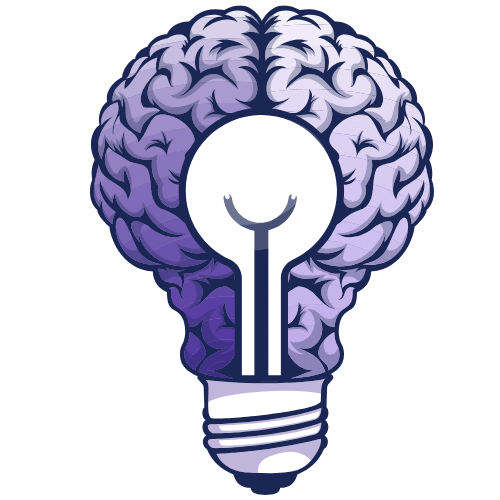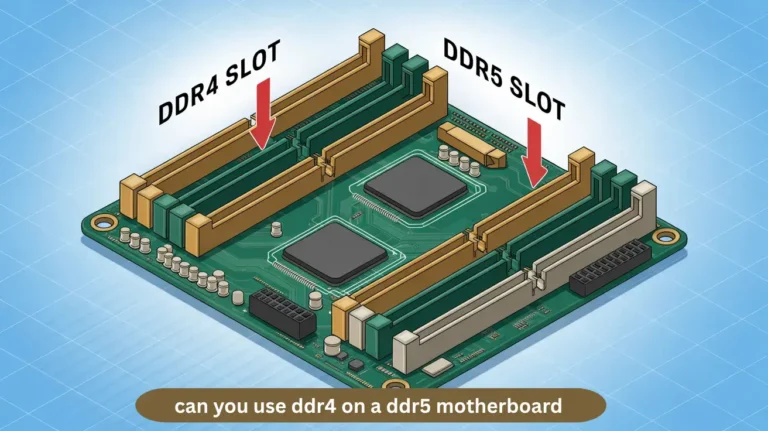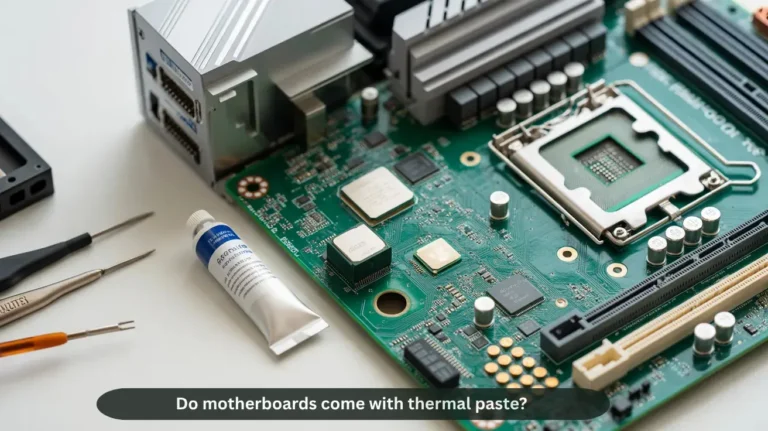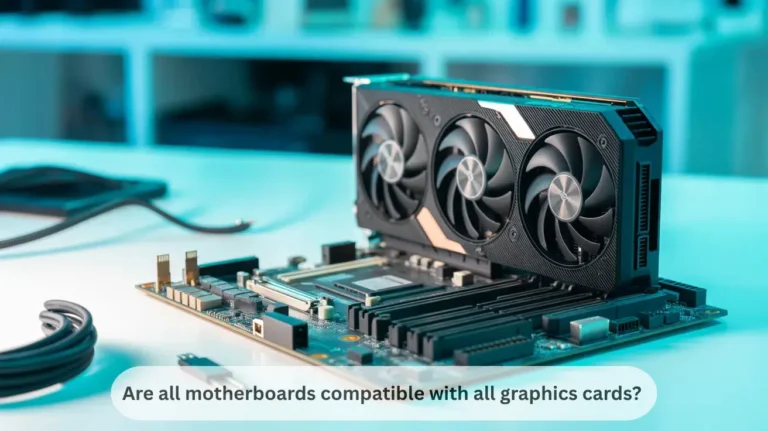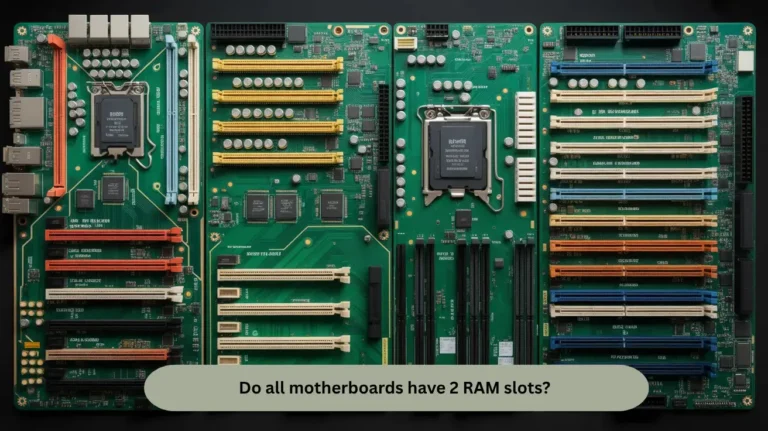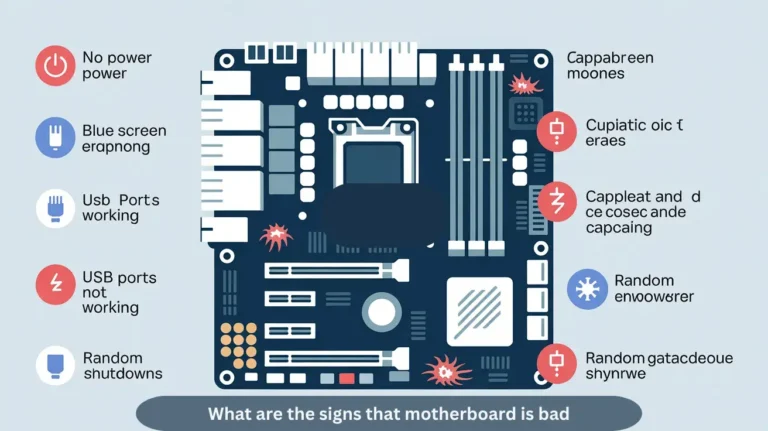What is the best motherboard for Ryzen 7 9800x3d?Shop Now!
The ideal motherboard for the Ryzen 7 9800X3D offers robust VRM cooling, supports PCIe 5.0, and is compatible with DDR5 memory. Options like ASUS ROG Crosshair X670E Hero or MSI MPG X670E Carbon give stable power, fast speed, and future-ready features.
In this guide, we will explain what makes the best motherboard for the Ryzen 7 9800X3D so that you can enjoy maximum performance, durability, and value for your investment without confusion or wasted money.
What is a motherboard?
A motherboard is the main circuit board inside a computer that connects all its components. It links CPU, RAM, storage, graphics card, and other hardware, helping them share data. Without a motherboard, these computer parts cannot communicate, and the system cannot work.
Best motherboard for Ryzen 7 9800X3D?

A reliable AM5 motherboard with strong VRMs, PCIe 5.0 support, and robust BIOS updates is ideal.
Top picks:
- ASUS ROG Crosshair X870E Hero
- ASRock X870E Taichi Lite
- Gigabyte X870E Aorus Master
Which chipset suits Ryzen 7 9800X3D?
The best chipsets for the Ryzen 7 9800X3D are the AMD X670 or B650 series, as they support PCIe 5.0, DDR5 memory, and provide full power for gaming and multitasking. The X670 offers more features for overclocking and expansion, while the B650 is more affordable but still provides sufficient performance and stability.
Why VRM quality matters?
The quality of the VRM (Voltage Regulator Module) is crucial because it ensures stable power to your CPU and GPU. Strong VRMs offer improved performance, extended hardware lifespan, reduced overheating, and smoother multitasking. Weak VRMs cause lag, crashes, and system damage.
What are the best gaming motherboards for the Ryzen 7 9800X3D?
The best gaming motherboard for the Ryzen 7 9800X3D would be one that offers a robust VRM, a well-designed thermal solution, DDR5 support, and PCIe 5.0 connectivity, typically featuring an X670 or B850 chipset.
Top Models
- ASUS TUF Gaming X670‑Plus WiFi: Great mid-range option with lots of features
- MSI MAG X670 Tomahawk WiFi: Best all-round pick for gaming
- ASRock X670E Taichi Lite: Excellent for high-end power design
- ASUS ROG Strix X670E‑E: Advanced VRM and USB4 support
- ASRock B850 Steel Legend: Budget-friendly but feature-packed
Is PCIe 5.0 worth it?

PPCIe 5.0 offers double the speed of PCIe 4.0, making it ideal for high-performance tasks and future-proofing your system.
- Faster Speeds: PCIe 5.0 doubles the bandwidth compared to PCIe 4.0, offering up to 32 gigatransfers per second (GT/s) per lane.
- Future-Proofing: Ideal for next-gen GPUs, storage devices, and AI/ML workloads.
- Improved Efficiency: Better data transfer capabilities for high-demand applications.
- Compatibility Consideration: Ensure your motherboard, CPU, and other components support PCIe 5.0.
Ultimately, if you’re investing in cutting-edge hardware or planning long-term upgrades, PCIe 5.0 can provide substantial benefits. However, for most users, PCIe 4.0 is still more than enough.
What are the best budget motherboards for the Ryzen 7 9800X3D?
Ryzen 7 9800X3D ke liye budget-friendly motherboards mein MSI B650M Project Zero, ASRock B650E PG Riptide WiFi, aur MSI MAG B850 Tomahawk Max WiFi best hain, jo PCIe 5.0 support, achi VRM design, aur overclocking capabilities affordably provide karte hain.
Top Budget Motherboards:
- MSI B650M Project Zero: Clean design aur 10+2 VRM, moderate overclocking ke liye.
- ASRock B650E PG Riptide WiFi: PCIe 5.0 and 14+2 VRM, affordable and reliable.
- MSI MAG B850 Tomahawk Max WiFi: 8,400MHz DDR5 and strong VRM design.
Key Features:
- Chipset Compatibility: PCIe 5.0 and B650E, as well as the B850 chipset.
- VRM Design: Stable power delivery and overclocking stability.
- Connectivity: Wi-Fi 6E, USB4 ports, 2.5GbE LAN.
How much RAM support is needed?
- OS Requirements: 8GB for smooth performance on a modern OS.
- Heavy Applications: 16GB or more for tasks like video editing or gaming.
- Virtualization: 32GB+ for running virtual machines.
- Gaming & 3D Graphics: 16GB to 32GB for high-end setups.
- Machine Learning: 32GB or more for NLP and LSI tasks.
Which motherboards stay coolest?

The following are the motherboards that stay coolest
- ASUS ROG Crosshair VIII Hero: Features large heatsinks and active cooling for stable performance.
- MSI MEG X570 GODLIKE: Advanced VRM cooling system and thick heatsinks for heat dissipation.
- Gigabyte AORUS Master X570:Stacked heatsink design for better airflow and heat management.
- ASRock Z590 Taichi: Intelligent cooling system with heat pipes for optimal thermal performance.
- EVGA Z590 FTW WIFI: Robust cooling layout for sustained performance under heavy loads.
- Corsair X570 Elite: Sleek design with enhanced cooling for quiet, efficient operation.
Quick Cooling Tips:
- Ensure good case airflow.
- Use quality thermal paste.
- Add extra fans for better cooling.
What connectivity options to expect?
Connectivity Options to Expect
- Wi-Fi 6/6E: Offers faster speeds, reduced latency, and enhanced connectivity for more devices.
- 5G Support: Ultra-fast mobile data for seamless browsing, gaming, and streaming experiences.
- Bluetooth 5.2: Efficient and high-speed connection for pairing with multiple devices.
- USB Type-C & Thunderbolt 4: Ensures fast data transfer and supports multiple peripherals.
- NFC: For easy and quick sharing of data or payments between devices.
Buying guide for Ryzen 7 9800X3D motherboards:
- Chipset Compatibility: X670E/X670 (PCIe 5.0) or B650E/B650 (PCIe 4.0)
- Socket Type: Ensure AM5 socket support
- Memory Support: DDR5 RAM, 32GB or 64GB recommended
- VRM & Cooling: Solid VRM design with good cooling
- PCIe Support: PCIe 5.0 for future-proofing
- Connectivity: Wi-Fi 6E, USB-C, Bluetooth 5.0
- Form Factor: ATX for expandability, mini-ITX for compact builds
- Audio & Networking: HD audio (Realtek ALC1220), 10Gb Ethernet
- Price-to-Performance: Balance features with budget
- Brand & Reviews: Choose reliable brands like ASUS, MSI, and Gigabyte
Best motherboards for Ryzen 7 9800X3D:
| Model | Chipset | VRM Phases | PCIe 5.0 M.2 | Wi-Fi | USB4 | Price Estimate (USD) | Best For |
| MSI MAG X670 Tomahawk WiFi | X670 | 14+2+1 | 2 | 7 | 2 | $299 | Overall performance |
| ASRock X670E Taichi Lite | X670E | 27+2+1 | 2 | 7 | 2 | $349 | High-end performance |
| MSI MPG X670E Edge Ti WiFi | X670E | 16+2+1 | 2 | 7 | 2 | $299 | Aesthetics and performance |
| MSI MAG B650 Tomahawk Max WiFi | B650 | 14+2+1 | 2 | 6E | 1 | $169 | Best for budget |
| ASUS TUF Gaming X670-Plus WiFi | X670 | 16+2+1 | 2 | 6E | 1 | $239 | Durability and performance |
Conclusion:
The ideal motherboard for the Ryzen 7 9800X3D should offer robust VRM performance, support for PCIe 5.0, compatibility with DDR5, and effective cooling to ensure optimal performance and future-proofing. Whether opting for high-end models like the ASUS ROG Crosshair X670E Hero or budget-friendly options like the MSI MAG B650 Tomahawk Max WiFi, selecting the correct motherboard will maximize your system’s potential for gaming, multitasking, and long-term upgrades.
FAQ’s:
What are the key features to look for in a motherboard for Ryzen 7 9800X3D?
Look for a motherboard with robust VRMs, PCIe 5.0 support, DDR5 compatibility, and effective cooling capabilities.
Why is PCIe 5.0 important for Ryzen 7 9800X3D motherboards?
PCIe 5.0 doubles the bandwidth of PCIe 4.0, offering faster data transfer and future-proofing for high-performance components.
Is the ASUS ROG Crosshair X670E Hero the best motherboard for gaming with Ryzen 7 9800X3D?
Yes, it offers excellent VRM performance, PCIe 5.0 support, and premium features ideal for gaming.
Should I choose an X670E chipset motherboard for the Ryzen 7 9800X3D?
Yes, the X670E chipset offers superior features, including PCIe 5.0, enhanced power delivery, and additional expansion options.
Should I go for a B650 motherboard instead of an X670 for the Ryzen 7 9800X3D?
No, while the B650 is more affordable, an X670 motherboard will provide better power delivery, PCIe 5.0 support, and enhanced overclocking potential.